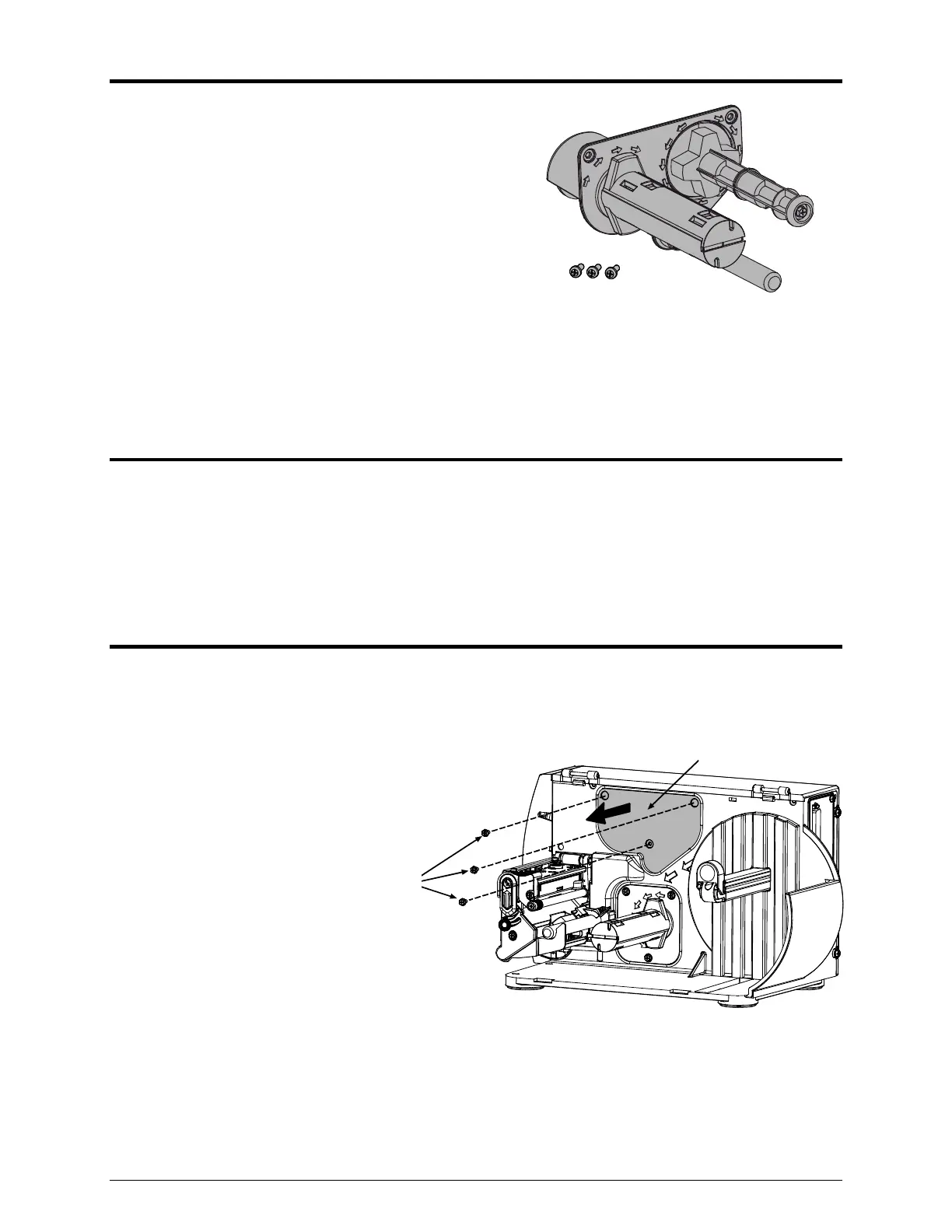1
Contents of the Thermal Transfer Kit
This kit contains the following items:
Thermal Transfer Assembly
Screws (3)
Follow the steps listed below to install this option.
Tools Required
To install this option you will need a #2 Phillips head screwdriver.
Step 1: Preparing the Printer
Turn ‘Off’ the power switch and unplug the printer.
Open the cover. Remove any installed media from the printer.
Remove the three Screws that
secure the Cover Plate to the
printer.
Remove the Cover Plate.
Cover Plate
Screws
