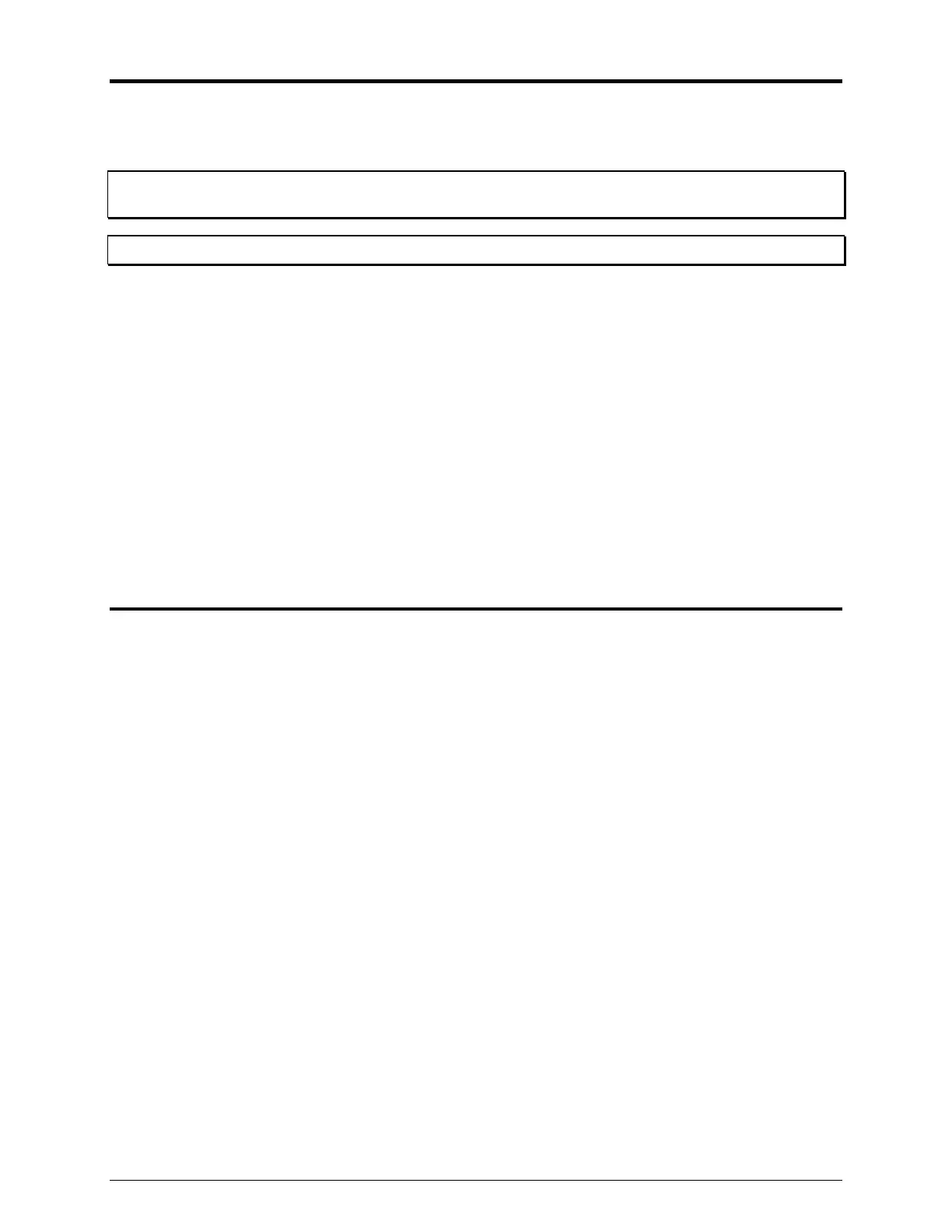5
Setup and Configuration (display models)
In order to use thermal transfer printing the ‘Media Type’ menu function must be set to ‘Ribbon
Transfer’. Follow the steps below to set the printer to ‘Thermal Transfer’.
Note: The DMXConfig Utility can also be used to change the Media Type setting. For more
information see the previous section “Setup and Configuration (non-display models)”
Note: During this procedure, consult the Operator’s Manual for detailed front panel instructions.
Configure the printer for the thermal transfer use as follows:
Plug the power cord into the AC Receptacle and turn ‘On’ the Power Switch.
Press the MENU Button on the printer’s front panel.
Press the ENTER Key to select MEDIA SETTINGS, and press the key again to select MEDIA TYPE.
Using the DOWN Button, scroll to THERMAL TRANSFER then press the ENTER Key.
Press the EXIT Key and then, at the SAVE CHANGES? prompt, press the YES Key.
Unloading the Thermal Transfer Assembly
When the ribbon supply has been emptied, simply pull the cardboard core off the Supply Hub. To remove
the used ribbon, grasp the ribbon and pull it from the Take-Up Hub.
