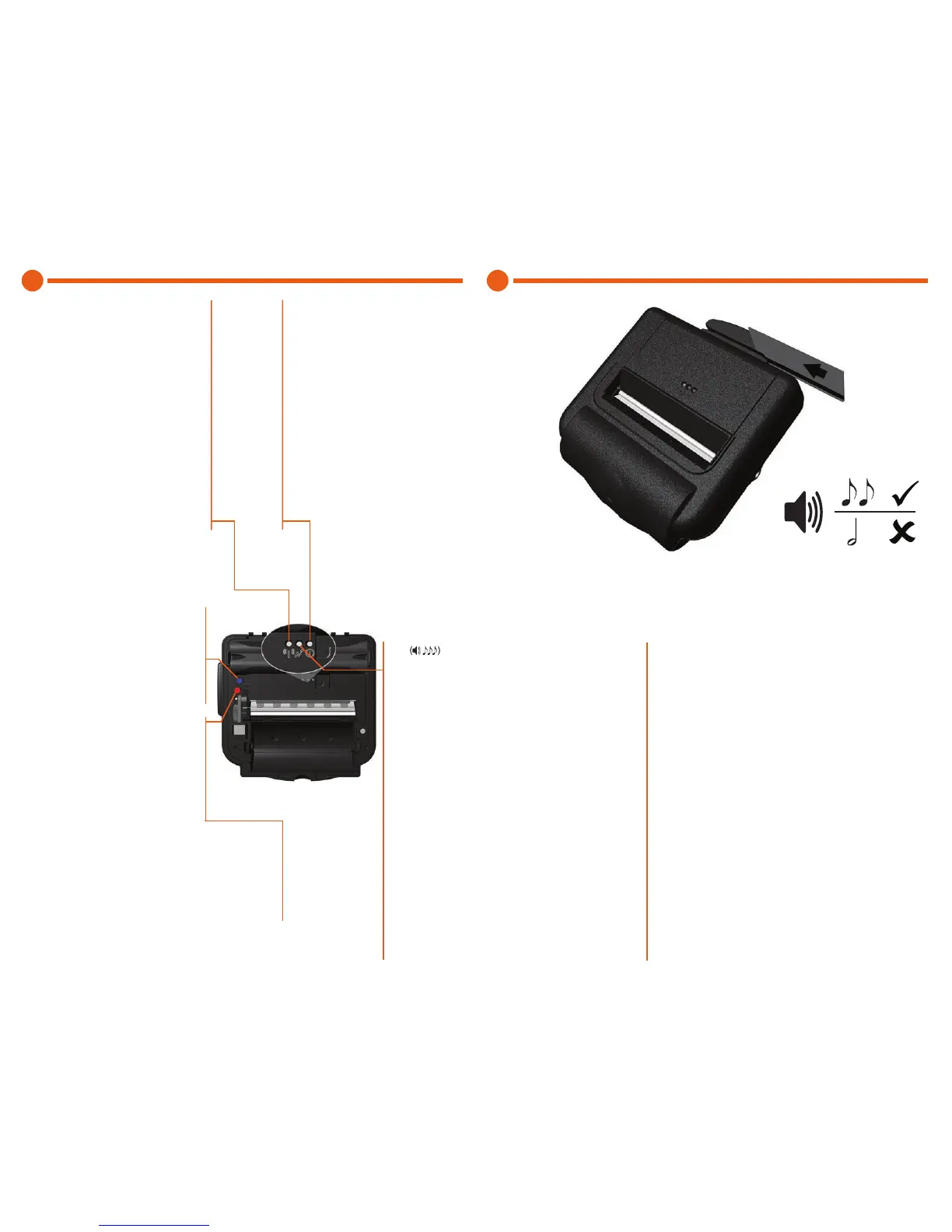Orange - The battery has less than 25% power
Green - The battery is fully charged
Toggle RF ON and OFF
Feed Paper (short press)
Red/Orange, Flashing - Replace battery
Red, Flashing - Unit too cold/hot
Orange, Flashing - Error, disconnect and reconnect power
Print Self Test (
press and hold 4s)
Green - Printer is awake
Off - Printer is asleep
Blue, Flashing - RF power is on
Off - RF power is off