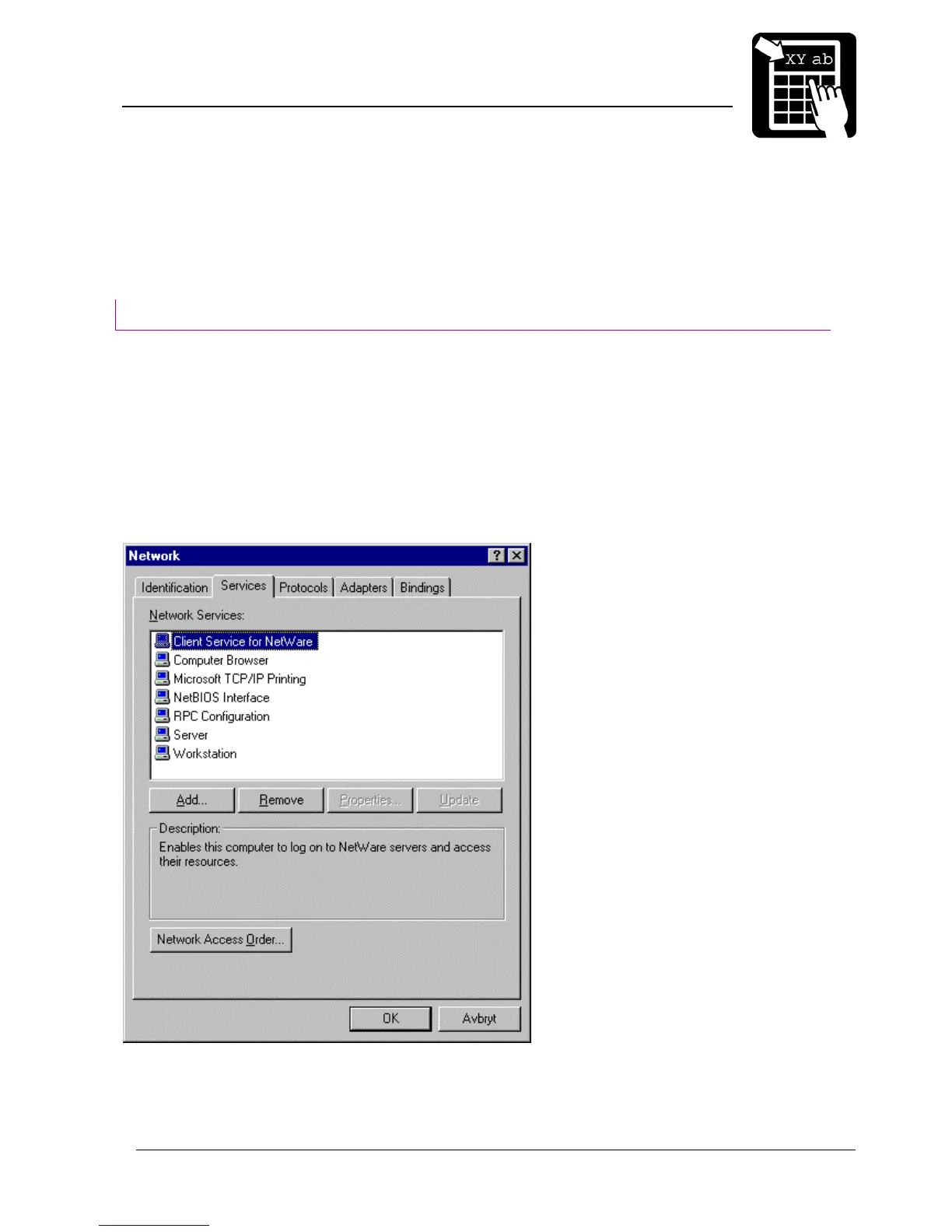Network & Communication
How To Set Up an NT Workstation/ Server for LPD Printing
When you are going to print with LPD there must be a server or
a workstation connected to the network. TCP/IP services
printing must be installed.
Example of How To Set Up an NT Workstation/Server for LPD Printing
1. The workstation must support TCP/IP printing. To check
this, double click on the "Network" icon in the control
panel.
2. Go to "Services", se picture below.
