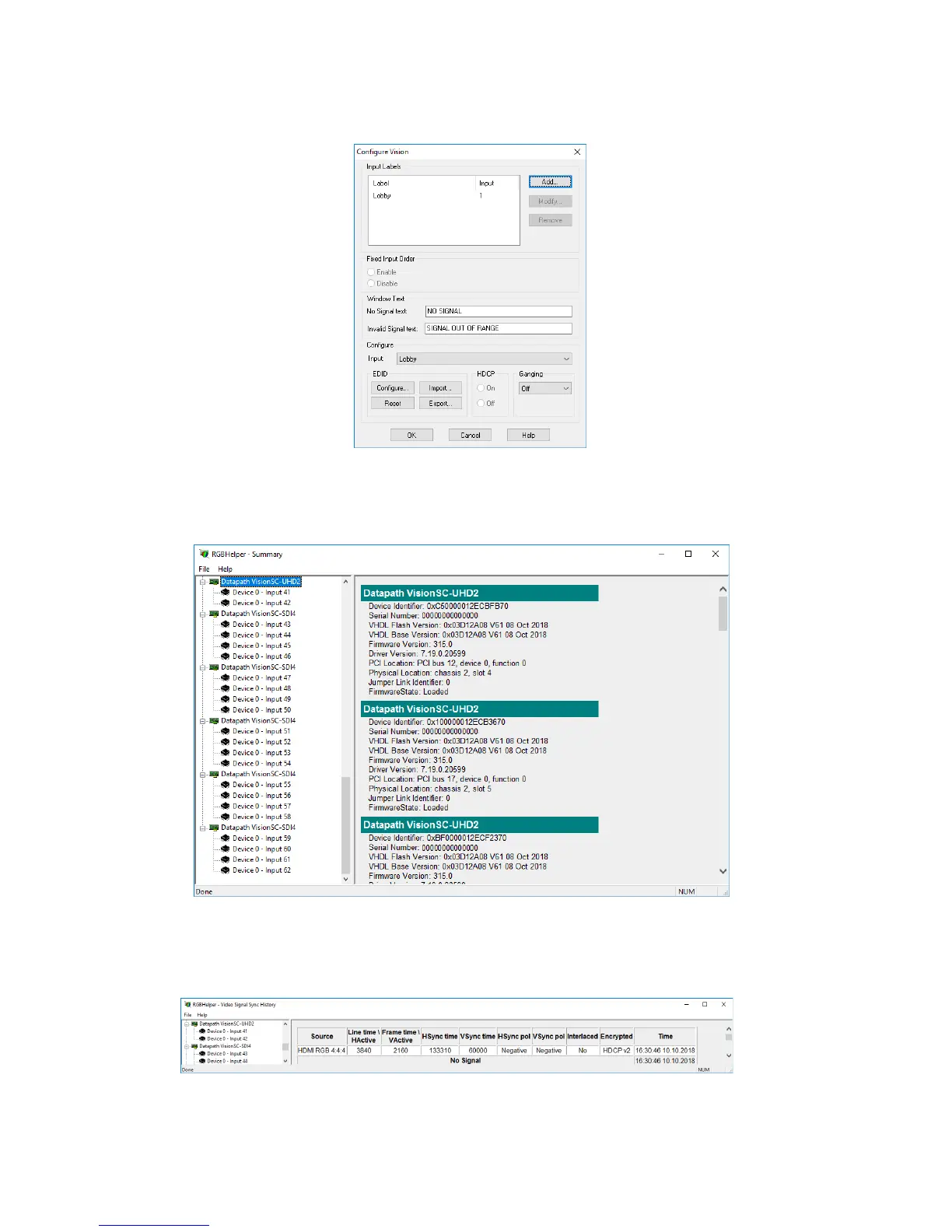Each Vision card is listed in the Summary panel, giving specic details of the cards including serial numbers, driver version and
rmware version.
Click on a device and details of that particular device/input is displayed:
RGBHelper also allows the user to extract diagnostic information which may be useful to support sta should any problems
arise with your VisionSC-UHD2 card. To create a diagnostic le open the File menu and select Dump Diagnostics. A dump le
is then created and can be forwarded to Datapath support sta.
RGBHelper
RGBHelper is a diagnostic tool providing detailed information for each Datapath Vision card installed in your system. To open,
click on the Start button and type RGBHelper and select the RGBHelper.exe le:
9
Vision Congure.......