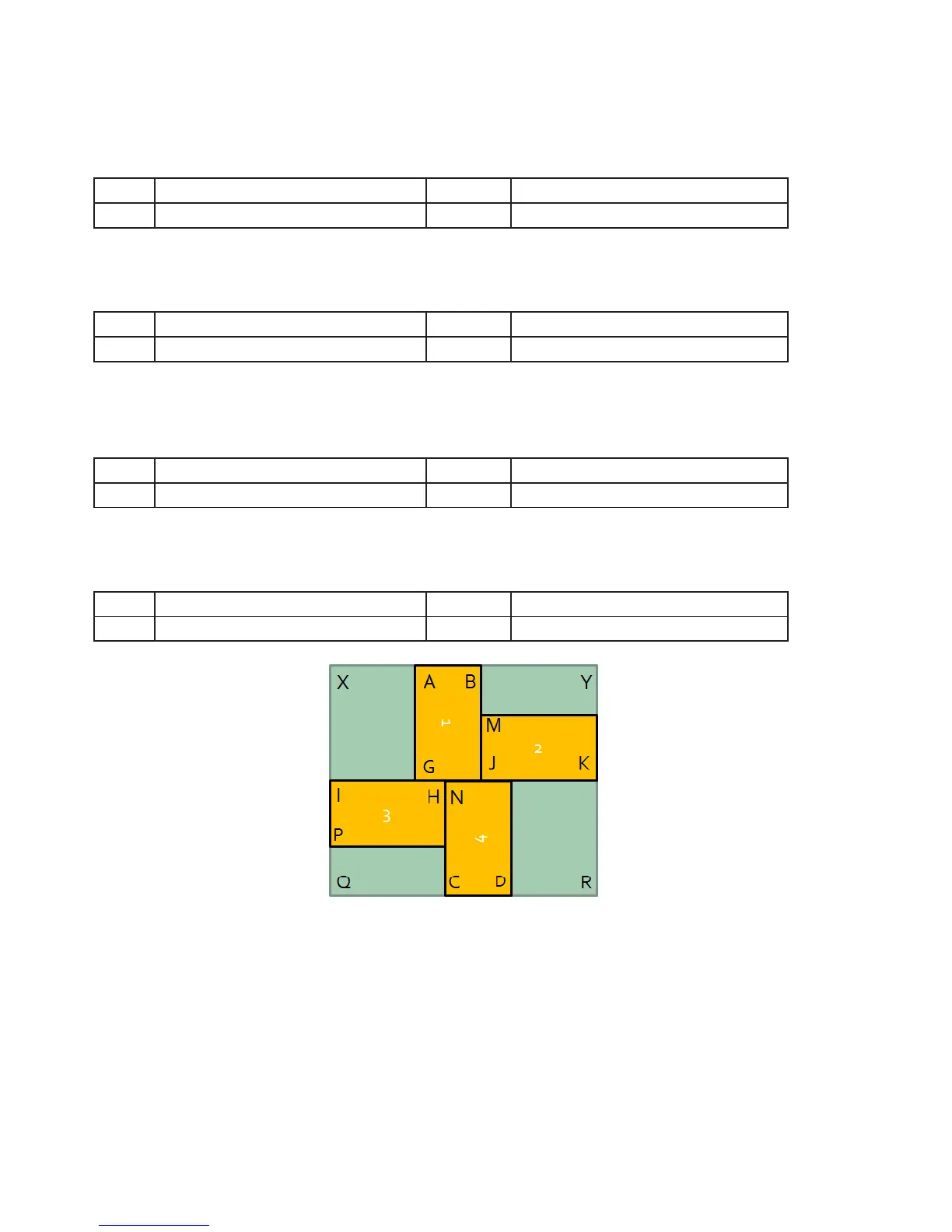14
Summary of the Calculations - Windmill Display Wall
Region 1
Top 0 Width A to B ÷ I to K x 1920 =
Left I to G ÷ I to K x 1920 = Height A to G ÷ A to C x 1080 =
Region 2
Top B to M ÷ A to C x 1080 = Width J to K ÷ I to K x 1920 =
Left I to K - J to K ÷ I to K x 1920 = Height M to J ÷ A to C x 1080 =
Region 3
Top A to C - C to H ÷ A to C x 1080 = Width I to H ÷ I to K x 1920 =
Left 0 Height I to P ÷ A to C x 1080 =
Region 4
Top A to C - C to N ÷ A to C x 1080 = Width C to D ÷ I to K x 1920 =
Left I to N ÷ I to K x 1920 = Height N to C ÷ A to C x 1080 =
Fig.5
UK Headquarters
Datapath Ltd.,
Bemrose House, Bemrose Park.
Wayzgoose Drive,
Derby, DE21 6XQ,
UK
Tel: +44 (0) 1332 294441 Fax: +44 (0) 1332 290667
Email sales@datapath.co.uk Web: www.datapath.co.uk
