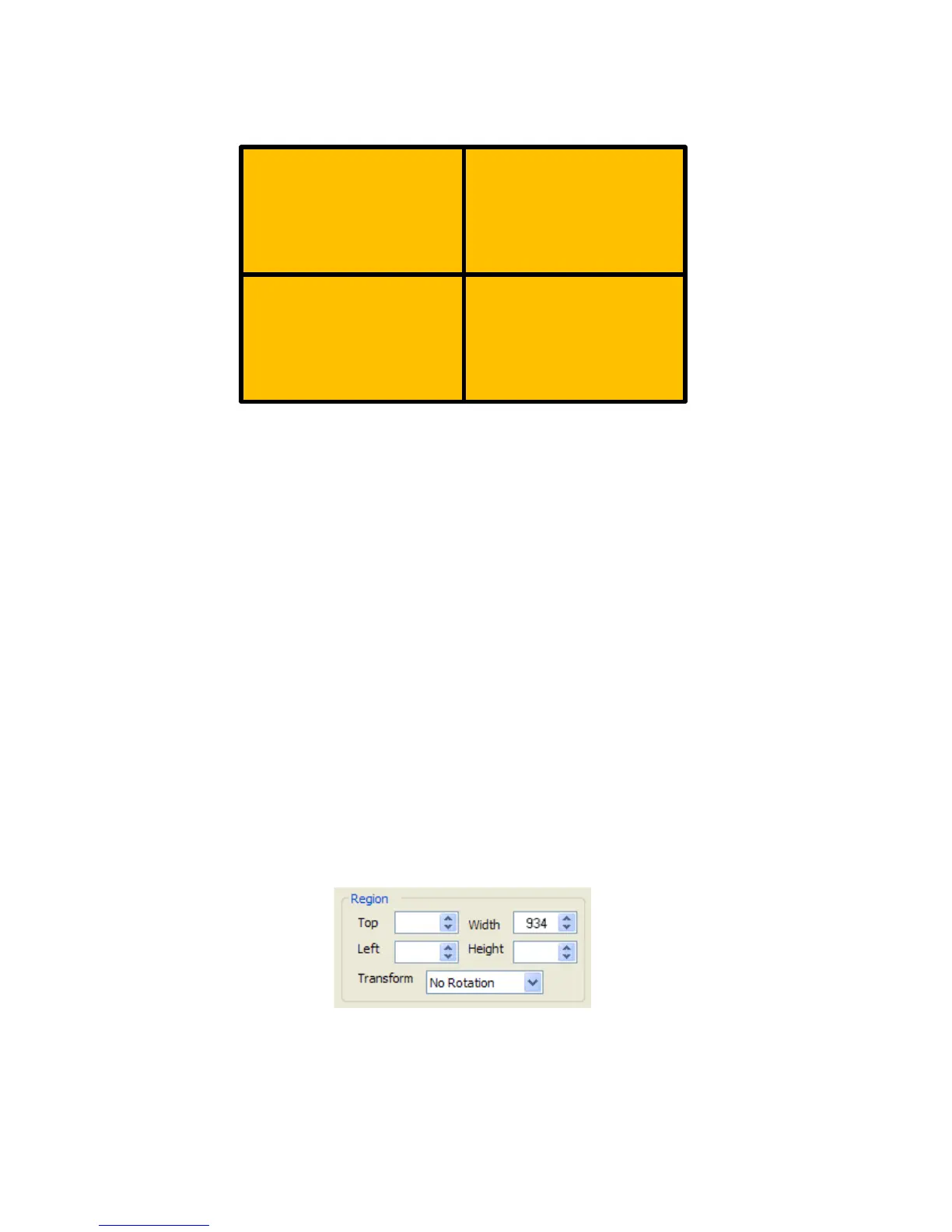The rst calculation required is the width, in pixels, of the active screen area of a single monitor, In this
example it is assumed that the entire input video is to be stretched across the entire regions:
Using a tape measure, measure the distance from A to B but only the active screen area, i.e. do not include
the outer bezels.
In this example A to B = 1500mm
Measure the active screen area between A and X
In this example A to X = 730mm.
Calculate the following:
The distance between A to X (730mm) divided by the distance between A to B (1500mm) multiplied
by the source width in pixels (1920).
(730 ÷ 1500) x 1920 = 934
In the x4 application on the setup PC, click on the Modify button for the Input Capture Regions and input
the number 934 as the Width in the following dialogue:
2x2 Video Wall Conguration
Fig.2
5
Fig.3
In this example, since all four monitors are identical, this value can also be used for the remaining three
monitors.