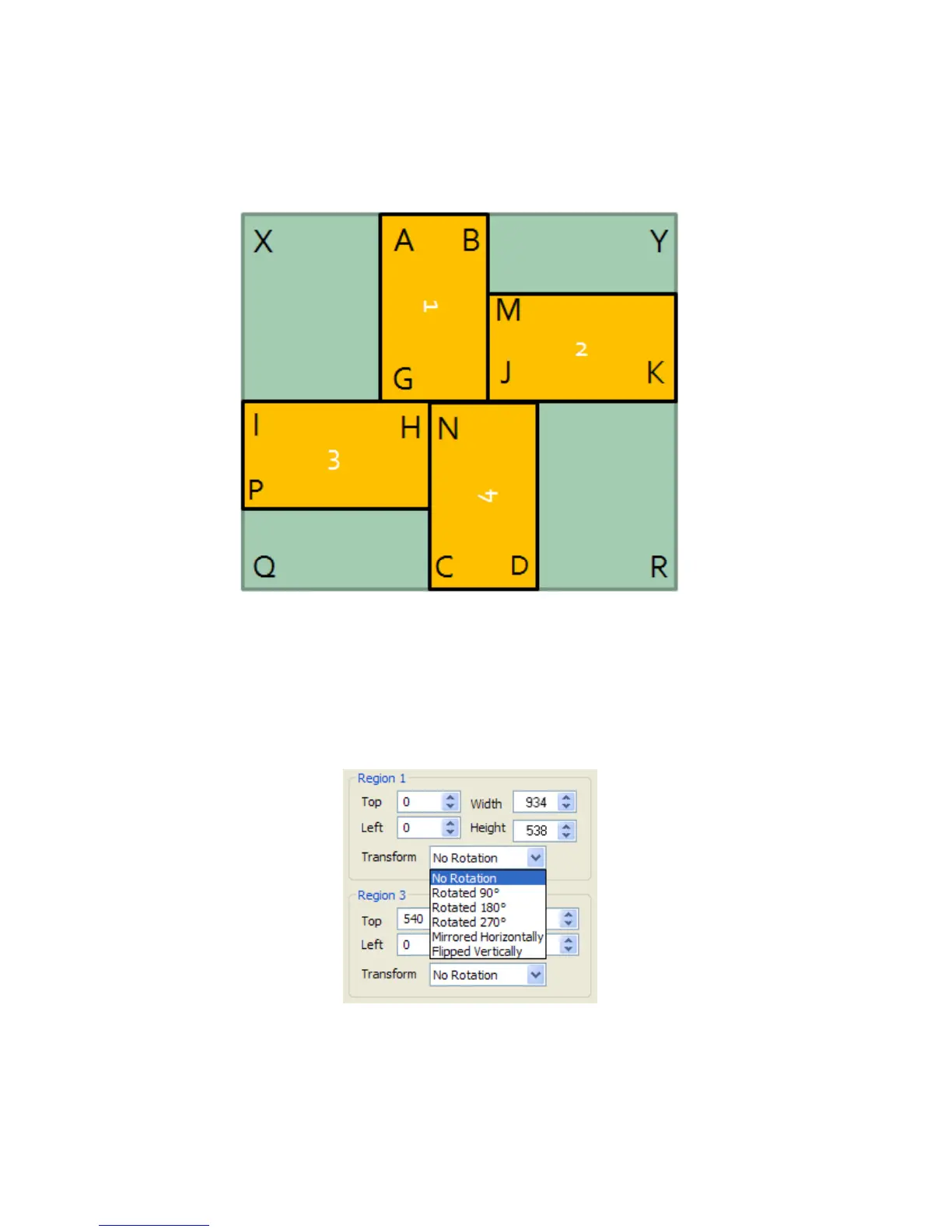Windmill Conguration
The windmill conguration uses the same method of calculation as for the 2 x 2 conguration, however
the source canvas (shown in green) will have elements outside the viewing area of the monitors. The none
viewing areas are depicted in green in Fig. 5.
Monitor Rotation
When using monitors in portrait mode the region captured requires rotation. In the windmill conguration
(Fig.5) monitors 1 and 4 are required to be rotated. This is done using the Transform dropdown menu in
the Modify Input Capture regions dialogue (Fig. 5).
Fig.5
In the example above (Fig.5) the bottom of the monitor is facing left therefore Region 1 should be rotated
90 degrees. the bottom of monitor 4 is facing right indicating the monitor has been rotated 3 turns,
therefore Region 4 should be rotated 270 degrees.
9
Fig.6