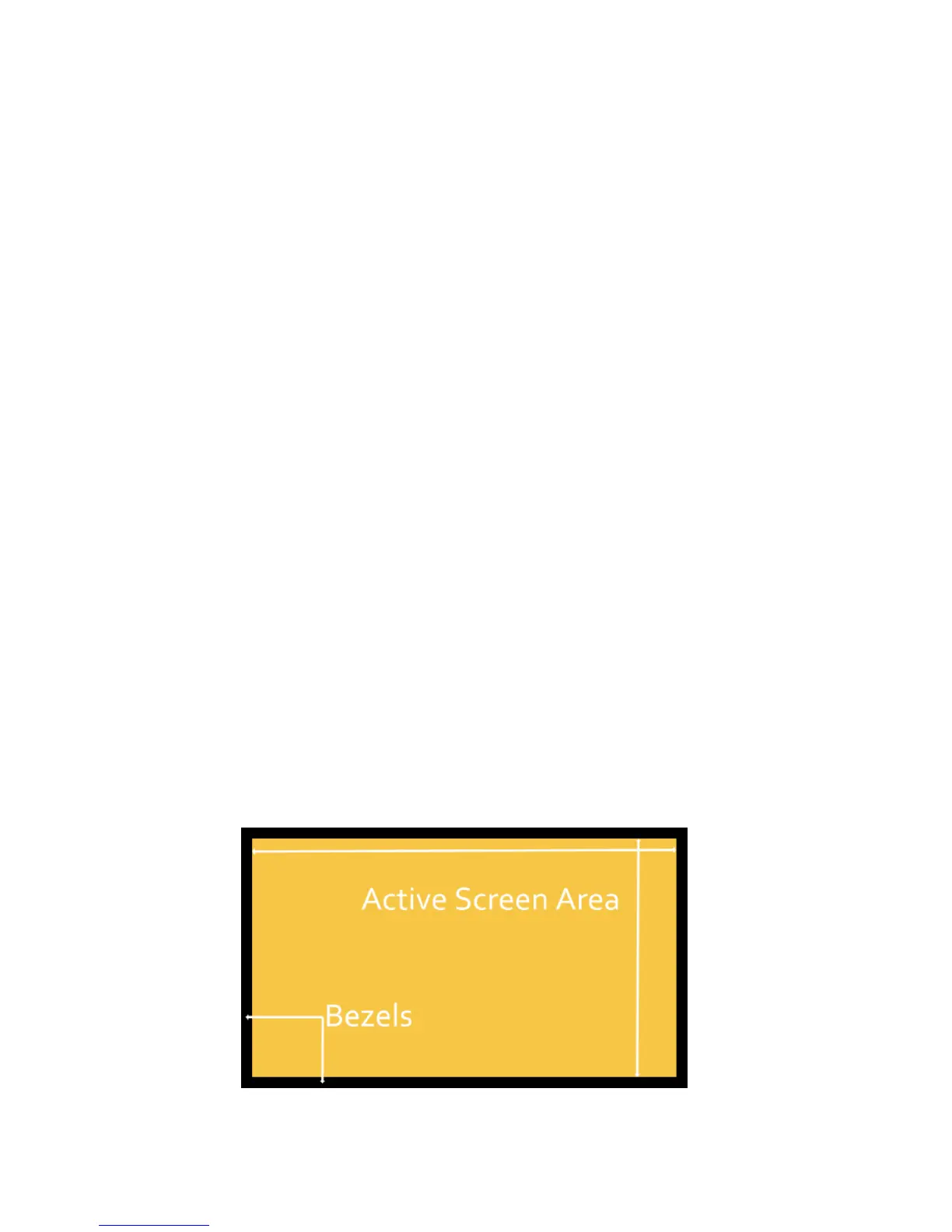Glossary of Terms
Resolution
Quoted as width × height, with the units in pixels: for example, “1920 × 1080” means the width is 1920
pixels and the height is 1080 lines.
Refresh Rate
The refresh rate (in Hz or frames per second) is the number of times in a second that a display hardware
draws the data
Pixel Clock
The pixel clock frequency, measured in MHz determines the rate pixels are acquired.
Source
The equipment used to produce the video for capture
Bezel
The outside frame area around the monitor display area
Active Screen Area
The part of the monitor which displays the content
Capture region
A user dened area of the source video
EDID Preferred Mode
Extended display identication data (EDID) is a data structure provided by a digital display to describe its
capabilities to a video source. The preferred mode is the display informing the video source what it prefers
to show, i.e. the display’s native resolution.
3
Fig.1