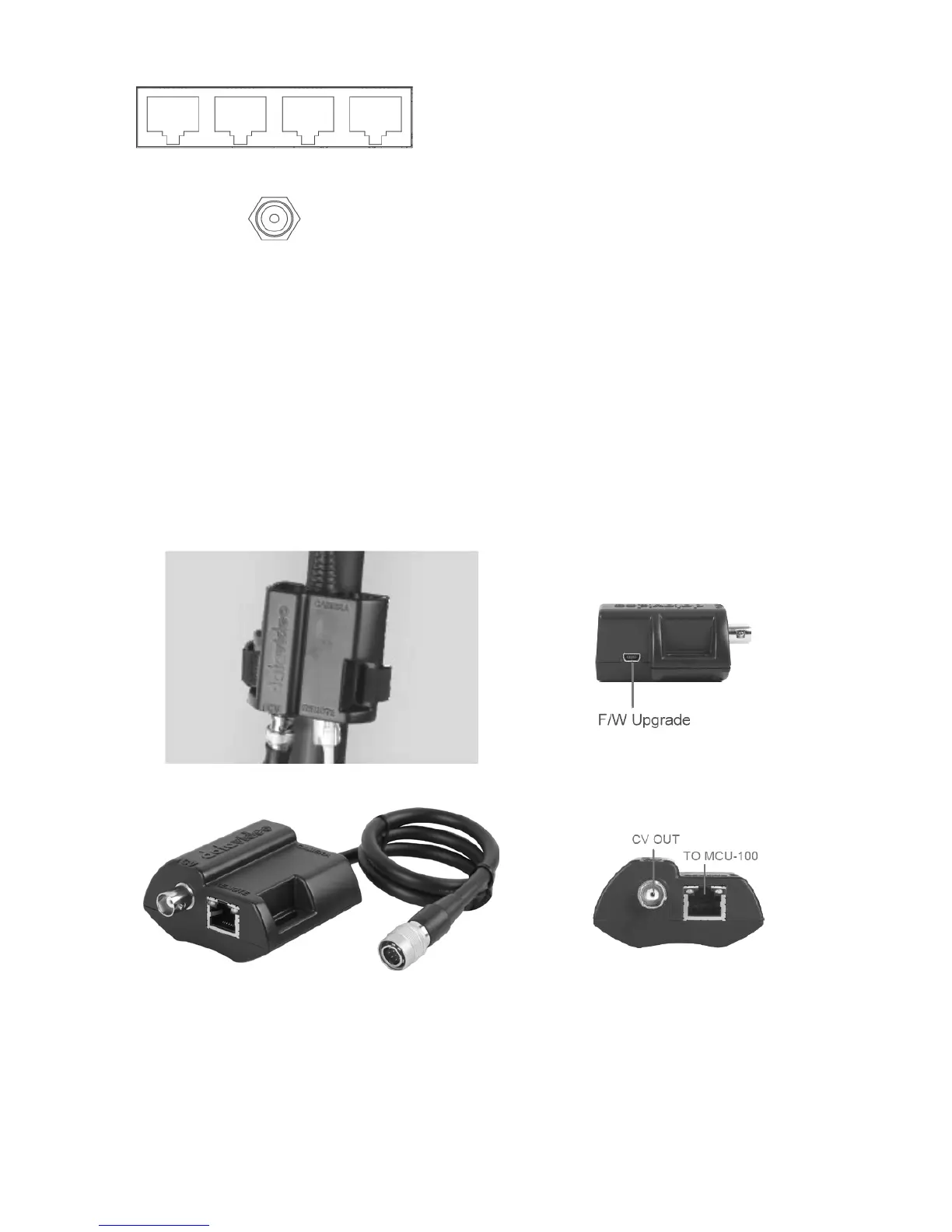fastening ring of the DC In plug to the socket.
Adapter Box (AD-1P)
The adapter box acts as an interface between the MCU-100P and Panasonic cameras or
camcorders. One side of the box connects to the MCU-100P via an Ethernet cable and the other
side connects to Panasonic cameras or camcorders via a Panasonic CAM/BS cable. Users are
allowed to use an Ethernet cable that runs 300 meters to connect the MCU-100P to this adapter
box which in turn connects a Panasonic camera.
The CV output connects the monitor which will display the camcorder settings.
This unit allows you to operate the functions of the camera up to 300m away with the MCU-100P
unit.
