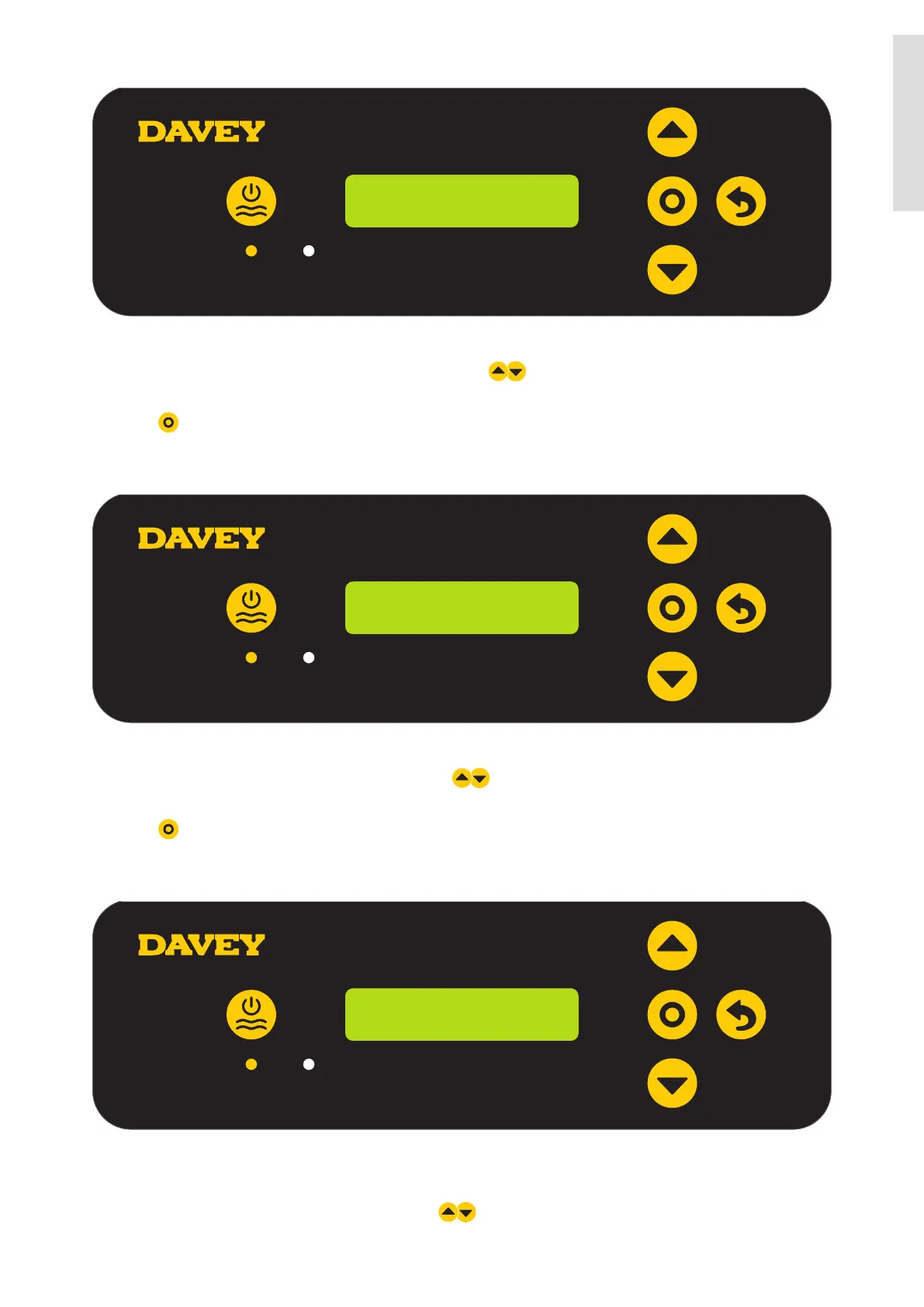10
3. LANGUAGE
ENGLISH
> This screen shows the language menu and the current language setting (ie English shown);
> The language setting can be changed by pressing the
menu up/down buttons to scroll through
available languages;
> Press
menu/setting select once your preferred language is displayed;
> If a mistake is made, the setting can be changed later.
• The display then automatically reverts to the following screen:
4. TIME FORMAT
12HR
> This screen shows the time format menu and the current time format (ie 12HR shown);
> The time format can be changed by pressing the
menu up/down buttons to toggle between 12HR
and 24HR formats;
> Press
menu/setting select once your preferred time format is displayed;
> If a mistake is made, the setting can be changed later.
• The display then automatically reverts to the following screen:
1. CLOCK
07:34 PM
> This screen shows the clock’s current time (ie 07:34PM shown);
> Initially the clock hours will be flashing;
> The clock hours can be changed by pressing the
menu up/down buttons to scroll to your chosen time;
ENGLISH