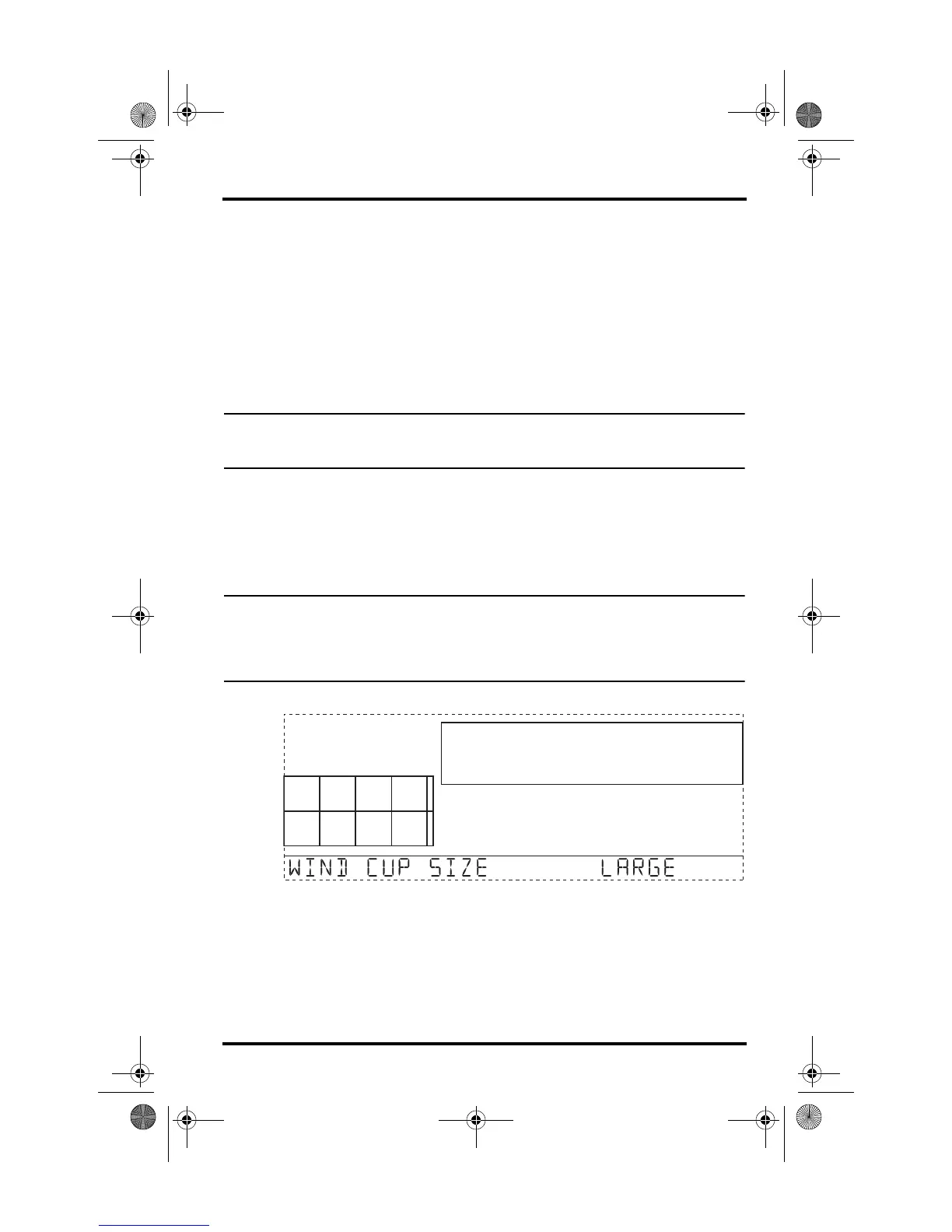Setup Mode
17
1. Press the left and right arrows to move from one numeral in the
elevation to another.
2. Press the up and down arrows to adjust a numeral up or down.
3. To switch between feet and meters, press 2ND then press UNITS.
4. If you are below sea level, like in Death Valley or Palm Springs, first
enter the elevation as a positive number. Then, select the “0” immedi-
ately to the left of the left most non-zero digit (the second zero from the
left in 0026, for example, or the first zero from the left in 0207) and
press the up and down arrows to switch from a positive to negative ele-
vation.
Note: You can only set the elevation to negative after you have entered a non-zero digit
and when the zero in the position immediately to the left of the left-most non-zero
digit has been selected.
5. Press DONE to move to the next screen.
Screen 11: Wind Cup Size
Vantage Pro2 Stations come standard with large wind cups. Switch this set-
ting to small only if you have separately purchased and installed small
wind cups.
Note: Large wind cups are more sensitive to low wind speeds and are the best choice for
most users. Small wind cups are less sensitive at low wind speeds but can measure
much higher wind speeds. Install small wind cups if you wish to measure winds over
150 m.p.h. (242 km/h), (Category 5 hurricane). Maximum speed sensitivity
decreases with age of the wind cups.
Screen 11: Wind Cup Size
1. Press the up and down arrows to switch between large and small wind
cups.
2. Press DONE to move to the next screen.
07395.234 Manual VP2 console Book.book Page 17 Wednesday, November 17, 2004 3:57 PM