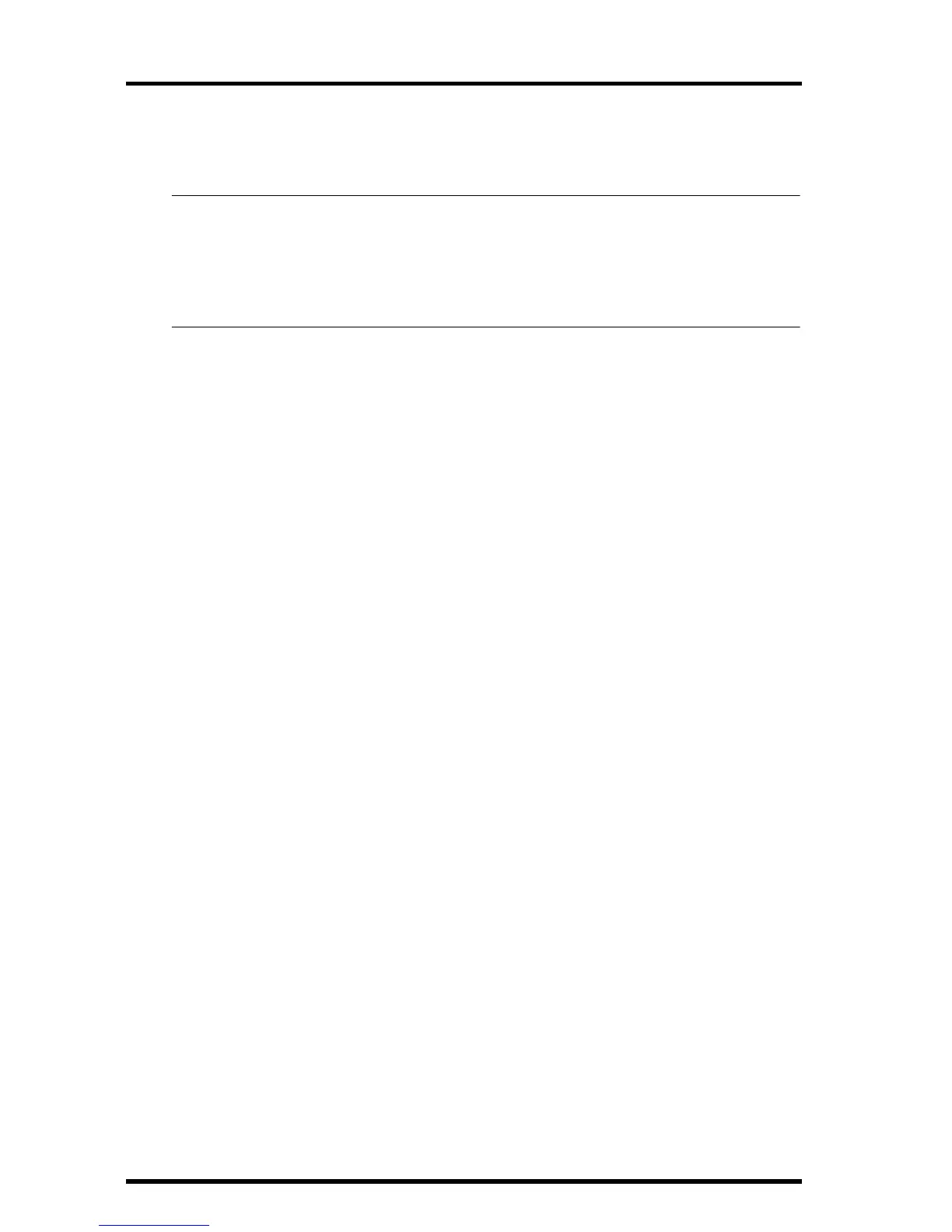Page 20 Integrated Sensor Suite
Please remember to mount your ISS so the anemometer arm is extending
toward the north. (Otherwise, you will need to re-orient the wind vane. See
“Appendix C: Re-orienting the Wind Vane” on page 29.)
Note:In the Northern Hemisphere, when the anemometer arm is pointing north, the solar panel will
be facing south for maximum sun exposure. If you are in the Southern Hemisphere, in addition
to pointing the anemometer north, the solar panel should probably also face north, for maximum
sun exposure (unless you are in the tropics, where it doesn’t matter as much). Either mount the
two sides separately, each facing north, or mount the ISS as a single unit with solar panel facing
north and re-orient your wind vane to south. See “Appendix C: Re-orienting the Wind Vane”.
Continue by mounting the anemometer and securing both sides
1. The two ends of the anemometer’s U-bolt should now be pointing away from the
mounted rain collector side. Slide the anemometer’s mounting base over the protrud-
ing bolt ends. Place a flat washer, a lock washer and a hex nut on each of the bolt ends
as shown above. Do not tighten the nuts yet.
Now you can raise the entire unit to the desired height on the pole, and
swivel it so the anemometer arm is pointing north.
2. Using an adjustable wrench or 7/16" wrench, tighten all four hex nuts until the ISS is
firmly fastened on the pole.
3. Re-attach the rain collector cone.
Set the cone back on the base so its latches slide downward into the latch
openings on the base. Rotate cone clockwise.
4. Place the debris screen (shown in the illustration on page 2) inside the cone, “feet-
down” over the funnel hole.
Mounting Rain Collector Side on a Pole by Itself
See the illustration on page 19.
1. While holding the mounting base against the pole, place the two ends of a U-bolt
around the pole and through the two holes in the base.
2. Slide the metal backing plate over the bolt ends as they stick out toward the rain col-
lector cone. Secure the backing plate with a washer, a lock washer, and a hex nut on
each of the bolt ends. Do not tighten the nuts yet.
For wireless version, swivel the rain collector side so the solar panel is facing
south (in the Northern Hemisphere), or north (in the Southern Hemisphere).
3. Using an adjustable wrench or 7/16" wrench, tighten the nuts.
4. Re-attach the rain collector cone.
Set the cone back on the base so its latches slide downward into the latch
openings on the base. Rotate cone clockwise.
5. Place the debris screen (shown in the illustration on page 2) inside the cone, “feet-
down” over the funnel hole.