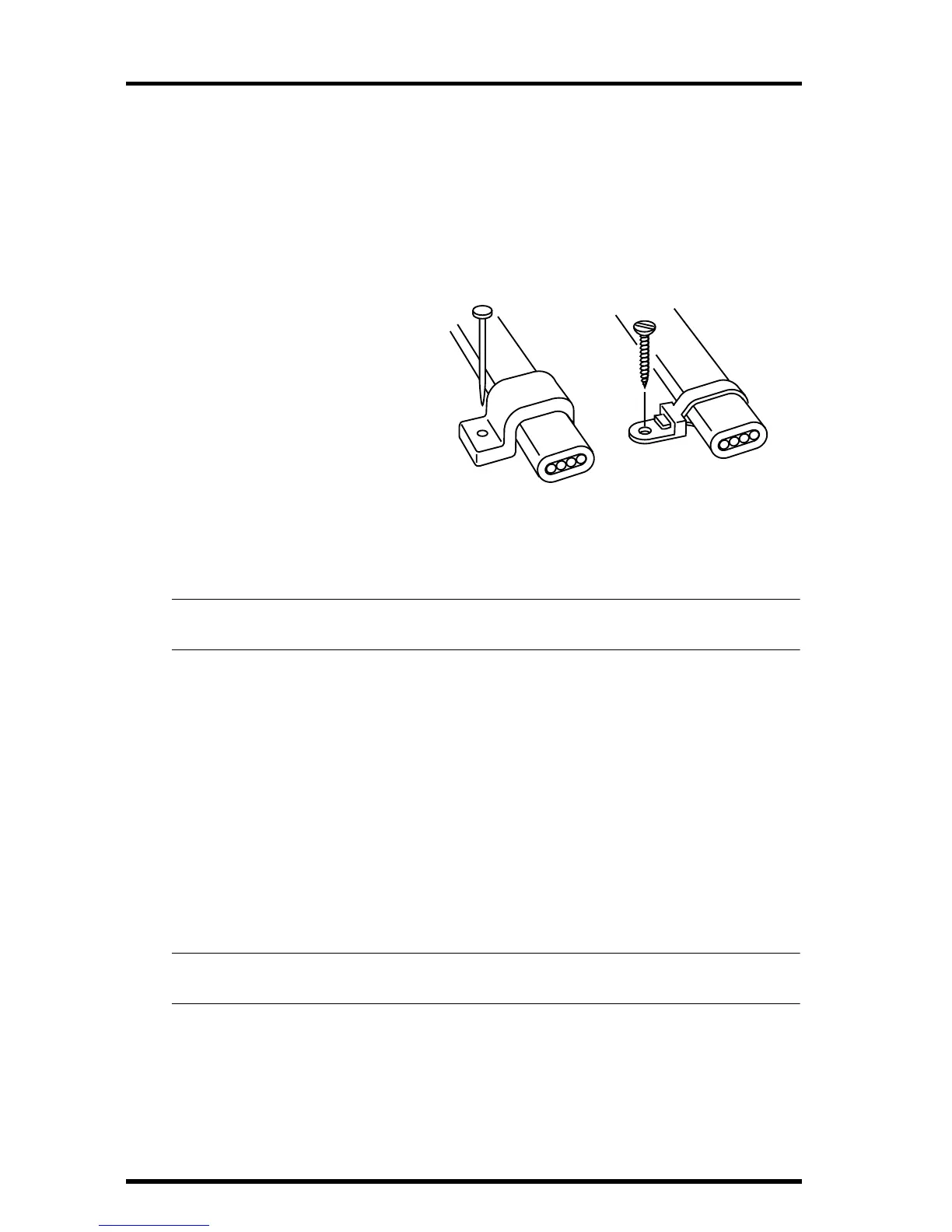Page 22 Integrated Sensor Suite
Clearing the Data Collected While You Were Testing Reception
Now that your ISS is mounted outside, you may want to clear out the data that
was stored in the console while it was indoors. To do an “all-clear”,
1. Press the WIND key so the graph icon appears underneath “Wind” in top-left corner.
2. Press the 2ND key, then press and hold the CLEAR key.
A NOTE ON SECURING CABLES
To prevent fraying or cutting of
cables, secure them so they will
not whip about in the wind —
Secure a cable to a metal pole
by wrapping electrical tape
around them both. Make sure
cables are secure by placing
clips or ties approximately
every 3 – 5' (1 – 1.6 m).
When mounting the anemometer near the rain collector side, tuck the coil of
cable between the rain collector cone and mounting base.
Note:Do not use metal staples or a staple gun to secure cables. Metal staples—especially when
installed with a staple gun—have a tendency to cut the cables.
ADDITIONAL MOUNTING OPTIONS
Cabled Vantage Pro: Mounting the Anemometer Farther Away
If you would like to locate the anemometer more than forty feet from the rain
collector side, use extension cables #7876 from Davis Instruments.
Please be aware that maximum wind speed reading decreases as the total
length of cable from the anemometer to the ISS increases. If this distance is
greater than 240', maximum wind speed may be less than 100 mph.
Note:Not all cables are compatible with your Vantage Pro system. To be sure they will work, order
extension cables from your dealer or directly from Davis Instruments.
Wireless Vantage Pro: Mounting the Anemometer Farther Away
Use the Anemometer Transmitter Kit #6330 to add a transmitter to your ane-
mometer. Then it will function as a transmitter station sending wind data
directly to the console/receiver, instead of transmitting via the ISS.
Cable Clip
Cable Tie
