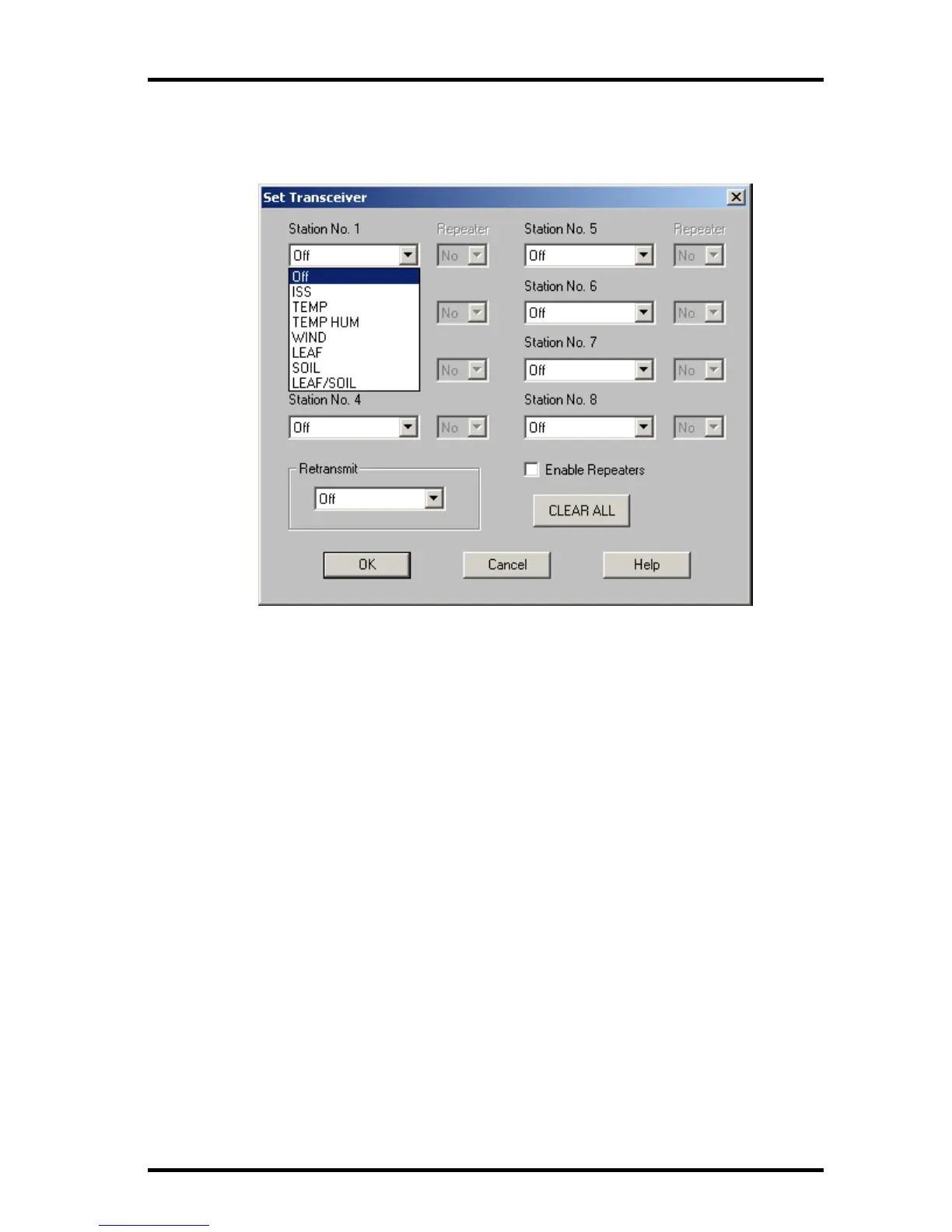Running the Software
14
To set transceiver options:
1. Select Set Transceiver from the Setup menu. The Set Transceiver dialog
box displays.
2. Select a Station Type for each of the possible 8 transmitter IDs (“channels”)
the Envoy may be receiving. See the WeatherLink Online Help System for
more information on configuring the stations, the retransmit feature, and
configuring the Envoy for using repeaters.
