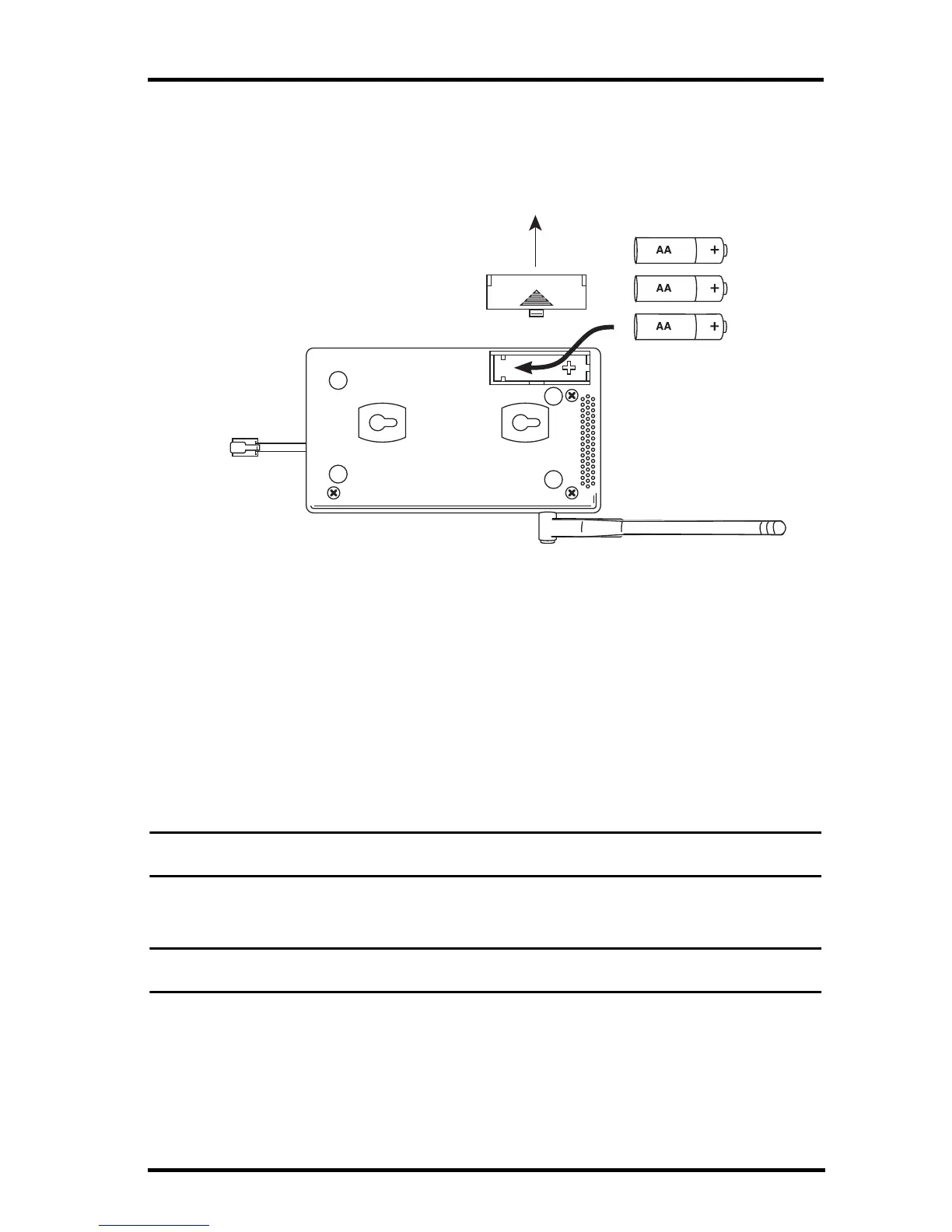Install the Batteries
5
Install the Batteries
1. Find the battery cover on the back side of the Envoy case.
2. Remove the battery cover by pressing on the arrow embossed on the cover
and sliding the cover away from the case.
3. Insert three AA-cell batteries, negative terminal (flat side) first. The Envoy
emits two beeps if the start-up test is successful. If you do not hear two
beeps, check your battery orientation and reinstall the batteries. If you hear
no beeps again, please contact Davis Instruments Technical Support. See
“Contacting Davis Technical Support” on page 20.
4. Replace the battery cover on the case.
Optional: Connecting AC Power
The operating battery power for a cabled Weather Envoy is approximately 10
days. For a wireless Weather Envoy, the battery power is approximately 5
months.
Note: For a wireless Weather Envoy connected to a WeatherLinkIP data logger, the battery
power is approximately 2 days.
The Weather Envoy is supplied with an optional AC power adapter that can be
used as an optional power source.
Note: If installing the optional AC power supply, make sure the WeatherLink Data Logger is
already installed and that the backup batteries are installed.
