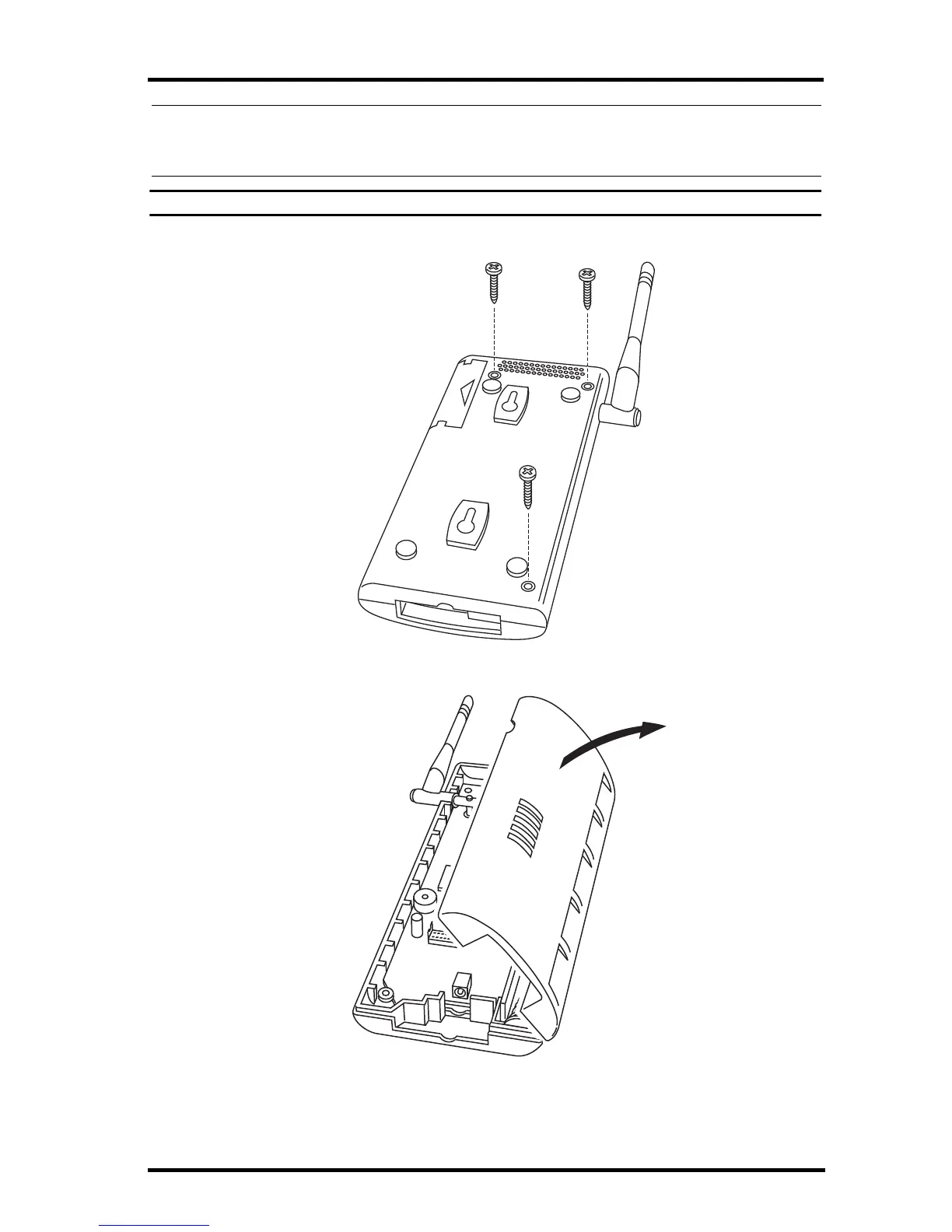Install the Data Logger
3
CAUTION: Plugging or unplugging the data logger while power is applied to the Envoy can
lock up or damage the logger. The WeatherLink data logger must be installed
before you install the batteries or plug in the AC power adapter.
Note: Make sure the logger is plugged in firmly and completely.
1. Remove the three screws from the back of the Envoy case.
2. Separate the case halves to expose the data logger connector.
