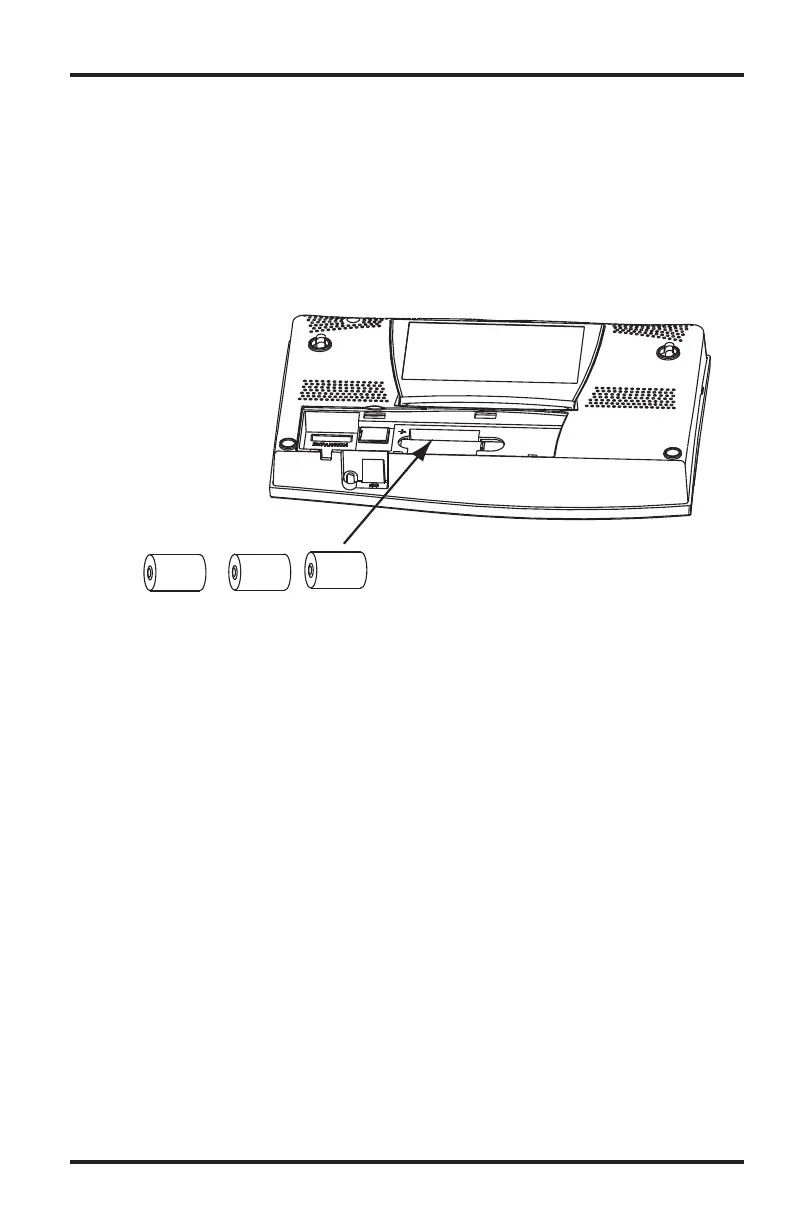Installing Batteries
6
beeps twice. A message displays in the ticker banner at the bottom of the
console, followed by the first screen that displays during Setup Mode. Press and
hold DONE to skip the message and enter into Setup Mode.
Setup Mode guides you through steps required to configure the station. See
“Setup Mode” on page 11 for more information.
Installing Batteries
1. Remove the battery cover located on the back of the console by pressing down
on the two latches at the top of the cover.
2. Insert three C batteries into the battery channel, negative (or flat) terminal first.
3. Replace the battery cover.
Battery
Battery
Battery