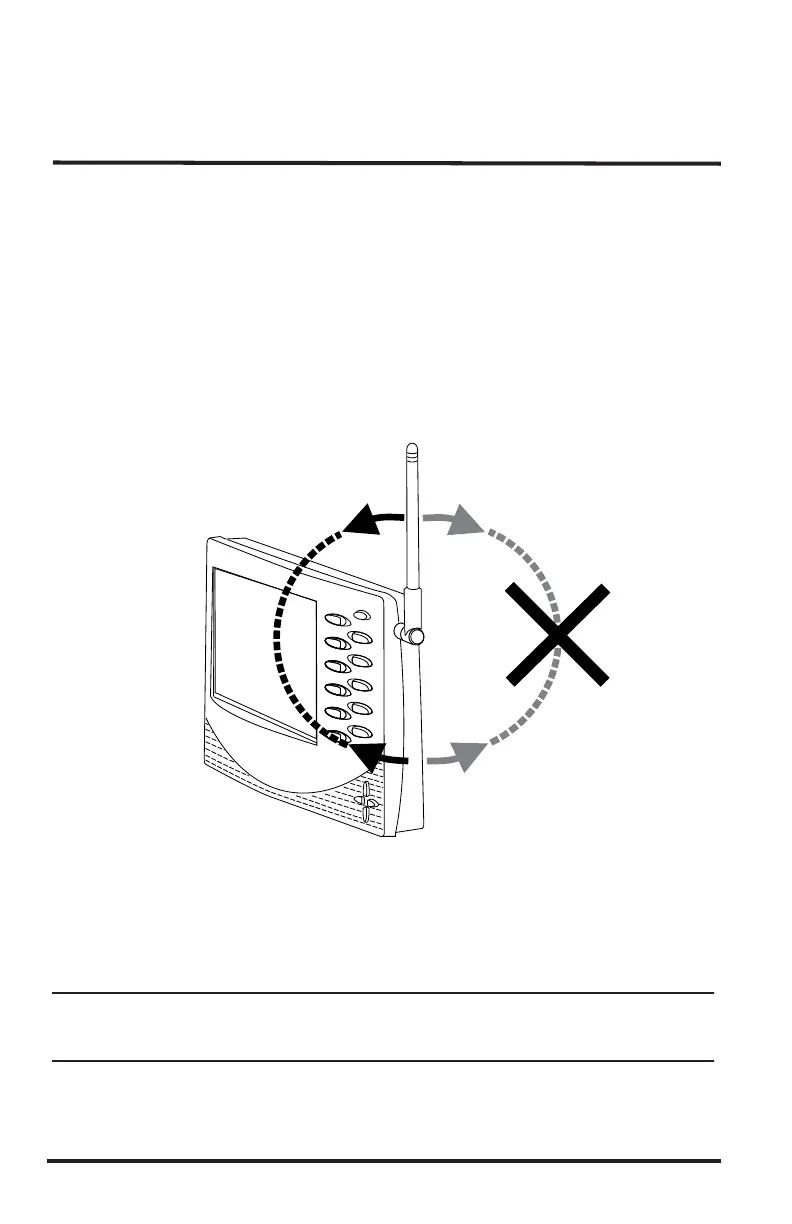1
Chapter 1
Welcome to Vantage Pro2
TM
Your Vantage Pro2 Weather Station console displays and records your station’s
weather data, provides graph and alarm functions, and interfaces to the
WeatherLink Cloud, mobile apps with an optional WeatherLink Live
™ or data
logger. With a WeatherLink data logger, you can also use WeatherLink
Computer Software to access your data on your computer.
Vantage Pro2 stations are available in two basic versions: cabled and wireless. A
cabled Vantage Pro2 station transmits outside sensor data from the Integrated
Sensor Suite (ISS) to the console using a straight-through four-conductor cable.
A wireless Vantage Pro2 station transmits outside sensor data from the ISS to the
console via a low-power radio.
Wireless consoles have an antenna that rotates 180° forward. It is important that
you do not over rotate the antenna by forcing it backward beyond the up or down
positions.
(If your console is part of a cabled system, there is no antenna.)
Note: Wireless consoles can also collect data from optional sensors or a Davis Vantage
Vue ISS, and can also retransmit data to other Vantage Pro2 or Vantage Vue
consoles. You can have an unlimited number of consoles - one in each room!
The Vantage Pro2 Quick Reference Guide included with your station provides an
easy to use reference for most console functions.
NOYES