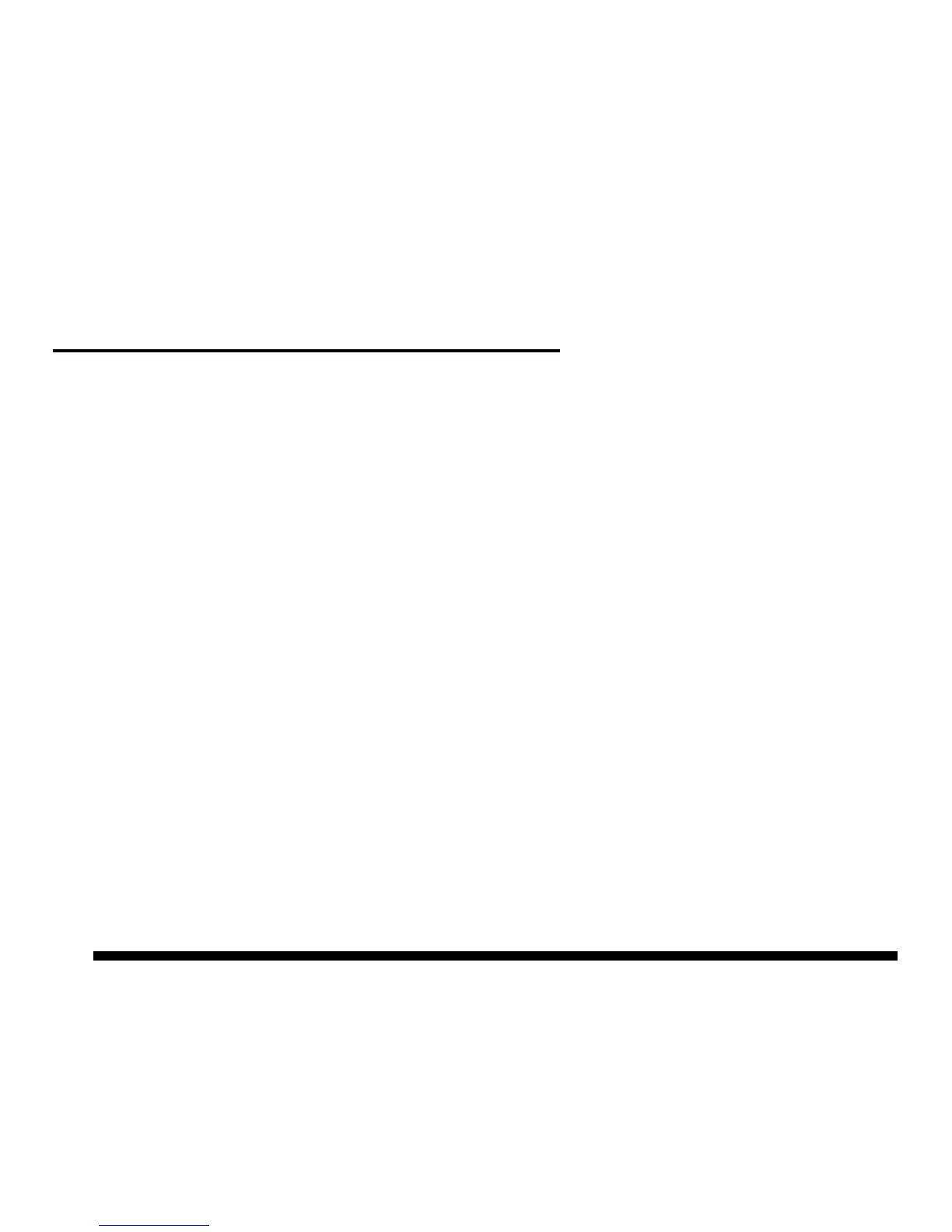5
Setup Mode
• ACTIVE TRANSMITTERS — Press < or > to select ID, use + or - to set
to ON (to receive from that station) or OFF. Press GRAPH to change
station type: Vue ISS, VP2 ISS, WIND.
• RETRANSMIT — Press + or - to set the retransmit function ON or
OFF.
• LATITUDE & LONGITUDE — Press < or > to move between
segments. Press + or - to change the value of the flashing segment.
Press 2ND and UNITS to toggle between NORTH and SOUTH (for
latitude) or EAST and WEST (for longitude).
• ELEVATION — Press < or > to move between segments. Press + or -
to change the value of the flashing segment. Press 2ND and UNITS to
toggle between FEET and METERS.
• BAROMETRIC REDUCTION — Press + or - to change barometric
setting types: NOAA (default), ALT SETTING (Altimeter), or NONE.
