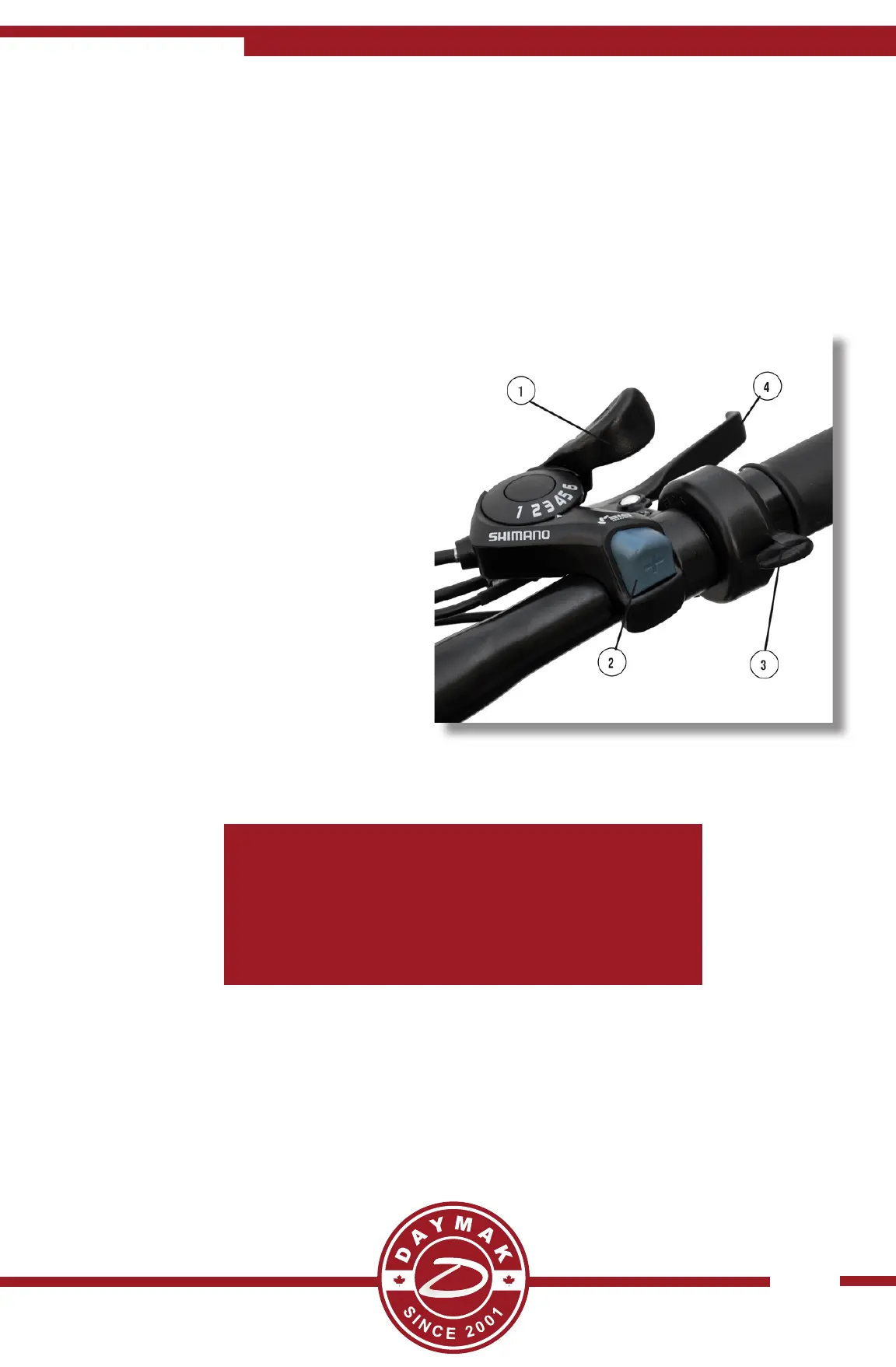19
Tires
On each re you will nd a valve with a cap as seen here. Unscrew the cap and ll the res
with a pump to 5 - 30 PSI (20 recommended)
Pedal assist
The Max comes with a pedal assist function that automatically gives power to the bike
as you pedal. Depending on the level of pedal assist depends on the power given from
the motor.
Level 0 - This setting is to congure if the the throttle works on all levels or if you want
to turn it o on level 0 (see advanced Display section)
Level 1 - Lowest level of pedal assist - Use this for the Maximum Range.
Level 5 - Highest Level of Pedal Assist - Use this for the Minimum Eort.
The pedal assist settings can be altered to remove 0 level of pedal assist, or change it The pedal assist settings can be altered to remove 0 level of pedal assist, or change it
from 5 levels of PAS to 3. To do so, please check the Advanced display settings. from 5 levels of PAS to 3. To do so, please check the Advanced display settings.
**Note: On this model the pedal assist is always on including level 0****Note: On this model the pedal assist is always on including level 0**