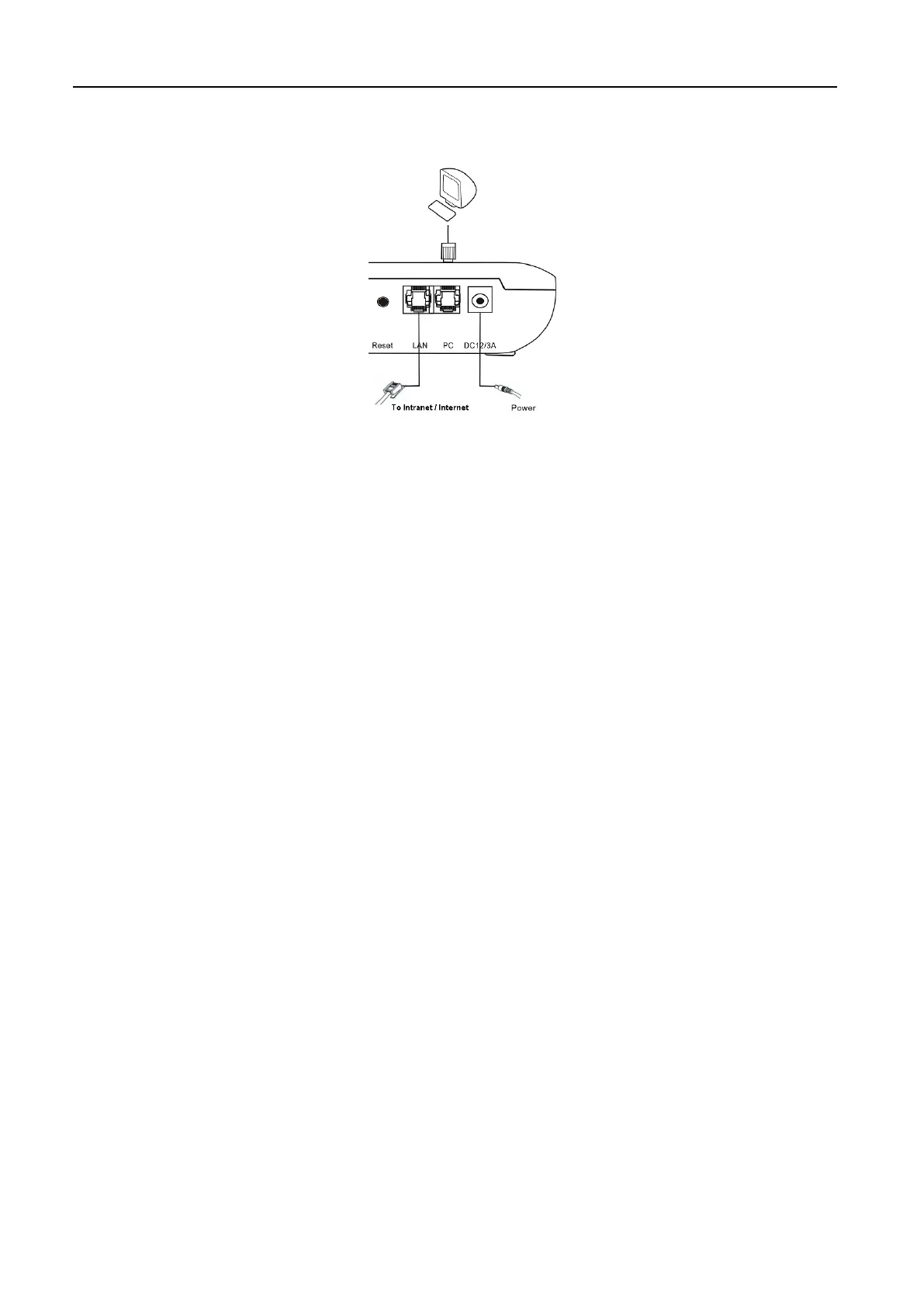DBL Technology Co., Ltd. GoIP User Manual
www.dbltek.com Technical Support: support@dbltek.com
2. The RJ-45 port, labelled “LAN”, is intended for intranet or internet connection. Depending on your network
environment, it can be connected various type of network equipment, such as network router, network
switch / Hub, xDSL/Cable modem, etc.
3. The RJ-45 port, labelled “PC”, is intended for network sharing and it supports both bridge and router modes.
In Bridge mode, the PC port is connected to the same network segment as the LAN port. In Router mode,
the PC port is set to a different network segment. In this case, please make sure that the PC network
segment IP (192.168.x.) is different from the one in the LAN port network.
4. The DC port is for power connection. Please only use the AC/DC adapter provided. Adapter with
different rating or vendor may damage the device or affect its performance.
5. The Reset button is recessed inside the device cabinet. You need to use a sharp pointer to access the reset
button. Press it momentarily to reboot the device. Press it for 15 seconds or more to reset the device
settings including login password to its factory defaults.
https://arttel.ru/
https://arttel.ru/shop/gsm-shlyuzy/gsm-shlyuz-goip-4