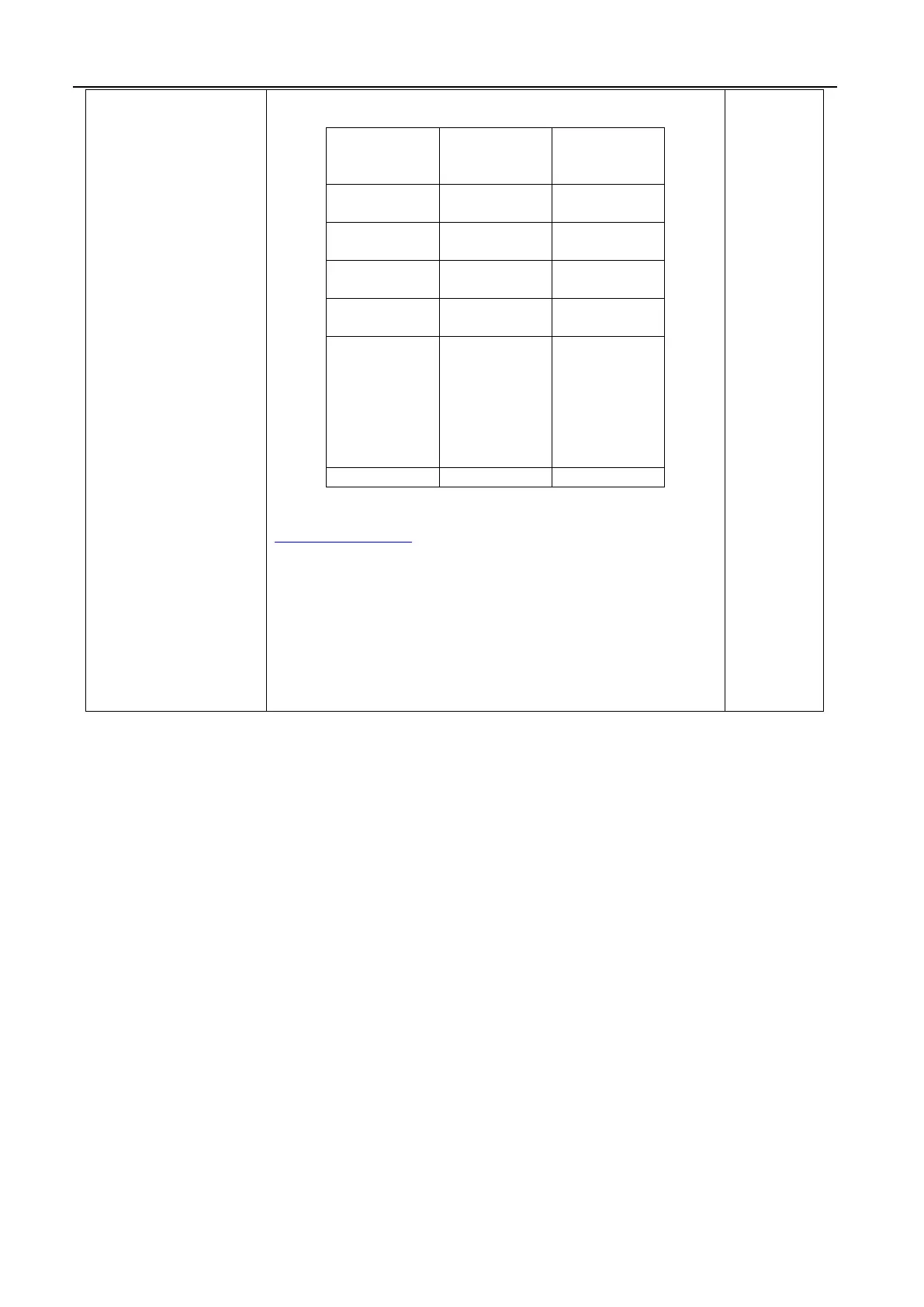DBL Technology Co., Ltd. GoIP User Manual
www.dbltek.com Technical Support: support@dbltek.com
8. Audio Codec Preference
Six types of audio codec are supported and they are summarized in the table below.
Ethernet 802.3
Data Bandwidth
(bps)
(with Silence
Compression
and Voice
Activity
Detection (VAD)
Note: Time per packet = 30ms is used for all bandwidth calculations. For more
calculations with other conditions, please visit the VoIP Bandwidth Calculator website
http://www.bandcalc.com/.
Place a “tick” mark in the check box enable the corresponding codec. The codecs are
listed in a descending order of priority for codec selection. This means that the top one
in the table will have the highest priority to be selected when establishing a call. To
change the priority, select the desired codec and the click on “UP” or “DOWN” button on
the left.
Note: The effective bandwidth for G.729AB is less since less data are transmitted when
there is no voice activity.
All codecs are
enabled in the
order of
preference
shown below.
a-law
-law
G.729
G.729A
G.729AB
G.723.1
5.3.6 Call OUT
The Call Out page defines how each GSM channel handles calls when they are routed from VoIP. This section
MUST Be defined properly in order to enable each GSM channel to dial out calls based on your requirements.
In general, you can achieve the followings.
1. Forward all incoming VoIP calls to a fixed GSM or PSTN number.
2. Dial out all incoming VoIP Calls based on the phone number received.
3. Use the Dial Plan to manipulate the phone number received and then dial out the modified number.
4. Use the Restricted mode to dial out the phone numbers that match the rules defined in the dial plan.
5. Use the Idle Interval to prevent calls from dialing out during this period. This Idle Interval can be set
to be active for any calls or for only answered calls.
6. Only all authorized calls to be dialed out.
The *Auto Config. Other Line button is provide to facilitate the programming of each channel. After the
parameters for CH1 are set, clicking this button automatically duplicates the same settings to all other channels.
Please note that how a VoIP call is routed to a GSM channel depends on the Configuration mode selected.
Please refer to the Basic VoIP section for more information.
https://arttel.ru/
https://arttel.ru/shop/gsm-shlyuzy/gsm-shlyuz-goip-4