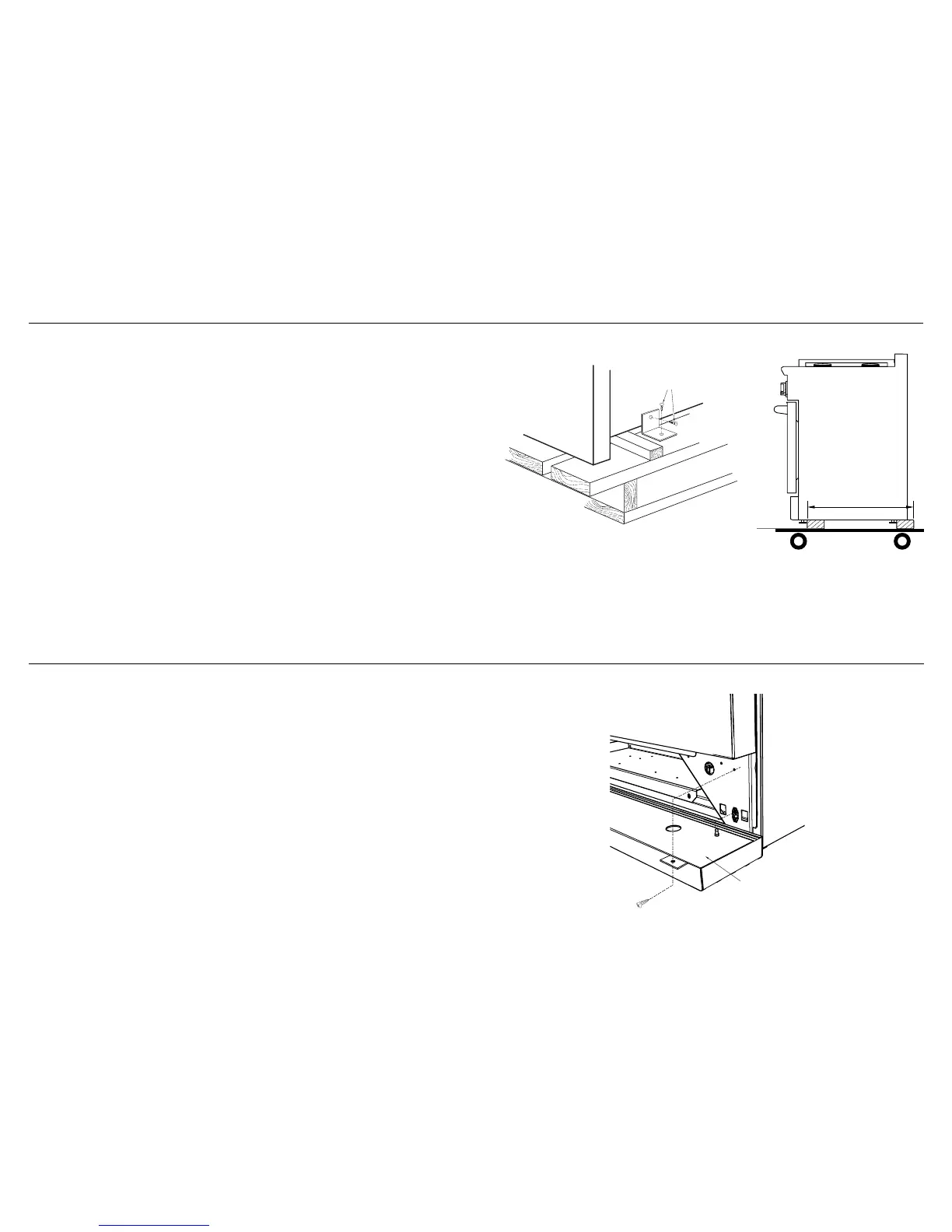13
9 REMOVE FROM SKID & PLACE ON DOLLY
●
The ranges have shipping weights varying from 420 to 630lbs less approx. 50lbs after
removal of packing material. It is recommended that the oven door(s), pan supports
and front kick panel be removed to facilitate handling, reducing the weight and to pass
through some doorways:
●
With the door(s) removed, a 29 1/2” wide opening is required. Without removing the
door, a 32” wide opening is required.
●
Remove the two screws at the top and pull forward.
●
Replace the kick panel by reversing the procedure and securing the two screws either
side at the top.
IMPORTANT!
It is important that the two screws retaining the kick panel are secure to prevent
accidental access to live electrical components and wires.
RGCV2
model shown
●
The range is held to the skid in the front by either two bolts (RGV2/RDV2 models) or
two L-brackets (RGCV2 models), located behind the kickpanel; and at the back by either
two bolts (RDV2 models) located behind the rear metal panel, or two L-brackets (RGV2/
RGCV2 models) located on the bottom flange of the range back.
●
After removing the bolts and brackets, the range must be lifted and removed from the
skid.
●
Due to the weight, a dolly with soft wheels should be used to move this unit. The weight
must be supported uniformly across the bottom, as shown.
●
The range should be transported by a dolly close to its final location.
●
The floor under the legs should be protected (wood strips, carpet, paneling, etc.) before
pushing the unit back into its final position.
Kick Panel
Left Rear Shipping
Screws
22"
Left Rear
Shipping Screws
Range must
be uniformly
supported
on long braces
Kick Panel (may vary)
!0 TO REMOVE AND REFIT THE KICK PANEL
To remove the kick panel
To refit the kick panel
