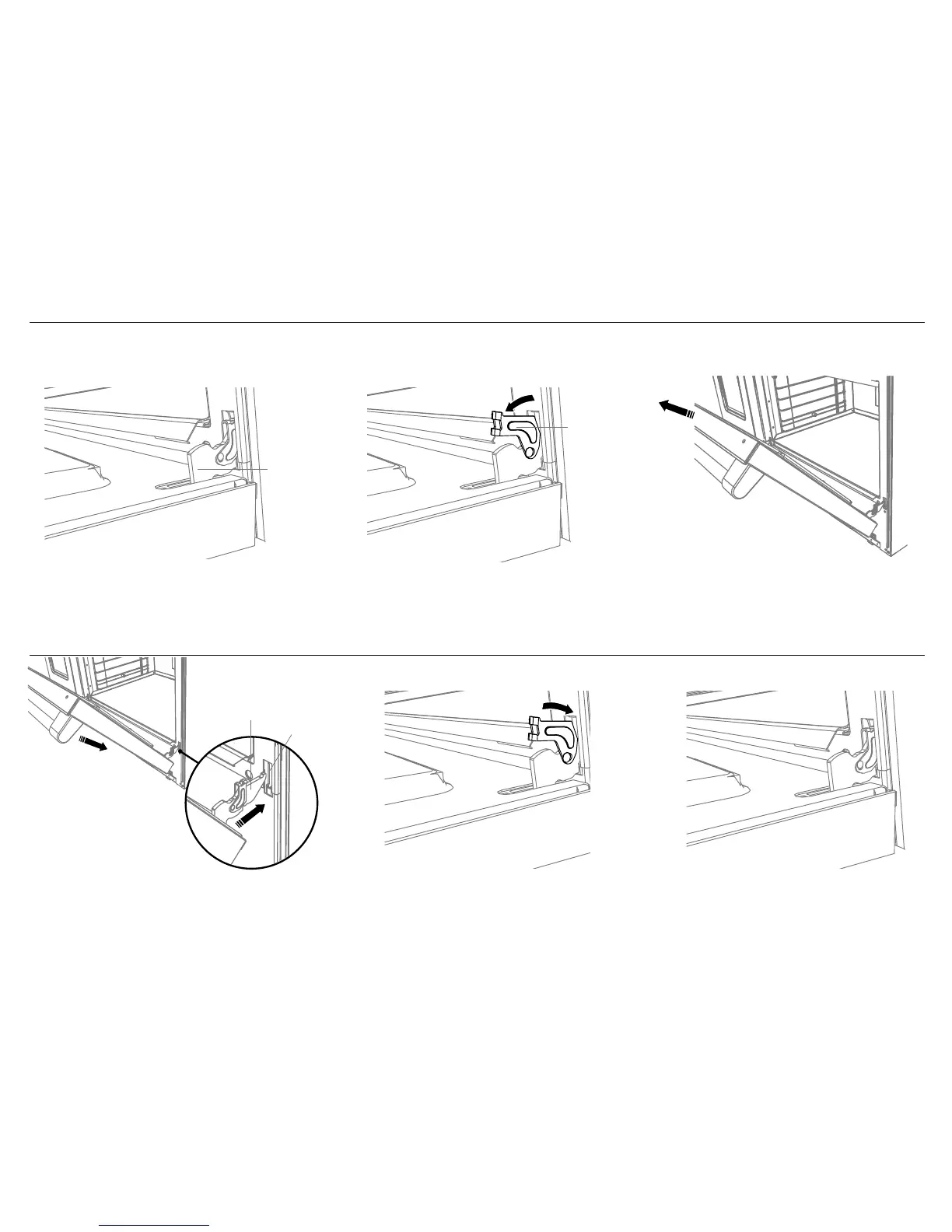14
3
1
2
IMPORTANT!
Do not lift oven door by the handle - this will cause damage.
Be sure the oven and door are cool before you begin to remove the door.
1 Open the door completely.
1 Position the door in approximately halfway open position.
2 Simply place the hinge tongue into the hinge slots.
3 Push the door into the slots until you feel them fall into
the latches.
2 Unlock the door hinges by rotating the lock forward.
4 Open the door completely and rotate the locks
into the closed position
3 Once both hinges are unlocked, gently close the door
until approximately halfway closed. Grabbing the
sides of the door and gently lifting up and slightly
forward, the door will unlatch from the hinge.
4 Continue to lift and pull the door away from the
range.
5 Close the oven door.
4
Hinge
Hinge
tongue
Hinge
slot
Lock
!1 TO REMOVE THE OVEN DOOR(S)
!2 TO REFIT THE OVEN DOOR(S)
