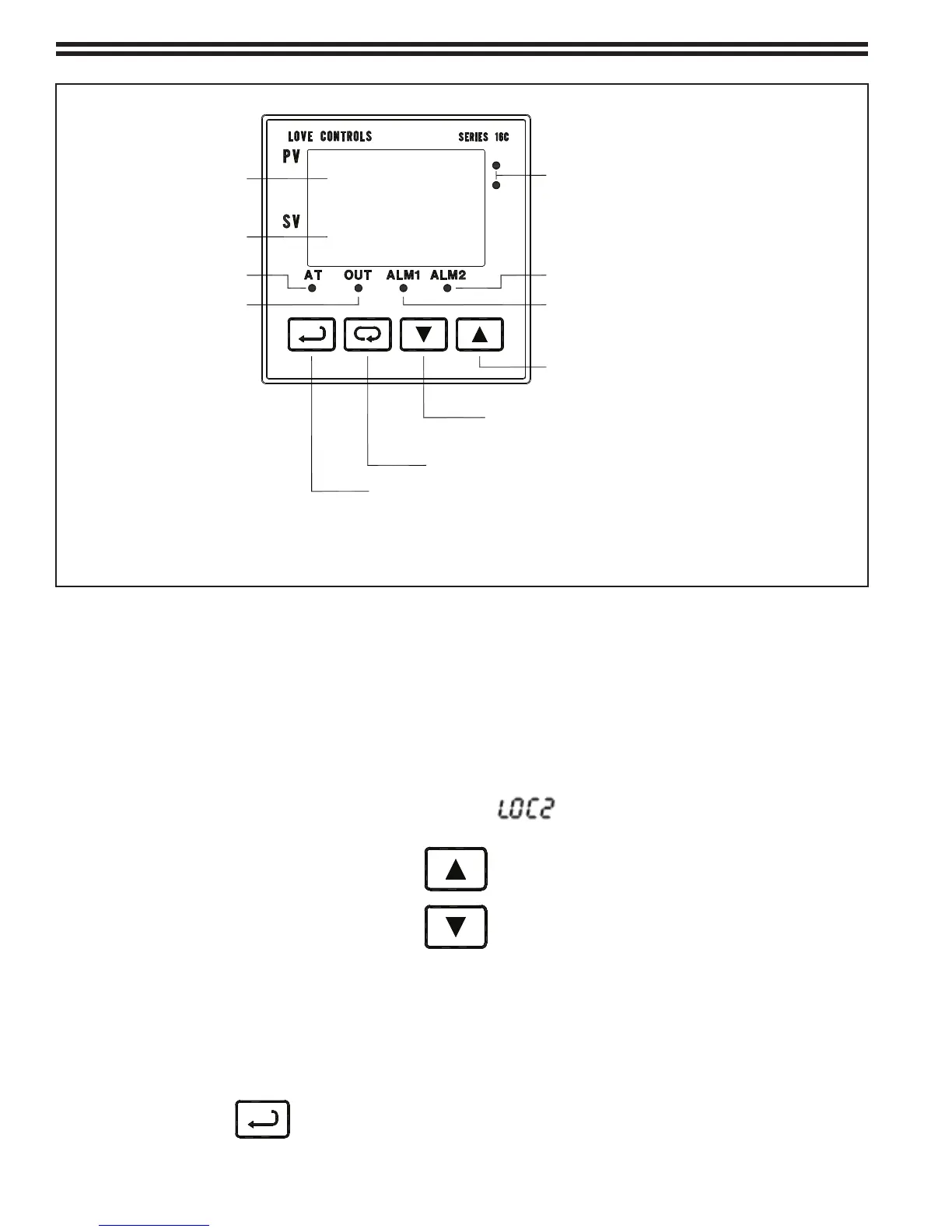115.6031.0 - 26 -
The controller has three menus (Operation, Regulation and Initial Setting). Normal operation will be in the
Instruction Menu.
Figure 10 - Temperature Controller Controls & Indicators (LOVE Controller)
3.6.1 Changing the Temperature Setpoint
This procedure can only be achieved with lockout or no lockout in eect. The controller's
Setpoint temperature may be adjusted using the following front-panel keys:
RAISE Key
LOWER Key
When in the Operation Mode:
- Momentarily depressing either key will increment or decrement the display one degree.
- Depressing and holding either key will increment or decrement the display automatically.
- Depressing and holding either key more than 2 seconds will automatically increment or
decrement the display at an increased rate.
- The new setting will icker.
- Depress (the Enter Key) to save the new setting.
WATER BATH TEMPERATURE
HEATER "ON" INDICATION
ALARM 1
HIGH TEMP ALARM
AUTO TUNE (NOT USED)
INDEX: Pressing the INDEX key advances the display to the next menu item.
WATER BATH TEMPERATURE
ALARM 2
LOW TEMP ALARM
DOWN ARROW: Decrements a value or changes a menu item.
If pressed during the Operation Mode, the set point value will be
decreased.
UP ARROW: Increments a value or changes a menu
item. If pressed during the Operation Mode, the set
point value will be increased.
ENTER: Stores the value or item change. If not pressed, the previously stored value or
item will be retained. When pressed during the Operation Mode, the controller switches
to the Regulation Mode. If held for more than 3 seconds during the Operation Mode, the
controller switches to the Initial Setting Mode. If pressed during the Regulation Mode or
Initial Setting Mode, the controller will return to the Operation Mode.
WATER BATH TEMPERATURE
SET POINT OR
PARAMETER INDICATION
