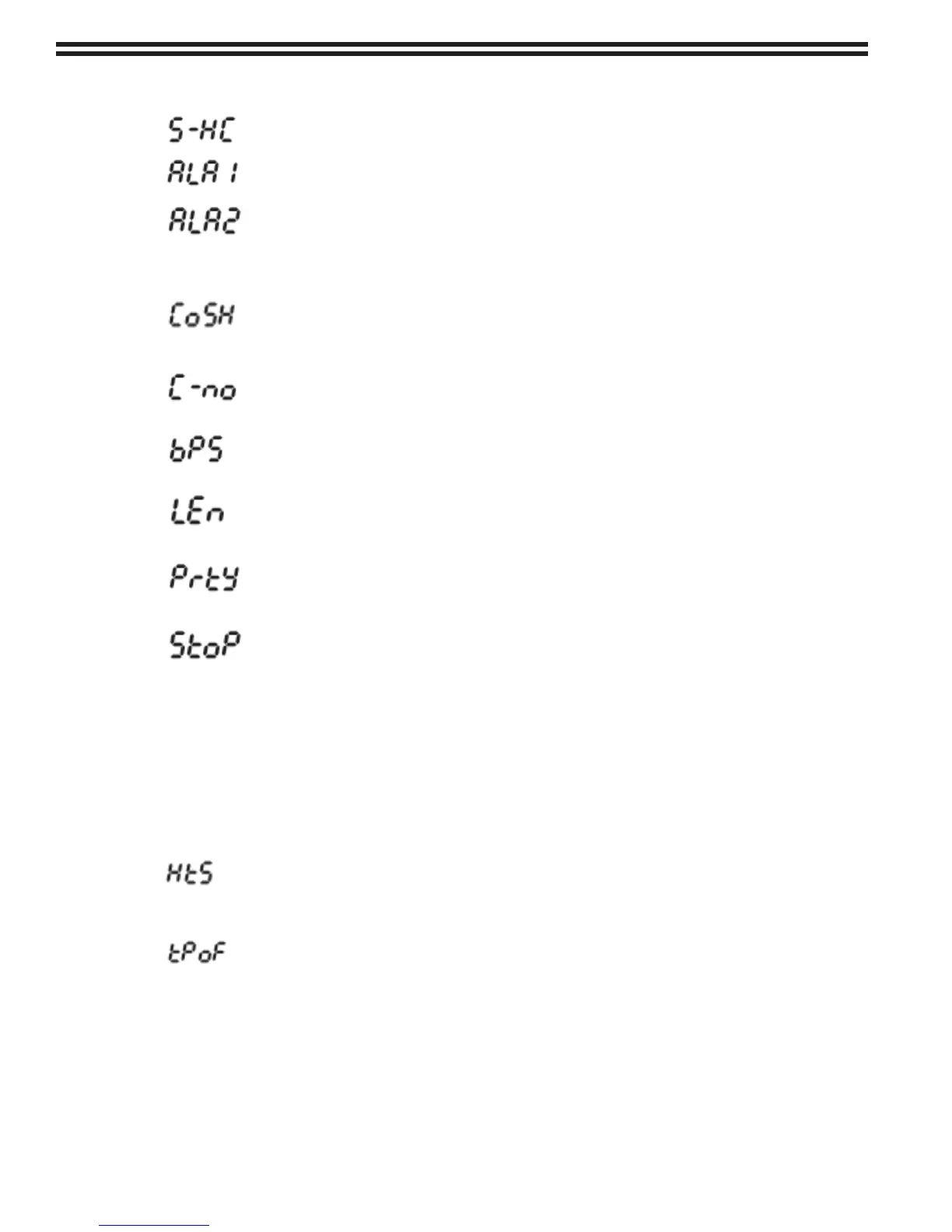115.6031.0 - 28 -
Menu Default Settings
HEAT Heat/Cool Selection
6 Alarm 1 Setting. Sets operation for Alarm 1. Please see selection
on Alarm Outputs for description of the outputs.
6 Alarm 2 Setting. Sets operation for Alarm 2. Please see selection
on Alarm Outputs for description of the outputs.
C-SL ASCII Communications
oFF Communications Write Function Feature. Allows parameters
to be changed via the RS-485 communications. Setting to
oFF prevents any changes from remote users.
1 Controller Address: Set from 1 to 247. This value must match the
controller address used by the host computer.
9600 Baud Rate Setting. This value must match the communication
baud rate of the host computer.
7 Communication Data Length. Choose either 7 or 8.
This value must match the communication data length of the
host computer.
EuEn Communication Parity Bit. Set this value to even, odd, or none.
This value must match the communication parity bit of the
host computer.
1 Communication Stop Bit. Set this value to 1 or 2. This value must
match the communication stop bit of the host computer.
3.6.6 Regulation Menu
Press the ENTER key while at the Home Display in order to access the Regulation Menu. Pressing the INDEX
key will cycle through the below menu items. The parameter will be displayed in the top display, while its
value will be displayed in the bottom display. The UP and DOWN arrows change the values of the
parameters. The ENTER key must be pressed after any changes.
Menu Default Settings
10 Heating Hysteresis (Dierential) Setting. Sets the value for the
amount of dierence between the turn o point (set point)
and the turn on point.
0 Process Temperature Oset. This feature allows the input value
to be changed to agree with an external reference or to
compensate for sensor error.
