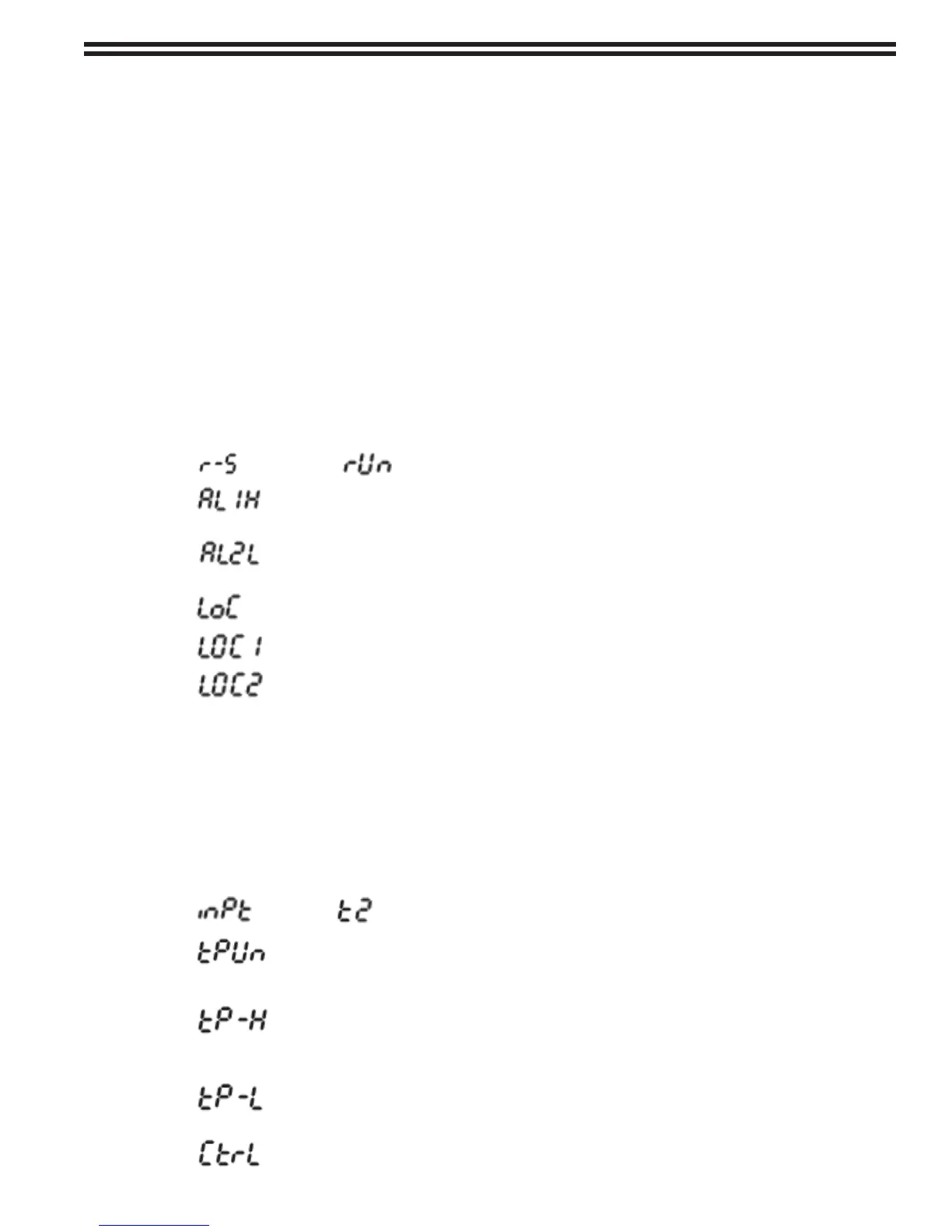- 27 - 115.6031.0
3.6.2 Changing the Temperature Units
The following steps describe the procedure for changing the displayed temperature units either from
°F to °C or °C to °F. Temperature control will be suspended while performing this change.
3.6.3 Description of Menu Structure
The programming for the controller is broken down into three menus (Operation, Regulation, and Initial
Setting). Upon normal operation, control will be in the Operation Menu.
NOTE: When changing the parameter, the display will icker.
ENTER must be pressed to save the change.
3.6.4 Operation Menu
Pressing the INDEX key will cycle through the below menu items. The parameter will be displayed in the top
display, while its value will be displayed in the bottom display. The UP and DOWN arrows change the values
of the parameters.
Menu Default Settings
Activates outputs.
170 Alarm 1 High Set Point must be changed after Start-up
procedure is complete
140 Alarm 2 Low Set Point must be changed after Start-up
procedure is complete.
Set front panel security lock.
Lock all settings.
Lock all setting except the set point.
3.6.5 Initial Setting Menu
Press and hold the ENTER key for at least 3 seconds while at the Home Display in order to access the Initial
Setting Menu. Pressing the INDEX key will cycle through the below menu items. The parameter will be
displayed in the top disply, while its value will be displayed in the bottom display. The UP and DOWN arrows
change the values of the parameters. The ENTER key must be pressed after any changes.
Menu Default Settings
Thermocouple T type 2
F Temperature Units. This parameter is only available for
thermocouple or RTD units.
210 Scale Height Limit. Sets the upper limit of the temperature range.
or If the process temperature exceeds this setting, the display
205 will ash an error code. (210 for Cl
2
and NH
3
, 205 for SO
2
)
Scale Low Limit. Sets the lower limit of the temperature
35 range. If the process temperature exceeds this setting, the
display will ash an error code.
on-off Control Mode
