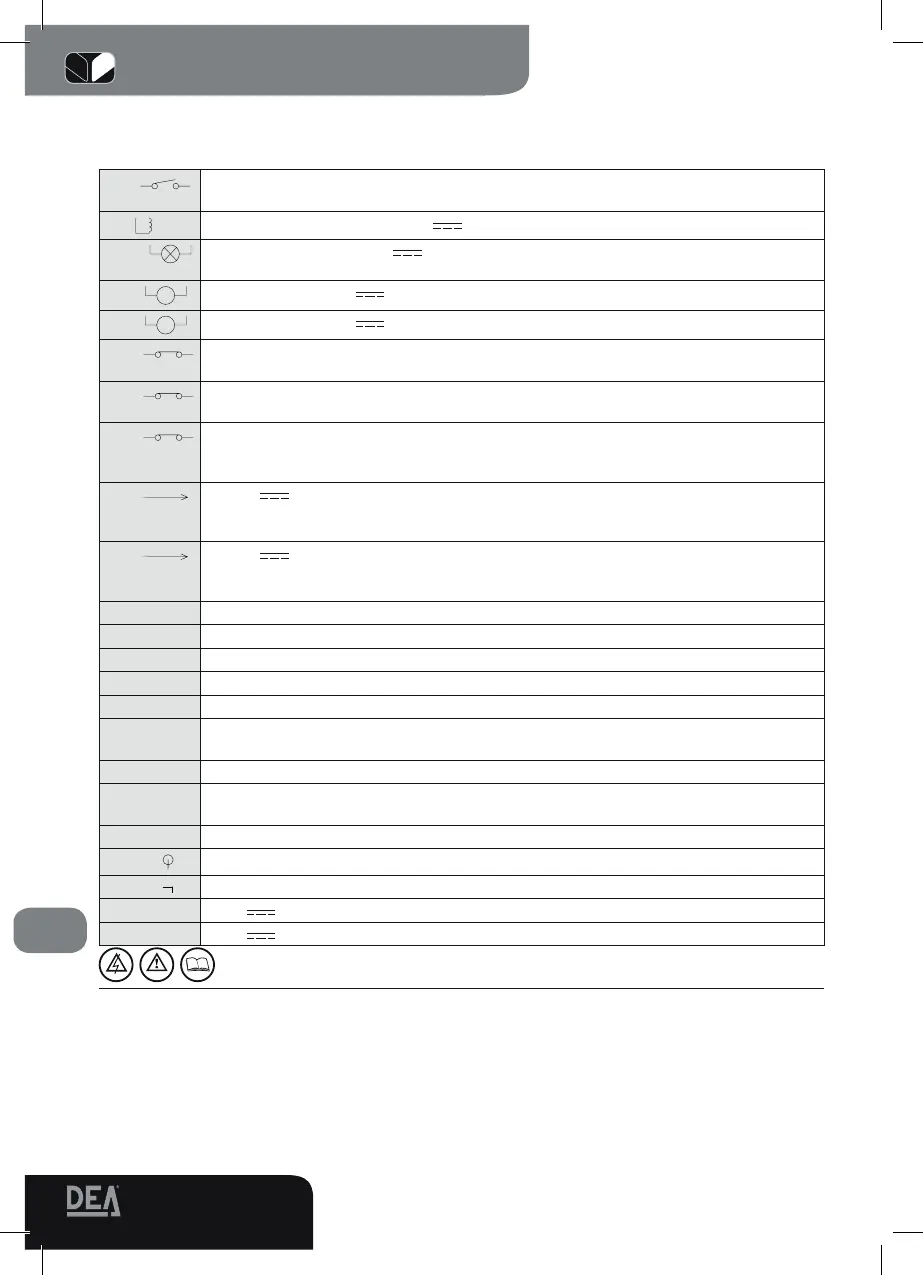2 2 4 R R
Operating instructions and warnings
16
Table 1 Terminal board connection
1-2
LC/SCA
Freecontactmax.capacity5A:thiscontactcanbeusedtocontrolanopengate
warninglight(P27=0)oracourtesylamp(P27≠0)
3-4 ELETTR
Electriclockoutputart.11012V 15VA
5-6
Flashinglightoutput24V max15Wart.Lumy24S(theintermittentoutputdoes
notdemandtheuseofaflashinglightcard)
7-8
Motor2output24V max70W
9-10
Motor1output24V max70W
11 N.C.leafnr.1safetydeviceinput.Incaseofactivationitreversesthemovement
(P18=0)oritstops(P18=1).Ifunused,shortcircuittotheterminaln°16
12 N.C.leafnr.2safetydeviceinput.Incaseofactivationitreversesthemovement
(P18=0)oritstops(P18=1).Ifunused,shortcircuittotheterminaln°16
13 N.C.Photocellinput.Incaseofactivationitreversesthemovementonlywhileclosing
(P26=0)oritreversesthemovementwhileclosingandstopswhileopening(P26=1).
Ifunused,shortcircuittotheterminaln°16
14 +24V powersupplyoutputforcontrolledsafetydevices.Tobeusedaspower
supplyofphotocelltransmitters(inallcases)andofsafetydeviceswhentestingthese
latterbeforeeachoperation
15 +24V powersupplyoutputforauxiliarycircuitsanduncontrolledsafetydevices.
Tobeusedaspowersupplyofanyauxiliarydevices,photocellreceivers(inallcases),
andofsafetydeviceswhennottestingtheselatterbeforeeachoperation
16COM Commonsafetydevices/Connectionofmotorsmetallicparts
17 N.C.motornr.2closinglimitswitchinput.Ifunused,itmayremaindisconnected
18FCC1 N.C.motornr.1closinglimitswitchinput.Ifunused,itmayremaindisconnected
19FCA2 N.C.motornr.2openinglimitswitchinput.Ifunused,itmayremaindisconnected
20FCA1 N.C.motornr.1openinglimitswitchinput.Ifunused,itmayremaindisconnected
21START N.O.openinput.Ifactivated,itopensorclosesbothmotors.Itcanworkin“reversal”
mode(P25=0)or“step-by-step”mode(P25=1)
22PEDON N.O.pedestrianopeninginput.Ifactivated,itopensmotornr.1only.
23STOP N.O.stopinput.Ifactivated,itstopsthemovementofbothmotorsduringanyopera-
tion.Ifunused,shortcircuittotheterminaln°24
24COM Commoninputs
25
Aerialsignalinput
26 Aerialgroundinput
27-2824VBatt 24V batterypowersupplyinput(Followcarefullypolarityindications)
29-3024Vac 24V transformerpowersupplyinput
8 USE INSTRUCTIONS
Aftermakingallconnectionstotheterminalboard,remembertoshort-circuit,wheneverneeded,any
unusedinput(see“connectiontothecontrolboard”)andpowerthecard:onthedisplayyouwillreadfor
afewseconds“rES-”followedbythesymbol“----”whichstandsforgateclosed.
8.1 Visualisation of inputs status
Pressonthe“OK”keytocheckthatallinputshavebeenproperlyconnected.
LAMP
M1
M2
SIC1
SIC2
FOTOC
+24VSIC
+24VAUX
FCC2