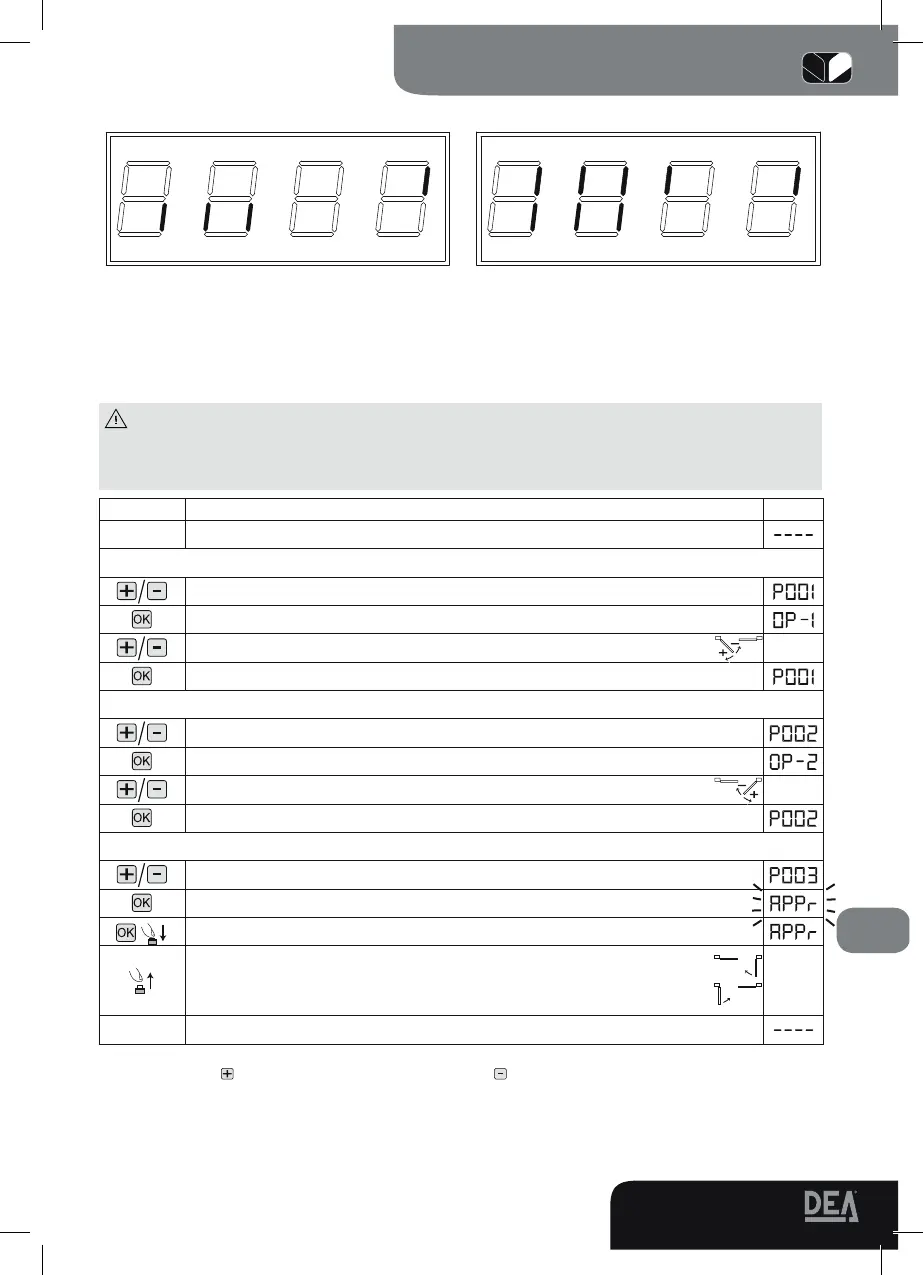2 2 4 R R
Operating instructions and warnings
17
Basic installation Complete installation
Bypressingthe“OK“keywhenthecontrolboardawaitsfurtherinstructions(“----”)thedisplayshows
someverticalsegments:eachoneofthemisassociatedtooneofthecontrolboardinputs(seethepicture
above).Whenthesegmentislighteditmeansthatthecontactassociatedtoitisclosed,onthecontrary,
whenitisswitchedoffthecontactisopen.Inordertodothis:
8.2 Setup and memorization of motor stroke
WARNINGDuringmotorsstrokememorisation,thecontrolboarddetectsautomaticallythepresence
andtypeofphotocells,safetydevicesandlimitswitcheswhichareinstalled.Itisthereforeessentialthat
duringthisphasethelatterbeproperlyconnectedandworking.In case only one motor works, P29=1
must be programmed immediately.A7
Instructions Function
Display
Thecontrolboardisreadytoreceiveinstructions
Leaf 1 positioning
ScrolldowntheparametersuntilyouvisualizeprocedureP001
Confirm!Thecontrolboardisreadyforthepositioningofleaf1
Positionleaf1initsstandstillpositionwhileopening
1
Confirm!Thecontrolboardhasmemorizedtheleafposition
Leaf 2 positioning
ScrolldowntheparametersuntilyouvisualizeprocedureP002
Confirm!Thecontrolboardisreadyforthepositioningofleaf2
Positionleaf2initsstandstillpositionwhileopening
1
Confirm!Thecontrolboardhasmemorizedtheleafposition
Motors stroke memorization
ScrolldowntheparametersuntilyouvisualizeprocedureP003
Confirm!Thecontrolboardawaitsafurtherconfirmation
ConfirmbypressingontheOKkeyforafewseconds!Theprocedurestarts
Now motor 2 starts to close in the slow down phase until it reaches the stroke
end while closing (or the limit switch, if used), shortly after that, motor 1 also
starts to close in the slow down phase until it reaches the stroke end while closing
(or the limit switch, if used).
Onthedisplayyouwillread“----”.Motorstrokememorizationdone!
1
By pressing on the key the leaf must open, by pressing on the key the leaf must close. If this does not happen, you
must swap the two motor cables. Only if you use limit switches, first position the leaf where you want it to stop in closing and
then adjust the closing cam so that it presses on the limit switch associated to it in that point. Then position the leaf in the
opening position and adjust the opening cam so that it presses on the limit switches associated to it in that point.
FCC2
SIC1
FCA1
FOTOC
FCA2
FCC1
SIC2
PEDON
START
STOP
FCC2
SIC1
FCA1
FOTOC
FCA2
FCC1
SIC2
PEDON
START
STOP