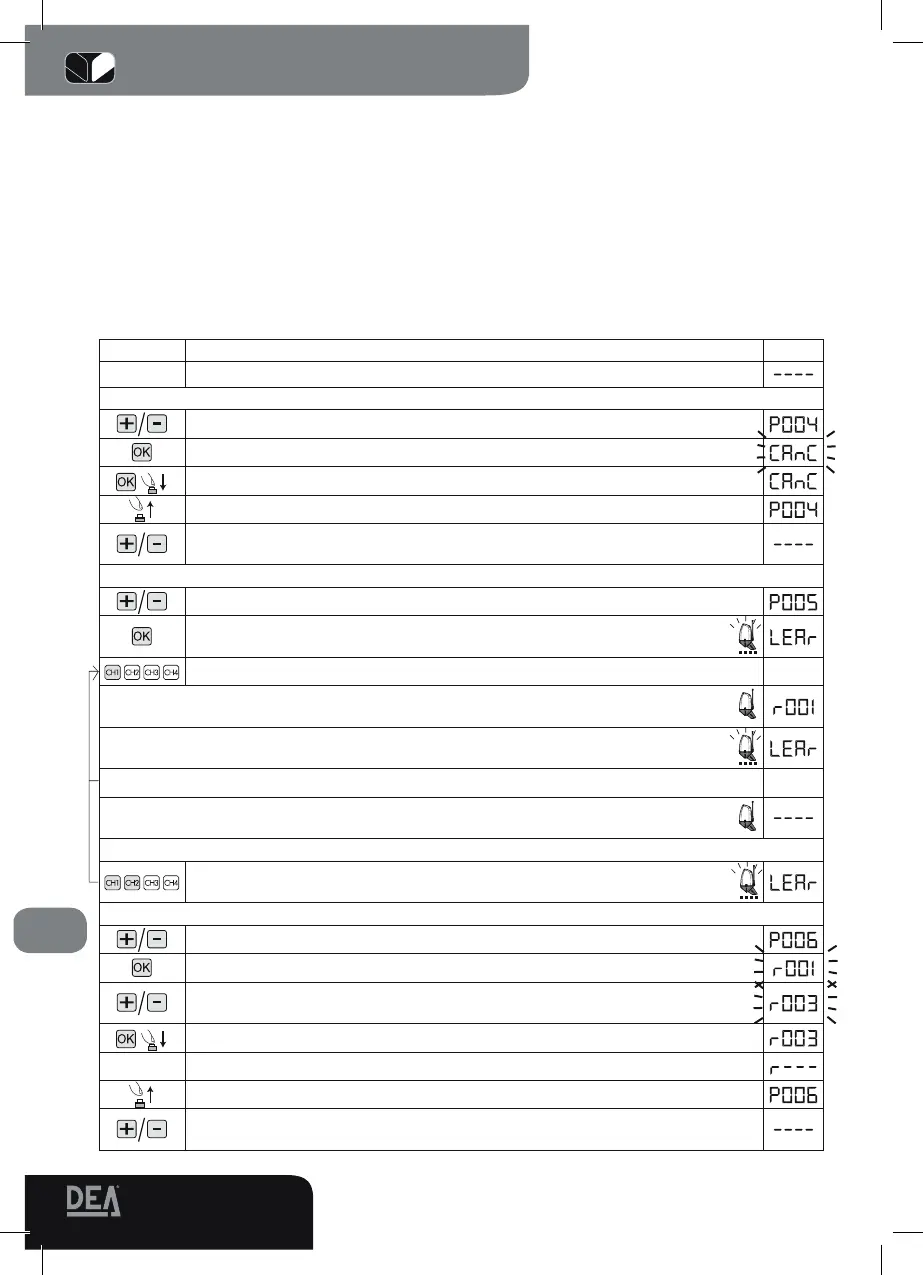2 2 4 R R
Operating instructions and warnings
18
8.3 Built-in radio receiver ————————————————
DEA224RRcontrolboardincludesa433,92MHzbuilt-inradioreceiveracceptingbothtransmitterswith
HCScoding(completerollingcodeorjustfixedpart),andHT12Edip-switchcoding.
•Thetypeofcodingisselectedbyprogrammingtheworkingparametern°8“typeofcoding”(seeTable
2Parameters)
•Thereceivermemorycapacitycancontainupto100differenttransmitters.
•Whenreceivingapulsefromthetransmitter,dependingonyourchannelselectionandlinking,thestartor
thepedestrianinputsareactivated.Infact,byprogrammingoneoftheworkingparametersitispossible
tochoose,accordingtoone’sneeds,whichkeyofthememorizedtransmitterswillactivatethestartinput
andwhichonewillactivatethepedestrianinput(see“4.Channelselectionandlinkingonthetransmitter”).
•Whileyoumemorizeeachtransmitterthedisplayshowsaprogressivenumberbywhichyouwillbeable
totraceand,ifnecessary,deleteeachtransmitterindividually.
Instructions Function
Display
Thecontrolboardisreadytoreceiveinstructions
Deletion of all transmitters
ScrolldowntheparametersuntilyouvisualizeP004
Confirm!Thecontrolboardawaitsafurtherconfirmation
ConfirmbypressingontheOKkeyforafewseconds!Theprocedurestarts
Done!Thetransmittersmemoryhasbeendeleted
Scrolldowntheparametersuntilyouvisualize“----”.Thecontrolboardawaitsa
furtherconfirmation
Memorization of transmitters
1
ScrolldowntheparametersuntilyouvisualizeP005
Confirm!Thereceiverentersinmemorizationmode
theflashinglightflickers!
Pressonanykeyofthetransmitter
Memorizationdone!Theflashinglightgoesoutfor2secondsthedisplay
visualizesthenumberofthetransmitterjustmemorized(es.“r001”)
Thereceiverrevertsautomaticallytomemorizationmode
Theflashinglightflickers!
Memorizeallnecessarytransmitters
Wait10secondsbeforequittingthememorizationmode
Thereceiverwillnowreceiveallthememorizedtransmitters
How to activate the memorization mode without operating on the control board
1
PresssimultaneouslyonkeyCH1 and CH2,oron thehiddenkeyof a
transmitteralreadymemorized
How to search and delete a transmitter
ScrolldowntheparametersuntilyouvisualizeP006
Confirm!Youcannowselectthetransmitter
Scrolldownthetransmitternumbersuntilyoureachthetransmittertobe
deleted(eg.“r003”)
ConfirmthedeletionbypressingtheOKkeyforafewseconds
OK!Thetransmitterisdeleted
Youcannowselecttheparameter
Scrolldown theparameters until you visualize “----”.The controlboard awaits
furtherinstructions