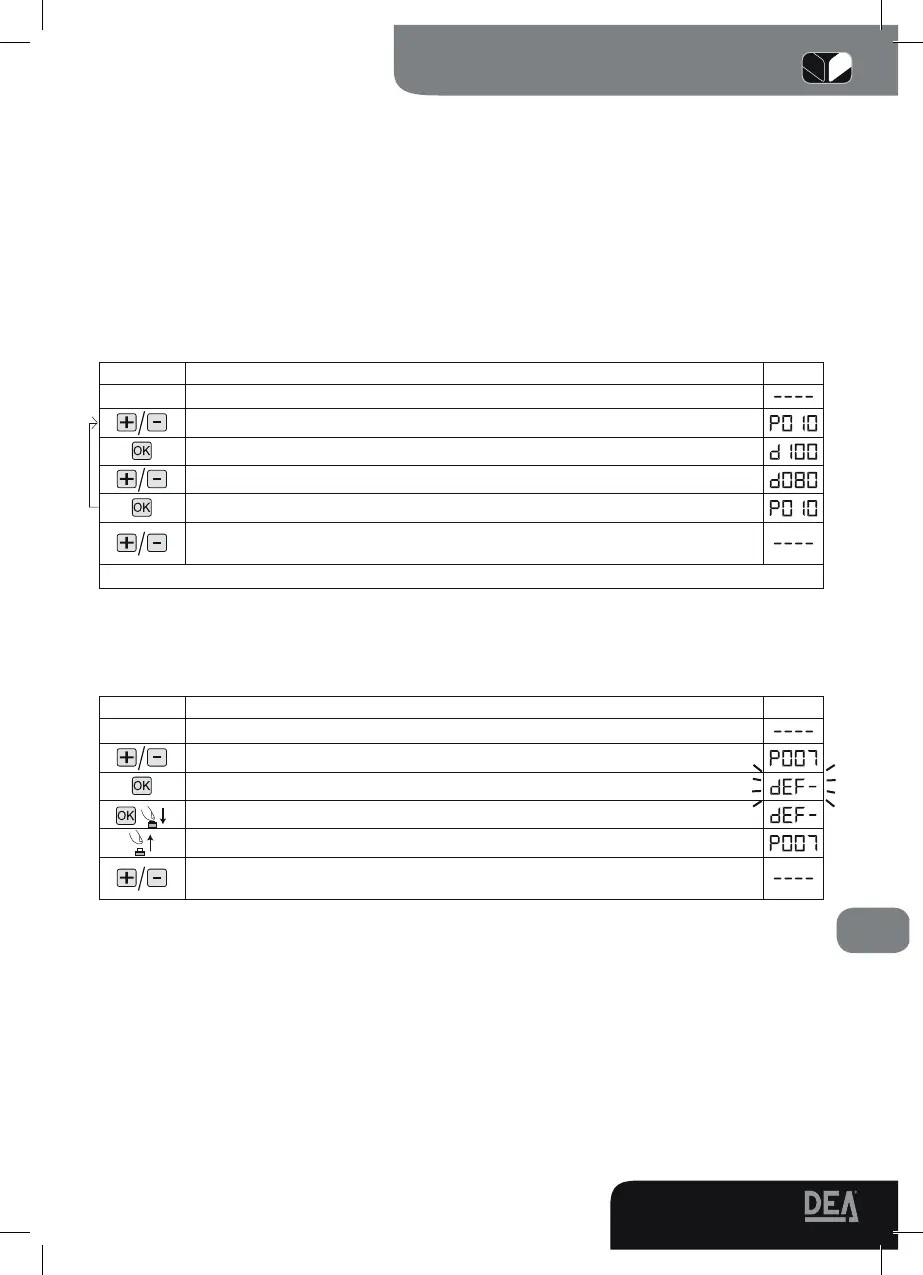2 2 4 R R
Operating instructions and warnings
19
1
Make sure that the receiver is set to receive the type of coding of the transmitter you wish to memorize: visualize and, if
necessary, update parameter n° 8 “type of coding” (see “8.4 Personalization of working parameters “
Channel selection and linking on the transmitter
Thebuilt-inreceivercancontrolboththestartinputandthepedestrianone.Bysettingthecorrectvalue
oftheparameter“P009Selectionandlinkingofradiochannels”itispossibletodecidewhichkeyofthe
transmitterwillactivateeachinput.Ifyoucheckonthe“workingparameters”tableyouwillrealizethat
theP009parameterallowsyoutochooseamong16differentcombinations.If,forinstance,youattribute
value“3”totheparameterP009,allmemorizedtransmitterswillactivatethestartinputthroughCH1and
thepedestrianinputthroughCH4.Pleaserefertochapter“8.4Personalizationofworkingparameters”
inordertoselecttherightcombination.
8.4 Personalization of working parameters
Instructions Function
Display
Thecontrolboardisreadytoreceiveinstructions
Scrolldowntheparametersuntilyouvisualizetheoneyouwishtoset(ex.P010)
Confirm!Thedisplayshowsthesetparametervalue
Increaseordecreasethevalueuntilyoureachthevalueyouwishtodefine
Confirm!Thedisplayshowsagaintheparameter
Scroll down the parameters until you visualise “----”.The control board awaits
furtherinstructions
Theautomationisnowreadytoworkaccordingtothenewworkingparameters.
8.5 Resetting of default parameters (p.007)
DEA224RRcontrolboardsoftwareincludesaresetproceduretorestoredefaultvalues(theone
setbythemaker)ofallsettableparameters,seeTable2Parameters.Thevalueoriginallysetforeach
parameterisshowninthe“workingparameterstable”.Incaseyoushouldresetallvaluesandrestore
alldefaultvalues,proceedasfollows:
Instructions Function
Display
Thecontrolboardisreadytoreceiveinstructions
ScrolldowntheparametersuntilyouvisualizeP007
Confirm!Thecontrolboardawaitsafurtherconfirmation
ConfirmbypressingontheOKbutton.Theprocedurestarts
Allparametersarenowsetattheiroriginalvalue
Scrolldown the parameters until youvisualise “----”. Thecontrol board awaits
furtherinstructions
8.6 Safety devices
DEA 224RR control board allows installers to set up installations that truly comply with European
regulationsconcerningautomatedgaragedoorsandgates.Morespecifically,thiscontrolboardallows
youtocomplywiththelimitssetbythesameregulationsastoimpactforcesincaseofcollisionwithob-
stacles.DEA224RRcontrolboardisequippedwithabuilt-inanti-crushsafetydevicethat,associatedto
thepossibilityoftuningupthemotors’speed,allowsyoutocomplywiththelimitsimposedbytheabove
mentionedregulationsinmostinstallations.
Inparticular,youcanadjusttheanti-crushsafetydevicesensitivitybyproperlysettingthevalueassi-
gnedtothefollowingparameters(seealso“8.4Personalizationofworkingparameters“):
• P014 motor1forceinopening:from30(min.force,maxsensitivity)to100(maxforce,neutralizedsensitivity)
• P015 motor1forceinclosing:from30(min.force,maxsensitivity)to100(maxforce,neutralizedsensitivity)
• P016 motor2forceinopening:from30(min.force,maxsensitivity)to100(maxforce,neutralizedsensitivity)
• P017 motor2forceinclosing:from30(min.force,maxsensitivity)to100(maxforce,neutralizedsensitivity)
