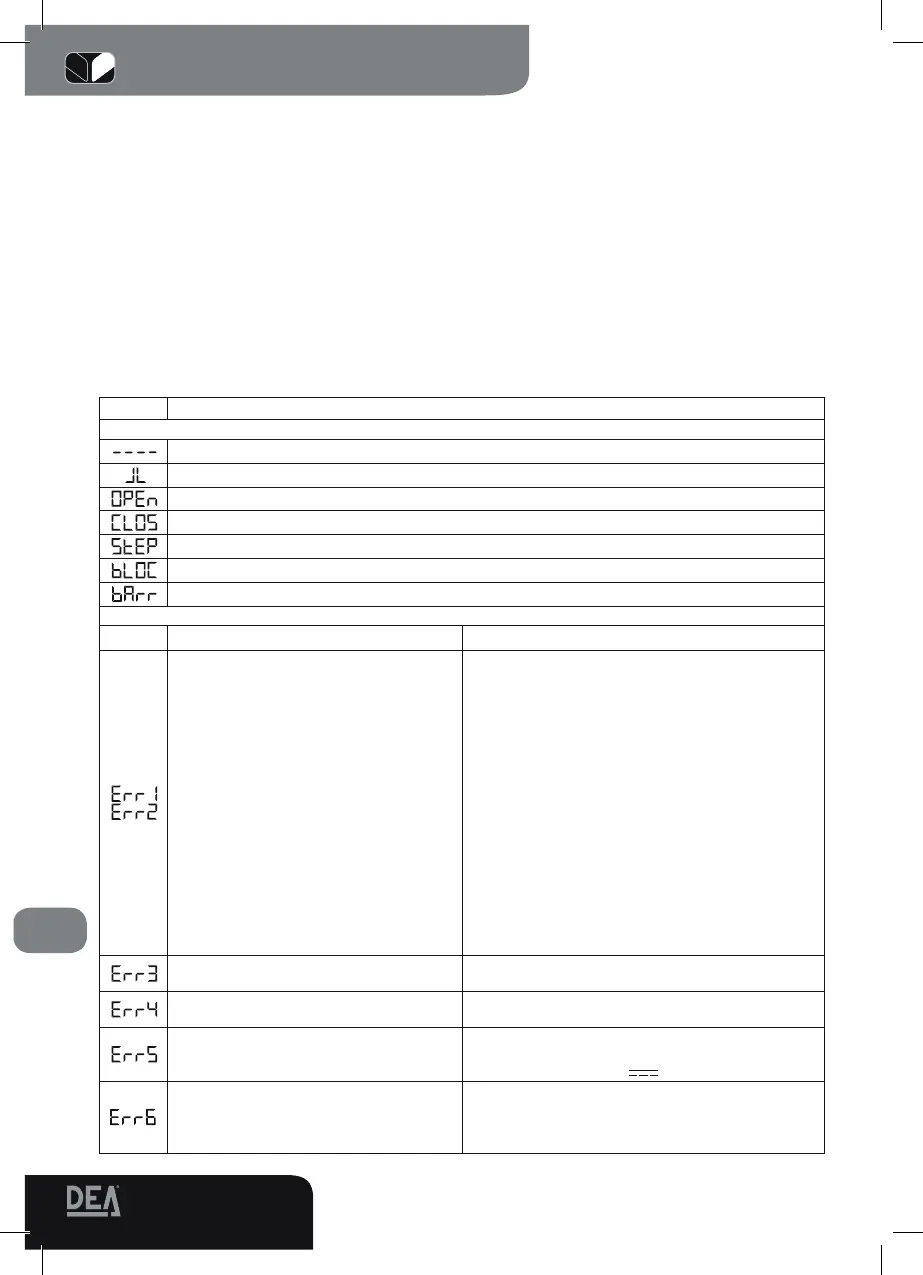2 2 4 R R
Operating instructions and warnings
20
Incasethegatestructuralfeaturesdonotallowyoutocomplywiththeaboveforcelimits,itispossible
touseexternalsafetydevicesinputs(terminalsno.11andno.12).“SIC1”and“SIC2”inputscanbe
configuredbysettingproperlyparameterno.18:
•P018=0“rib”modefunctioning:SIC1=motor1ribinput,SIC2=motor2ribinput.Whenoneofthe
twoinputsisactivatedthemovementdirectionofbothmotorsisinverted.Ifoneofthetwoinputsisacti-
vatedduringtheslow-downphase,theactivationisinterpretedasstrokeendthusstoppingthemovement
ofthemotorassociatedtothatinput.
•P018=1“photoelectricbarriers”modefunctioning:youcanuseeither“SIC1”or“SIC2”orbothof
them,butremembertoshort-circuittheunusedinput.Whenoneofthetwoinputsisactivated,themove-
mentofbothmotorsisstopped.
Ifyoupowerexternalsafetydevicesthrough+24VSICoutput(terminalno.14),theirproperworkingis
testedbeforeeachmanoeuvre.
8.7 Messages shown on the display
224RRcontrolboardallowsyoutovisualizeonthedisplayseveralmessagesconcerningitsworking
statusandanymalfunction:
Message Description
MESSAGES CONCERNING WORKING STATUS
Gateisclosed
Gateisopen
Openingunderway
Closingunderway
Whileinstep-by-stepmode,thecontrolboardawaitsfurtherinstructionsafterastartcommand
Stopcommandreceived
Sic1orsic2activatedwhileworkinginbarriermode
ERROR MESSAGES
Message Description Possible solutions
They point out that the gate has excee-
ded:
-(Err1), the max allowed number of
reversals (50) without ever reaching the
end of stroke (or stop) while closing;
-(Err2)themaxnumberofuninterrupted
operations (10) of the anti-crush safety
device;therefore an “emergency maneu-
ver”isunderway:thecontrolboardsets
the motors in a slow down phase and
searches the stops (or ends of stroke)
in order to reset the positioning system.
Oncethestops(orendsofstroke)while
closing are found again the message
disappearsandthecontrolboardawaits
further instructions “----” and then resu-
mesworkingnormally.
In case the gate is not properly closed after the
emergency maneuver (maybe because of false
stops or obstacles due to mechanical frictions),
proceedasfollows:
- Disconnect the power supply, check manually
that no particular frictions and/or obstacles are
presentduringthecompletestrokeofbothleafs.
Leavebothleafshalf-open.
-Connectthepowersupplyagainandsubsequen-
tlygiveastartpulse.Atthispointbothleafswill
starttocloseinslowdownphaseuntilreachingthe
stop(orendofstroke).Makesurethatthemaneu-
verisproperlycompleted.Adjustforceandmotor
speedvalues,ifneedbe.
Ifthegatekeepsworkinginappropriatelytryto
repeatthemotorstrokememorizationprocedure
(seeparagraph8.2)
Externalphotocellsand/orsafetydevices
areactivatedoroutoforder
Makesurethatallsafetydevicesand/orphotocells
installedareworkingproperly.
Themotorsarenotconnectedoritsi-
gnalscontrolboardfailure
Makesurethatthemotorsareproperlyconnected.
Ifthemessagereappearschangethecontrolboard.
Thecontrolboardpowersupplyvoltage
hasexceededtheallowedrange
Makesurethepowersupplyvoltageonthefaston
connect.no.29-30is22V~+/-10%andonfa-
stonno.27-28is27V+/-10%.
Possible motor overheating due to ob-
stacles hindering the doors movement.
The control board does not respond to
instructions
Remove any obstacle and wait until the message
“Err6” is replaced by message “bLOC” and the
control board responds to instructions again (a
fewseconds)