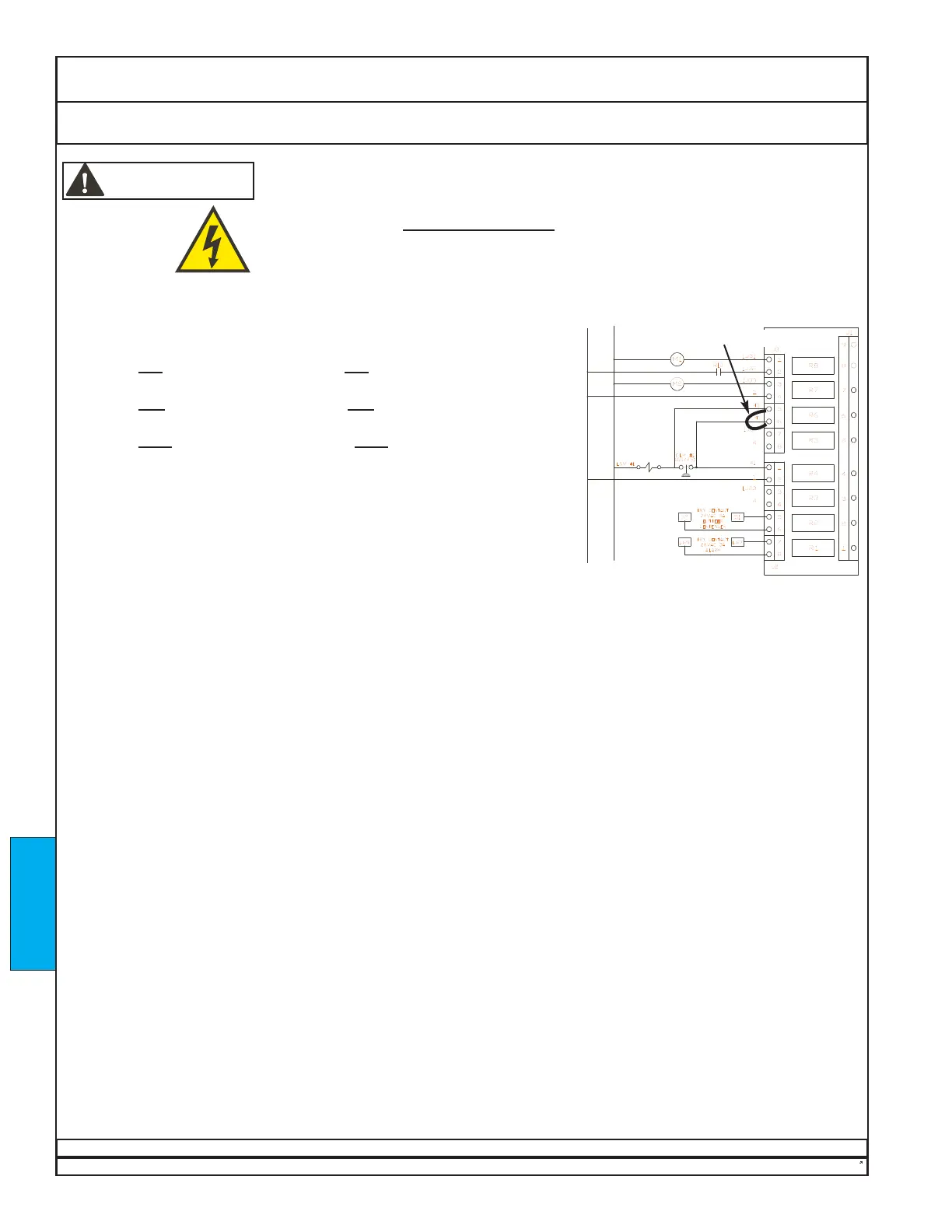DECTRON
9. Refer to the unit wiring diagram. Identify the liquid-line solenoid valve
and CLP switch associated with the circuit being adjusted.
NOTE: If the unit model number ends in “2”, e.g. DS042, there will be
two
refrigeration circuits, with two sets of components.
If the unit model number ends in “4”, e.g. DS284, there will be
four refrigeration circuits, with four sets of components.
If the unit model number ends in “8”, e.g. RS488, there will be
eight
refrigeration circuits, with eight sets of components.
10. In the unit control enclosure, place a temporary jumper across the
pressure switch labeled “CLP” as shown. Where more than one
refrigeration circuit is present, be sure to identify the correct CLP
switch.
11. Close all access panels or doors. Start the unit per the instructions
given in Startup - Enable Operation.
The expansion valve(s) will be adjusted after the compressor is started, on a subsequent page.
Dectron, Inc. March 2012
DSH/DSV/RSH/DBH/RBH Series Dehumidifier Owner’s Manual
Startup Prepare to Adjust Expansion Valve(s)
Data subject to change without notice.
226
Relay Board #1
Temporary Jumper
SAMPLE
Use unit wiring diagram.
WARNING
Risk of electric shock. Can cause injury or death.
Some installation and service procedures could expose personnel to the risk of
electric shock. Electric shock can cause injury or death.
The unit controller does not disconnect
electrical energy from the unit, even in the
OFF condition. Use only approved devices (e.g. locking safety switch), to disconnect,
lockout, and tagout all sources of electrical energy before working inside the unit
cabinet. Follow all applicable safety regulations.
STARTUP