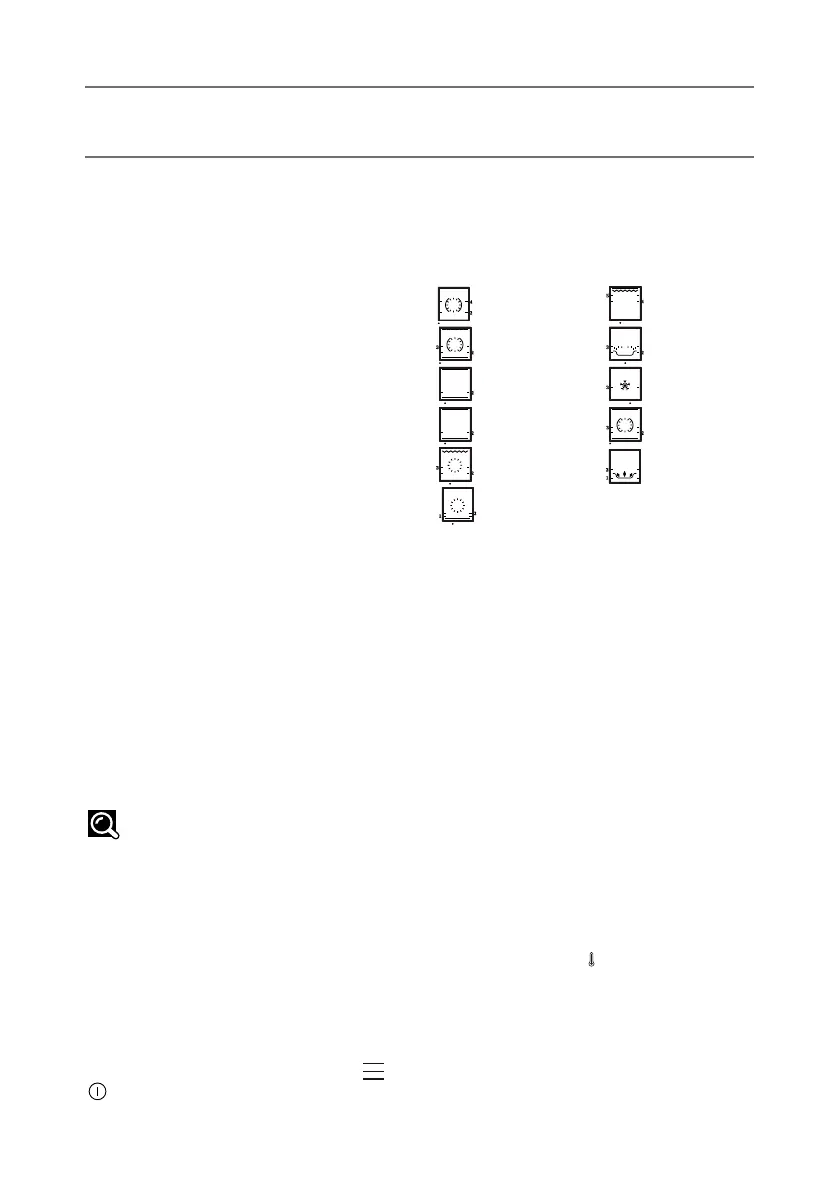13
•
5 COOKING
- Then select the type of cooking from
the following list by turning the control
knob and then press to conrm.
FAN OVEN VARIABLE GRILL
COMBINED OVEN KEEP WARM
CONVENTIONAL OVEN DEFROSTING
ECO BREAD
PULSED MEDIUM GRILL DRYING
PULSED BOTTOM
IMMEDIATE COOKING
The programmer must only display the
time. It should not be ashing.
Turn the control knob until you get to the
cooking function of your choose, then
conrm.
The temperature starts to increase at
once. Your oven recommends one (or
two) shelf height(s) and a modiable
temperature.
The oven heats up and the temperature
indicator flashes. A series of beeps
sounds when the oven has reached the
programmed temperature.
CHANGING THE TEMPERATURE
When you are in the cooking mode of
your choice, press
.
Adjust the temperature by turning the
knob and then press to conrm.
Before using your oven for the
first time, heat it at maximum
temperature while empty for
approximately 30 minutes. Make sure
that the room is sufficiently ventilated.
«EXPERT» MODE
The Expert function lets you set
the cooking parameters yourself:
temperature, cooking type, cooking time.
- Access the “Expert” screen by pressing
or turning the knob or by pressing
or
.
COOKING
This oven gives you access to three
different types of programming
depending on the degree of knowledge
you have about the recipe in question:
- For a recipe where you know all the
settings (you choose the type of cooking,
temperature and cooking time yourself),
select «EXPERT» mode.
- For a recipe managed entirely by the
oven thanks to a specific electronic
programme in order to obtain unrivalled
tenderness of meat and exceptional
avours, select “LOW TEMPERATURE”
mode.
- For a recipe where you need assistance
from the oven (simply choose the type of
food from a list and the weight; the oven
will select the most suitable settings:
temperature, cooking time, type of
cooking), select «RECIPES» mode.
Select "CHEF" mode for a recipe auto-
matically managed by the oven. Choose
from a list of the most common dishes
you want to cook.
