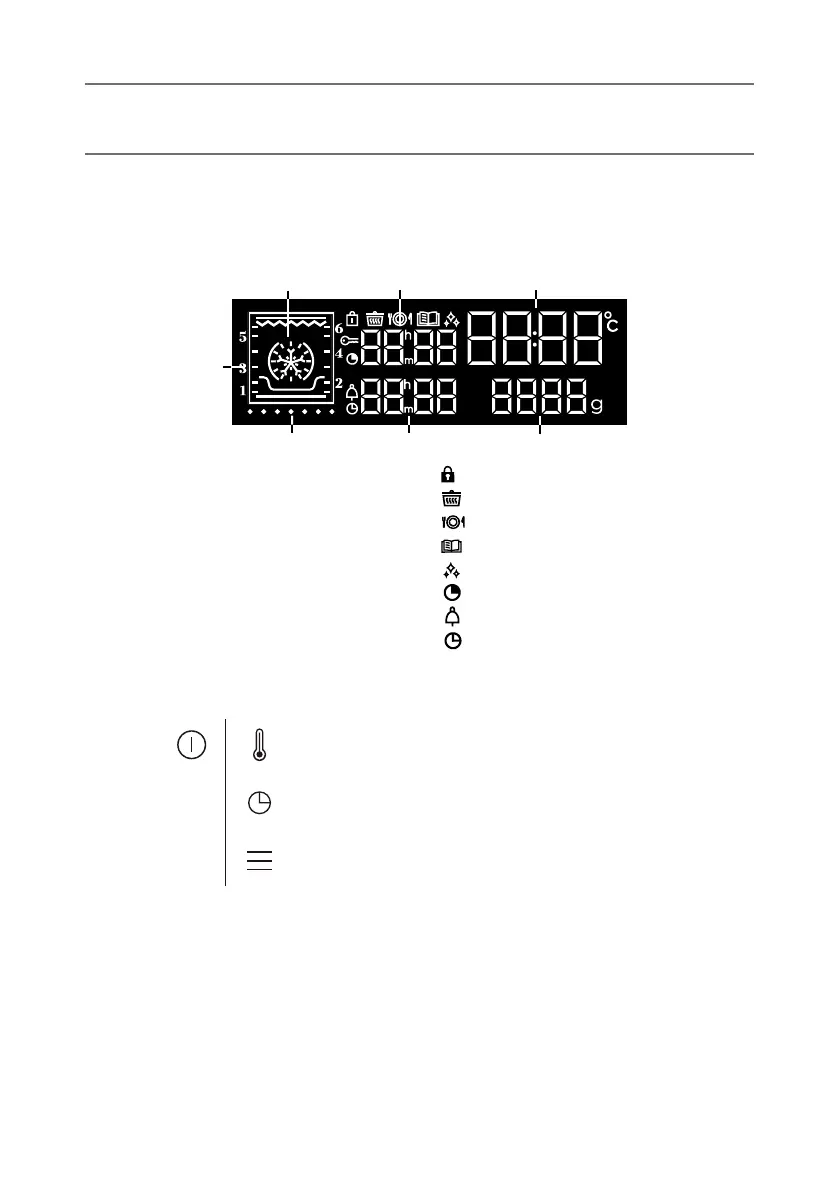9
•
3 DESCRIPTION OF THE OVEN
Cooking modes display
Shelf runner indicator
Temperature rise indicator
Cooking time display
Oven temperature and clock display
Weight display
Minute minder and cooking end time
display
CONTROL PANEL
THE DISPLAY
•
1 On/O
2 Adjusting the temperature
3 Adjusting the clock, the time and the
end of cooking, the minute minder
4 Access the settings MENU
This is a rotating knob with central button to choose programmes, increase or
reduce values and conrm.
1
2
3
4
5
6
7
1
2
5
6
7
BUTTONS
•
CONTROL KNOB
•
1
2
3
4
Control locking indicator
«Low temperature» function indicator
«Chef» function indicator
«Recipes» function indicator
Cleaning indicator
Cooking time indicator
Minute minder indicator
Cooking end time indicator
3
4
