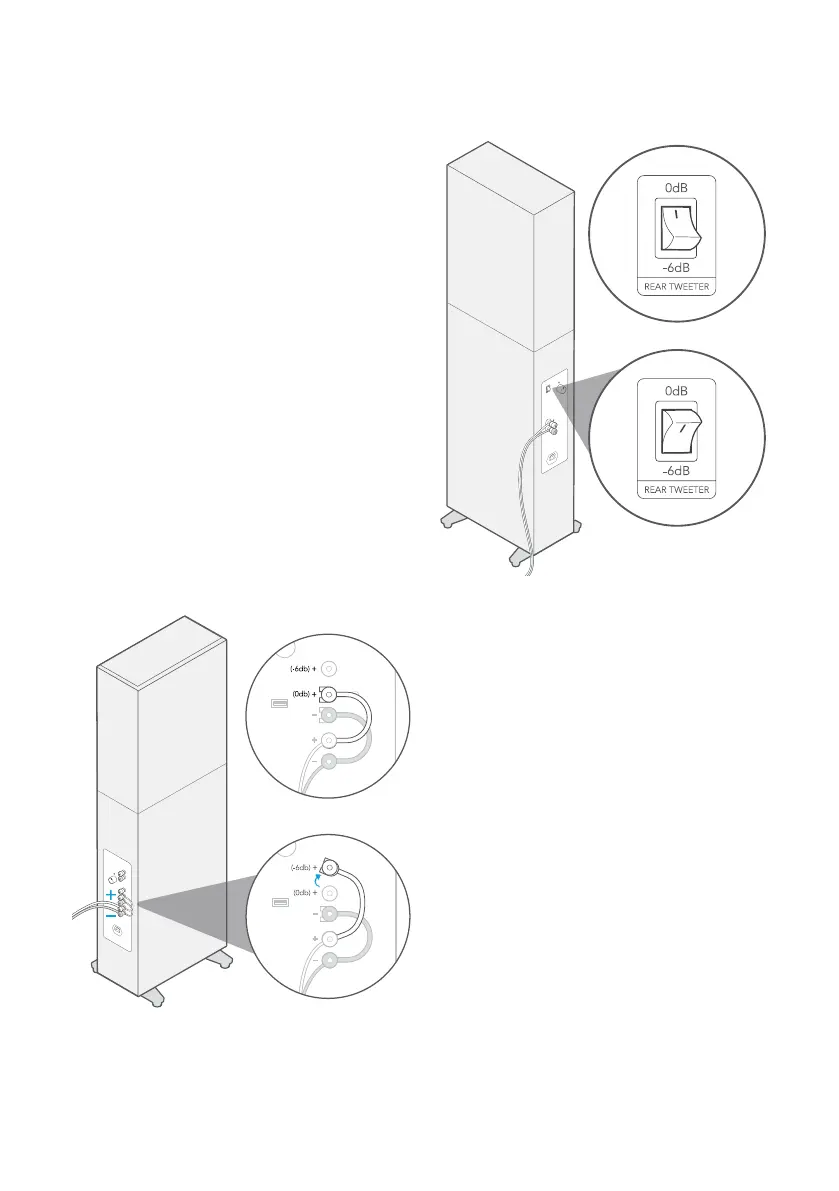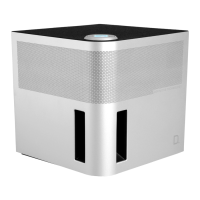21
Adjusting the rear array setting
DM40, DM60, and DM70: Flip the rear
tweeter switch on the back of the speaker
to switch between 0dB (full bi-polar) and
-6dB (forward focus) mode on the
rear tweeter.
DM80: Move the top red jumper cable
between the 0dB (default) and -6dB
binding posts to switch between full
bi-polar and forward-focused mode.
The full-bipolar wiring coniguration is
the default mode, whereas the for-
ward-focused coniguration is the -6dB
option. See page 27 for additional wiring
coniguration options.
