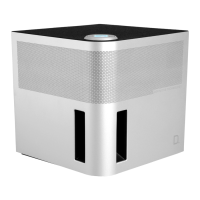24
Settings and Configuration
Receiver recommendations
Playing Dolby Atmos or DTS:X content
You can take full advantage of the Dymension sound technology by playing or
streaming content that is Dolby Atmos or DTS:X encoded.
Note: Reference your receiver/processor owner’s manual for complete directions, or
visit our website.
Follow one of two options to play or stream content:
• You can play Dolby Atmos or DTS:X content from a Blu-ray Disc through an exist-
ing Blu-ray Disc player. Be sure you have a player that’s fully compliant with Blu-ray
speciications.
• You can stream content from a compatible streaming media player, game con-
sole, or Blu-ray player.
Note: You must be subscribed to the correct streaming service tier to unlock
Dolby Atmos compatibility. Please check with your streaming service provider
(Netlix, Amazon Prime, etc). DTS:X is not currently available on any
streaming platform.
In both cases, be sure to set your player to the correct bitstream output.
Note: Dolby Atmos and DTS:X are compatible with the current HDMI® speciication
(v1.4 and later). For more information, visit www.dolby.com or www.dts.com.
Adjusting your receiver settings
Use the speaker setup functions in your receiver or processor to set speaker con-
iguration, speaker distance and channel balance. Consult your receiver/processor
documentation to learn how to access and use the setup menus.
Adjusting the integrated subwoofer
Intelligent Bass Control™
Intelligent Bass Control™ gives you the ability to adjust deep bass up or down in level
while simultaneously maintaining optimal mid-range clarity regardless of where the
bass control is set. Rotate the knob on the back of the loudspeaker to your preferred
bass setting, and the speaker will do the rest of the work. That’s it. We recommend
starting at the mid-point and adjust to your preference from there.

