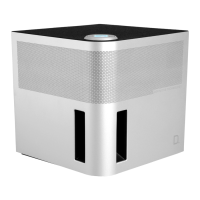32
Tips and Troubleshooting
If you experience any dificulties with your speakers, try the suggestions below. If you
still have problems, contact your Deinitive Technology Authorized Dealer.
There is audible distortion when the speakers play at loud levels.
Audible distortion when the speakers are playing at loud levels is caused by turning
up your receiver or ampliier louder than the receiver or the speakers are capable of
playing. Most receivers and ampliiers put out their full-rated power well before the
volume control is turned all the way up, so the position of the volume control is a poor
indicator of their power limits. If your speakers distort when you play them loudly, turn
the volume down.
I can’t hear the bass on my speakers.
Make sure all your system interconnects and power cords are solidly in place. Check
that the status light is blue to conirm whether the integrated ampliier is on and
receiving a signal. For more information, see page 26.
If you experience a lack of bass, it is likely that one speaker is out of phase (polarity)
with the other and needs to be rewired to connect positive to positive and negative to
negative on both channels. Most speaker wire has some indicator on one of the two
conductors to help you maintain consistency. You may also experience lack of bass if
the bass volume knob is turned too far down. Try turning up the volume.
I hear a hum or unusual noise coming from the speakers.
Should you hear a hum or noise coming from your speakers, try plugging the speak-
ers’ power cords into a different AC circuit.
The speakers turned off on their own.
The system has sophisticated internal protection circuitry. If for some reason the
protection circuitry trips, turn off your system and wait ive minutes before trying the
system again. If the speakers’ built-in ampliier should overheat, the system will turn
off until the ampliier cools down and resets.
If your speakers turn off on their own, check to be sure that:
• Your power cord has not been damaged.
• No foreign objects or liquid has entered the speaker cabinet.
• The speaker cables are properly installed.
If you cannot get the subwoofer driver to turn on or if no sound comes out and you
are sure the system is set up properly, please bring the loudspeaker to your Deinitive
Technology Authorized Dealer for assistance (be sure to call irst).

