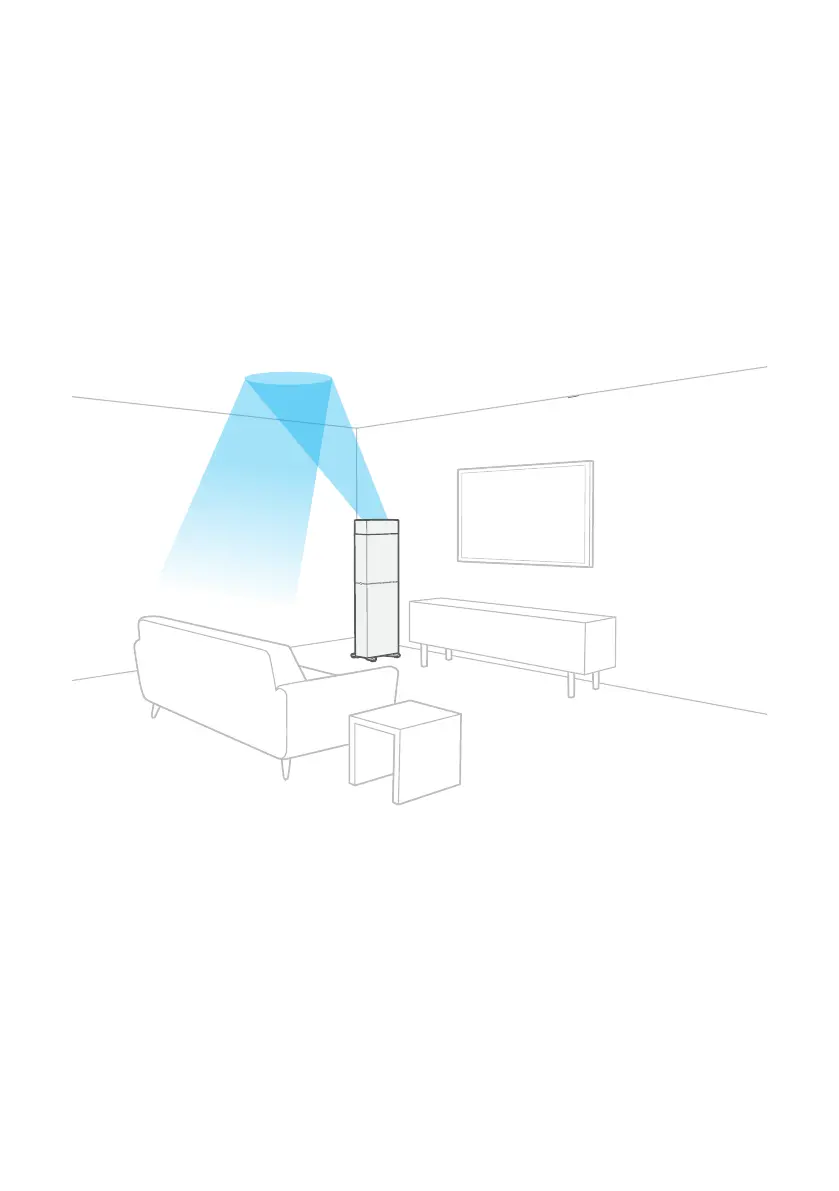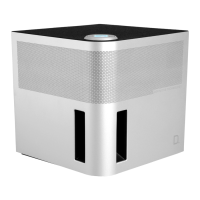22
Installing Height Speakers
The Dymension Series offers two ways to add height channels to your
speaker system—connect DM90 height speakers to your tower speakers or
install DM95 surround speakers.
Installing DM90 speakers
You can add a DM90 height speaker to your DM80 or DM70 tower speaker. The
height speaker bounces sound off your ceiling and back toward your listening area to
achieve additional audio immersion.
Note: The height speaker module requires a Dolby Atmos/DTS:X-enabled receiver
and is maximized by Dolby Atmos/DTS:X-encoded source material. Visit
www.dolby.com or www.dts.com for more information on available titles.
To achieve the best Dolby Atmos or DTS:X experience possible:
• Your ceiling should be lat.
• Your ceiling material should be acoustically relective (examples include drywall,
plaster, hardwood, or other rigid material that doesn’t absorb sound).
• The ideal ceiling height is between 7.5 and 12 feet.
• The ceiling height should be no higher than 14 feet.
