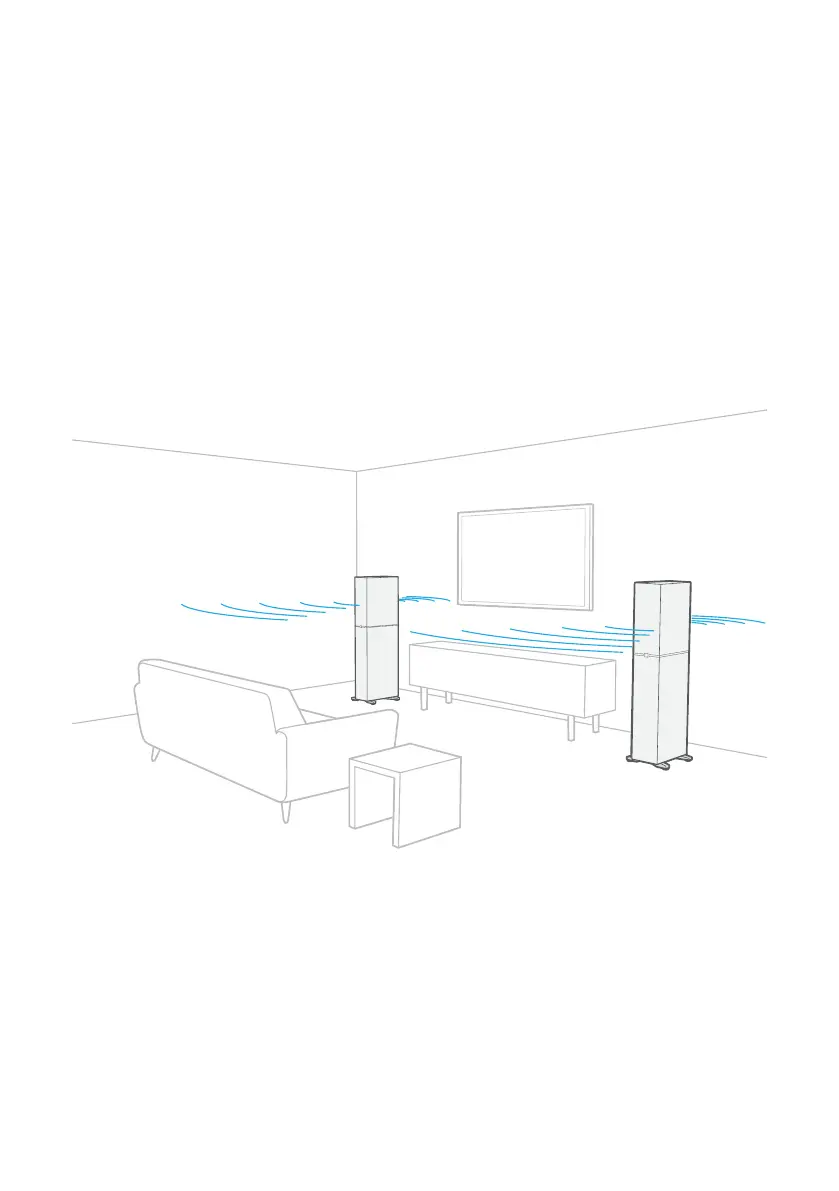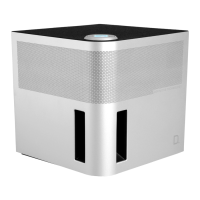20
The Rear Speaker Array
The Dymension tower speakers each come with a rear speaker array. These
speakers can be adjusted down if there is too much spatial effect. DM70,
DM60, and DM40 use a switch to adjust the level of the rear tweeter. DM80
uses a jumper cable to attenuate the entire array.
How does the rear array work?
The tower loudspeakers have speakers iring forward and rearward in what’s known as
a bipolar array. This enhances spaciousness and immersion by directing more energy
into the room than a typical loudspeaker does. Below is an illustration of this sound
radiation pattern.
The amount of increased ambience and immersion can be adjusted if desired in
several ways.
To adjust the spatial effect from the rear array:
• Move the speakers farther from or closer to the wall. The closer to the wall, the
stronger the contribution from the rear speakers will be.
• Toe in the speakers or align them parallel with the wall. More toe-in will decrease
the contribution from the rear speakers.
• Switch the rear array between 0dB (full bi-polar) mode or -6dB (forward-focused)
mode. See the next page for more information.
