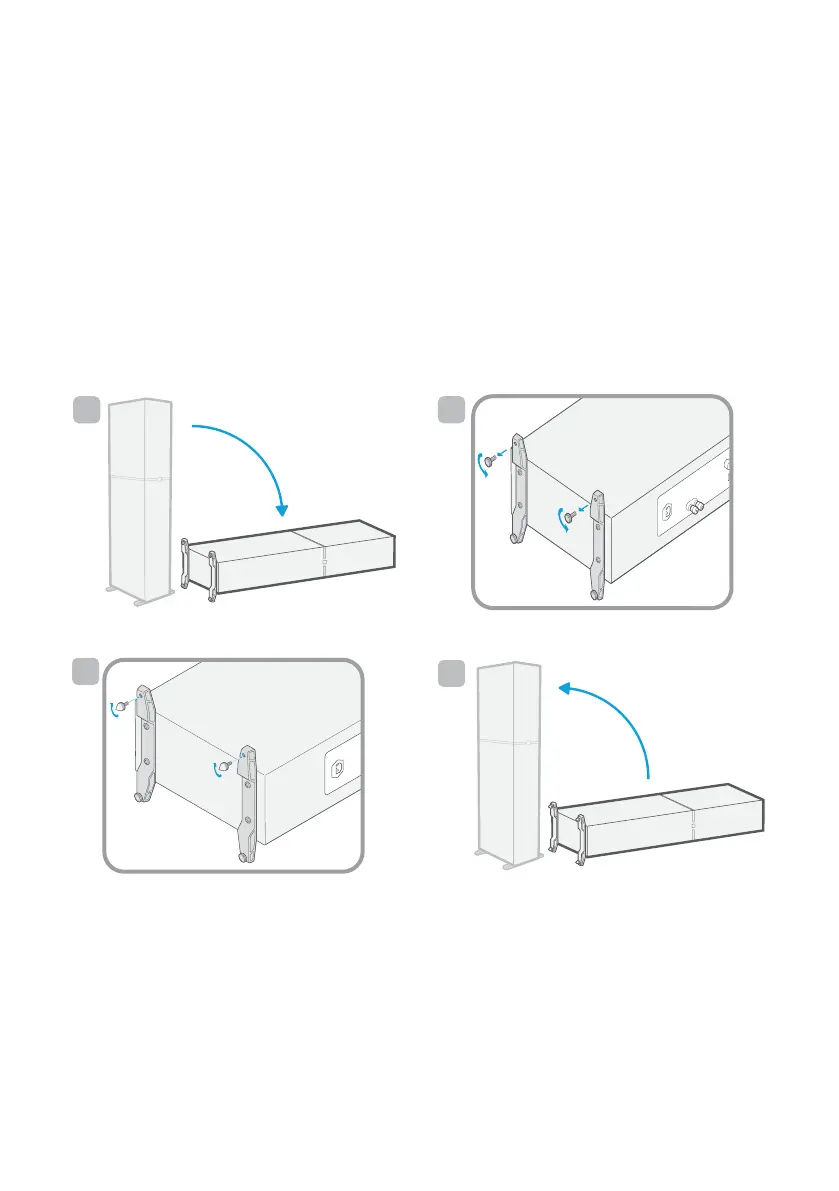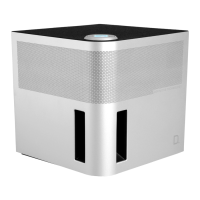31
Speaker Feet Pads and Spikes
Dymension tower speakers come pre-installed with a set of foot pads that can be
screwed on and off. Keep these pads on the speaker if you place it on a hard surface,
such as hardwood, concrete, tile, etc. If you place the speaker on carpet, we recom-
mend that you install the included carpet spikes.
We recommend that you install carpet spikes before you unbox the speaker. However,
if you’ve already unboxed the speaker, you can still install the spikes.
Note: We don’t recommend that you attempt to lift the speaker and install carpet
spikes by yourself. If possible, work with a partner.
To install carpet spikes after unboxing the speaker:
1. Lay the speaker on its side.
Note: If there is a DM90 height module on your speaker, remove it before laying
the speaker down on its side.
2. Unscrew and remove the two feet that are facing up.
3. Remove the lock rings from the feet.
4. Screw two carpet spikes into place with the lock rings attached.
5. Rotate the speaker to its other side and repeat steps 2 and 3.
6. Lift the speaker upright.
7. Adjust the spikes as needed until the speaker is level and resting on all four spikes.
1 2
3
4
