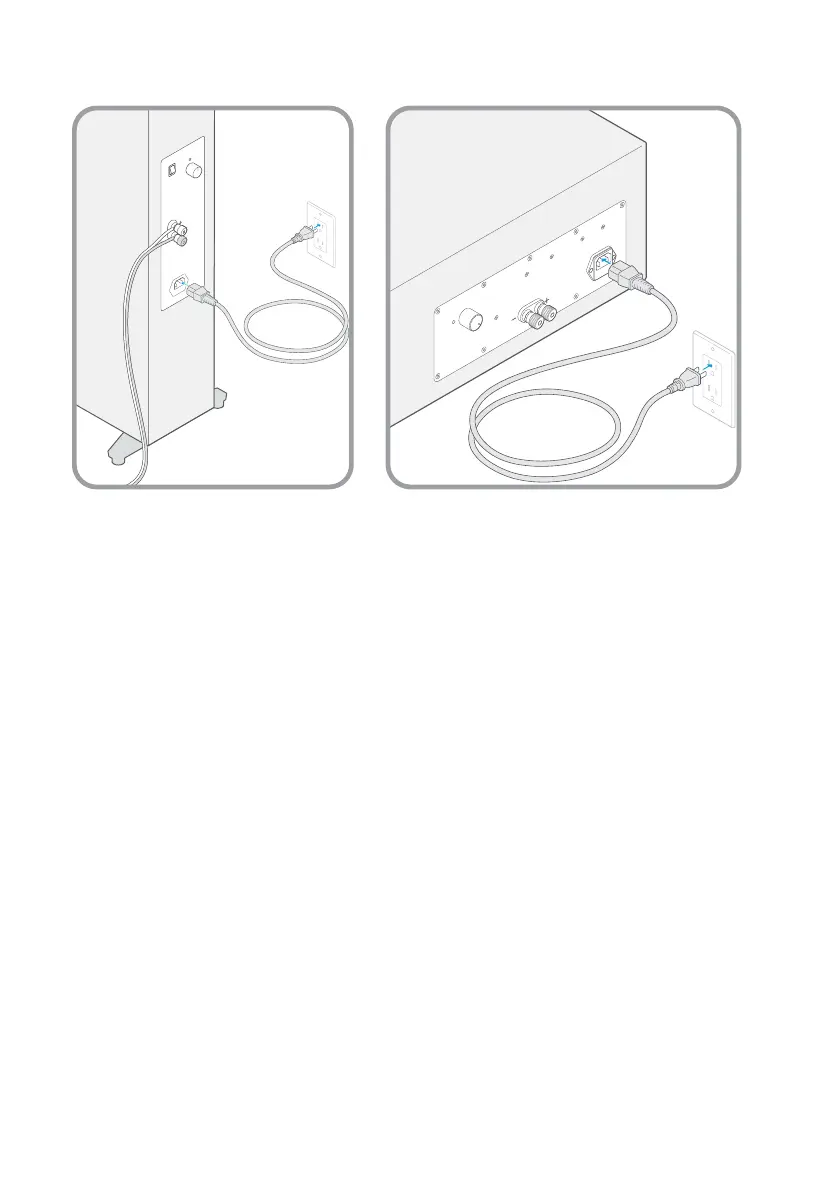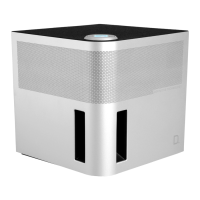25
Powering the active subwoofer
The DM80, DM70, DM60, and DM30 speakers contain built-in powered subwoofers
that must be plugged into an electrical socket.
Bass management
When using your Dymension speakers with a receiver or processor employing bass
management, make sure to adjust the bass management settings.
To employ the integrated subwoofers in your Dymension DM30, DM60, DM70 or
DM80 speakers, set the speakers to “Large” or ”Full Range.” If you want to add an ad-
ditional subwoofer to the Dymension integrated subwoofer, adjust the bass manage-
ment settings to your preference. See your ampliier or AVR documentation for more
information.
DM40: Set the speaker to “Large” or “Full Range” if you are not using an external sub-
woofer. If you are using an external subwoofer, set a crossover point that is compati-
ble with your subwoofer.
