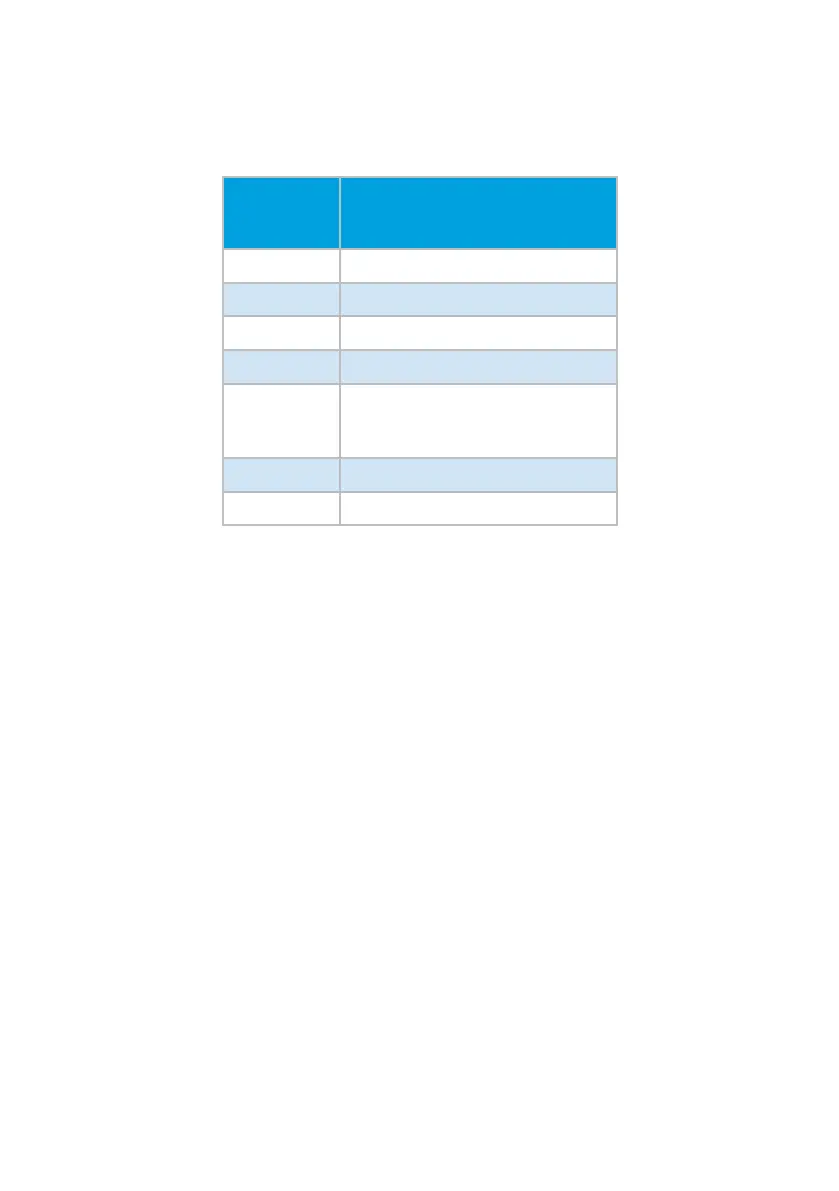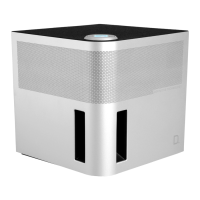26
Crossover points
These are recommended nominal crossover points. Crossover points above or below
these might work better in certain situations. Experiment with values +/-20Hz from
the nominal to ind the best results.
Speaker Crossover Point
DM10 80 Hz
DM20 90 Hz
DM30 60 Hz
DM40 60 Hz
DM80,
DM70,
DM60
None; if using an external
subwoofer, set to taste, usually
not higher than 80 Hz
DM90 120 Hz
DM95 120 Hz
Back-panel status light
The back-panel status light indicates the status of the integrated ampliier on DM80,
DM70, DM60, and DM30. These speakers have a signal detection feature that turns on
the integrated ampliier only when a signal is present. The status light on the back will
turn from red to blue when a signal is sensed. After the cessation of a signal, it may
take up to 20 minutes for the ampliier to return to standby. The ampliier draws little
power when idle. See below for descriptions of each behavior.
Solid red: The integrated ampliier is in standby mode and is waiting to receive a
signal from your ampliier or receiver.
Solid blue: The integrated ampliier is on. It is receiving a signal from your external
ampliier or receiver and is outputting audio.
Blinking red: The integrated ampliier is in protect mode. Please discontinue use of
the product and contact customer service.
Off: The integrated ampliier is not receiving power.
