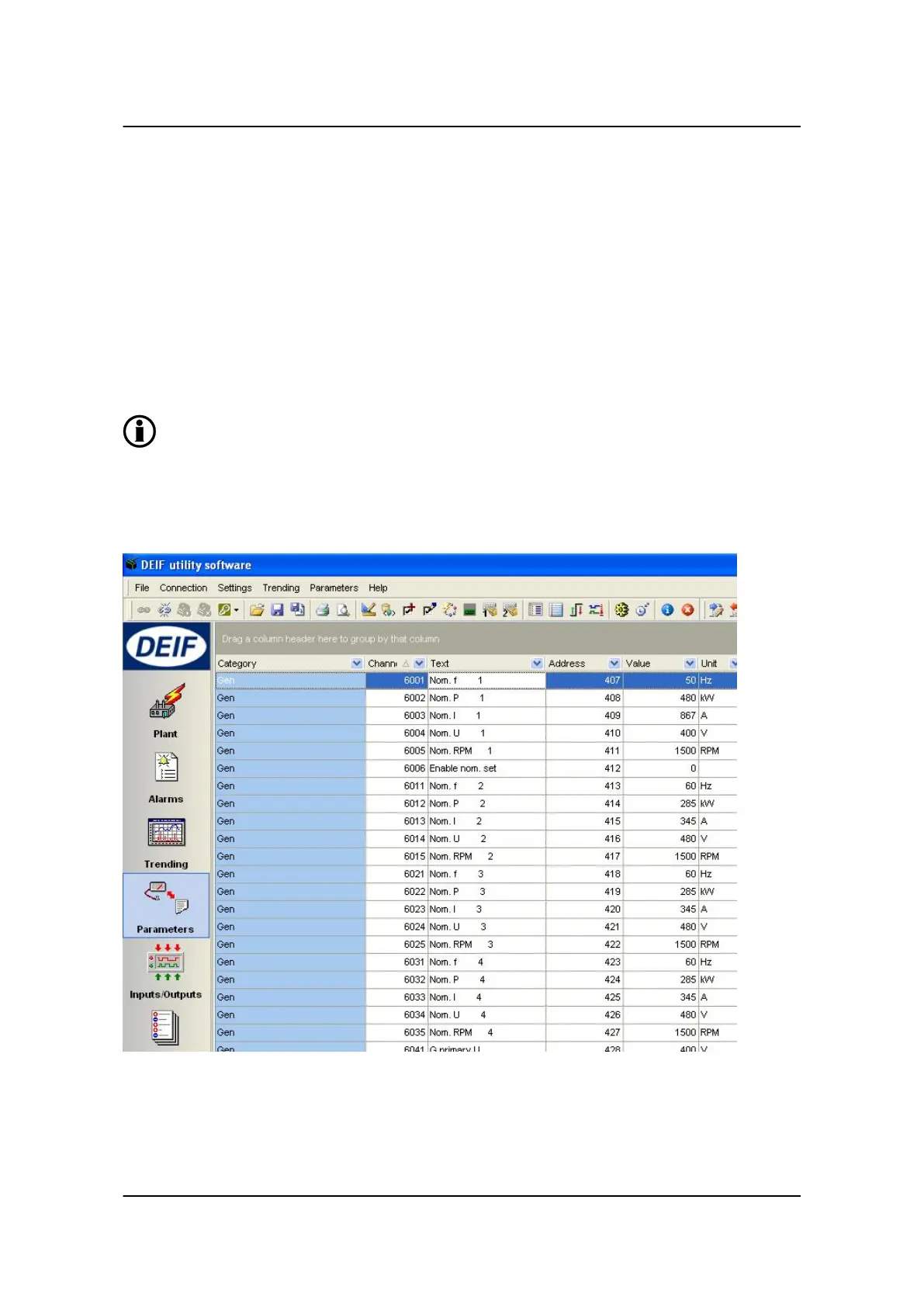4. Settings
4.1 Settings check
4.1.1 Settings
It is necessary to perform a settings check. This is done by following these five individual steps:
1. Check and adjust the nominal settings.
2. Check and adjust the alarm settings.
3. Check and adjust the function control settings.
4. Check and adjust the speed controller settings.
5. Check and adjust the voltage controller settings.
The above-mentioned settings must be checked and adjusted prior to the initial starting of the genset.
The settings can be adjusted either through the display or through the PC utility software. For
navigating in the menus, see the Operator’s Manual.
4.1.2 Nominal values
The nominal values of the Multi-line 2 are adjusted in the general part of the system setup menu.
In the PC utility software, it is presented as illustrated on the above screen dump. The correct values are sup-
plied by the switchboard manufacturer.
General guidelines for commissioning
4189340703 UK
Settings
DEIF A/S Page 8 of 25