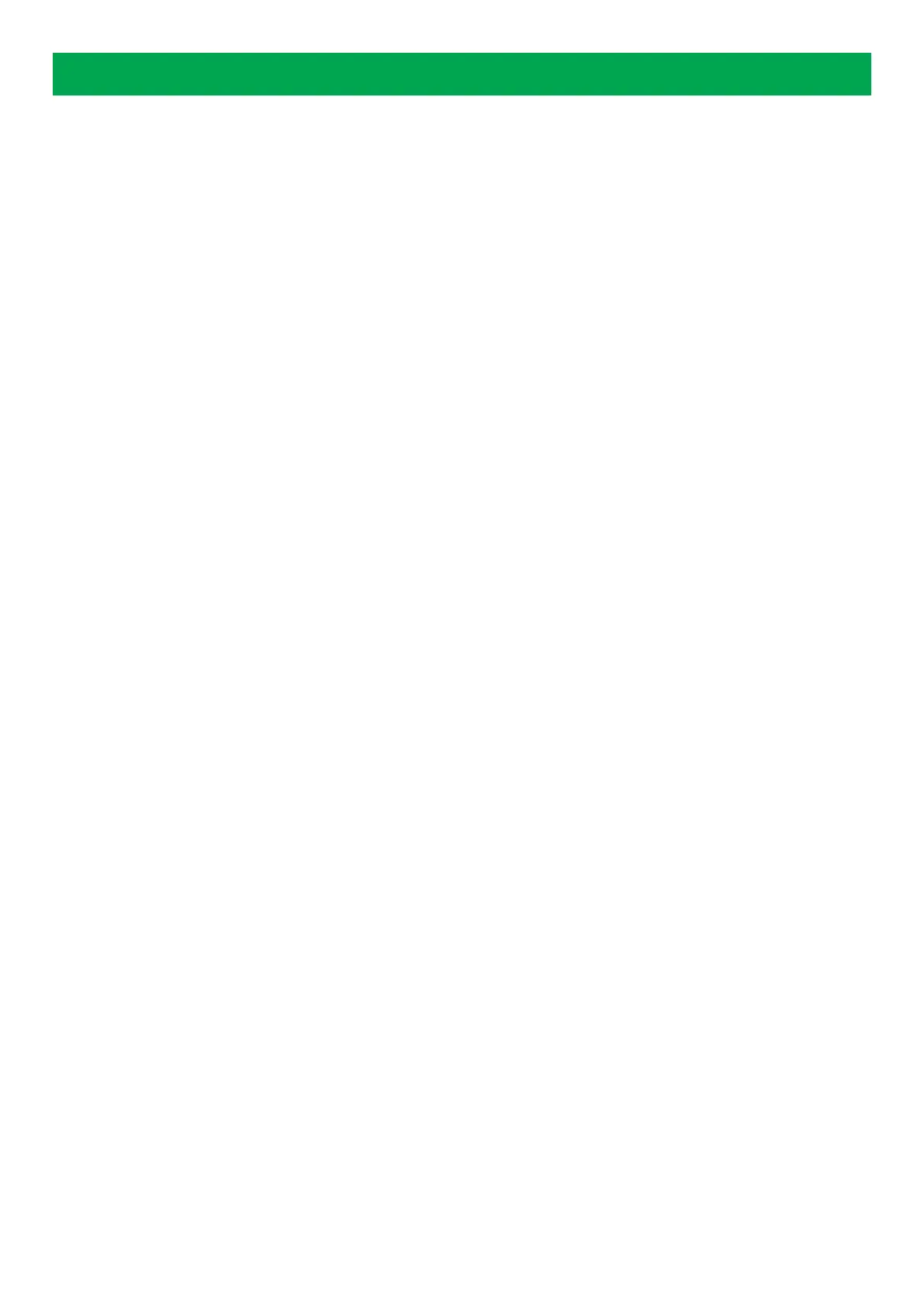2. Configure AMC 600
2.1 Software
2.1.1 Download AMC 600 software
Download the AMC 600 software from https://www.deif.com/software.
Use the filter to select either AMC 600 or AWC 500 products to get the specific software packages for download.
CODESYS IDE
The CODESYS IDE is found under AMC 300 product
AMC 600
• AMC 600 CODESYS Target Support package.
• AMC 600 CODESYS run-time for PCM6.1.
This manual also applies to AWC 500 and the corresponding packages are located here:
AWC 500
• AWC 500 CODESYS Target Support package.
• AWC 500 CODESYS run-time for PCM5.2
2.1.2 System requirements
The requirements for the development PC to install the Development packages, PC tools and drivers are:
• Microsoft Windows 10 or later, 32 bit version.
• Microsoft Windows 10 or later, 64 bit version (Recommended).
As the AMC 600 supports SSH (Secure Shell) and SCP (Secure Copy) as basic communication protocols, it can be accessed from
any system supporting these protocols (if enabled).
Not all browsers are suitable for this software. We recommend to use Google Chrome or Mozilla Firefox.
2.1.3 PC tools
The tools WinSCP and PuTTY are used throughout the documentation for additional configuration of the AMC 600
Bonjour service – mDNS service
We recommend the tool Bonjour service as mDNS service.
Download Bonjour service from the official website: https://support.apple.com/kb/DL999?locale=en_US
PuTTY — SSH client (Linux command shell)
The free tool PuTTY for Linux command shell access (SSH communication).
Download PuTTY from the official website: http://www.chiark.greenend.org.uk/~sgtatham/putty/
WinSCP – SFTP client (for file transfer)
For secure file transfer (SFTP or SCP communication), for example for configuration and software updating, we recommend the free
tool WinSCP.
User's manual 4189341335A EN Page 6 of 33