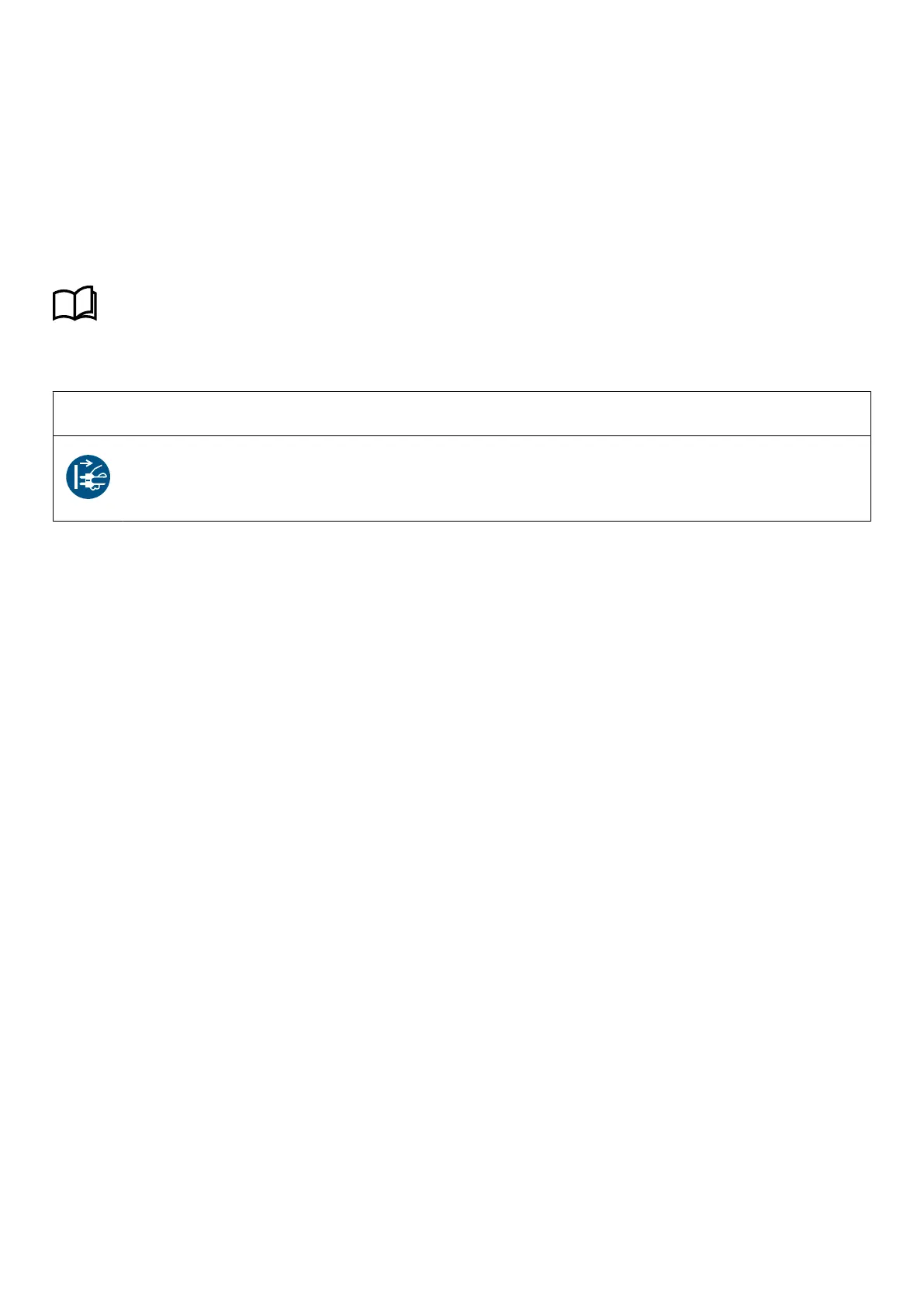Download WinSCP from the official web-site: https://winscp.net/eng/index.php
Windows PowerShell SSH and SCP are built-in features. Some of the more advanced cryptographic features require Linux, Docker
for Windows or WMware.
2.2 Connection
2.2.1 Power connection
The AMC 600 requires a 24 VDC power supply to the power supply terminals of the PDM6·1/PDM6·2 module.
More information
See the Data sheet for the technical specifications and the Installation instructions for how to wire the power supply.
The AMC 600 system software is operational for approx. 20 seconds from power on.
NOTICE
Sudden power off
The AMC 600 file system is tolerant to sudden power off, and parameters are automatically stored in the non-volatile
memory. No special shutdown procedure is required.
2.3 Programming connection
2.3.1 Programming connection
The AMC 600 is configured and programmed via the Ethernet ports on the PCM6·1 module, both for development (direct access)
and when installed on site (remote).
The configuration is typically made with the AMC 600 web page. Special configuration can be made by editing configuration files
stored in the AMC 600 file system, and accessed via the SSH (Linux command shell) or SFTP (file transfer).
For service purposes by DEIF or direct access to the PCM6.2 in special cases, the Service port is used for SSH (Linux command
shell) access via USB serial communication.
2.4 Access with Ethernet port
The PCM module must be connected to the development computer directly with an Ethernet cable or over an Ethernet network. By
default, the PCM only offers secure connections.
2.4.1 Default IP configuration
The AMC 600 is supplied with the following default network configuration (static IP address) on Ethernet port 1 (eth0):
IP
192.168.20.13
Mask 255.255.255.0
Gateway 192.168.20.12
Ethernet port 2 (eth1) is by default configured for DHCP.
User's manual 4189341335A EN Page 7 of 33
