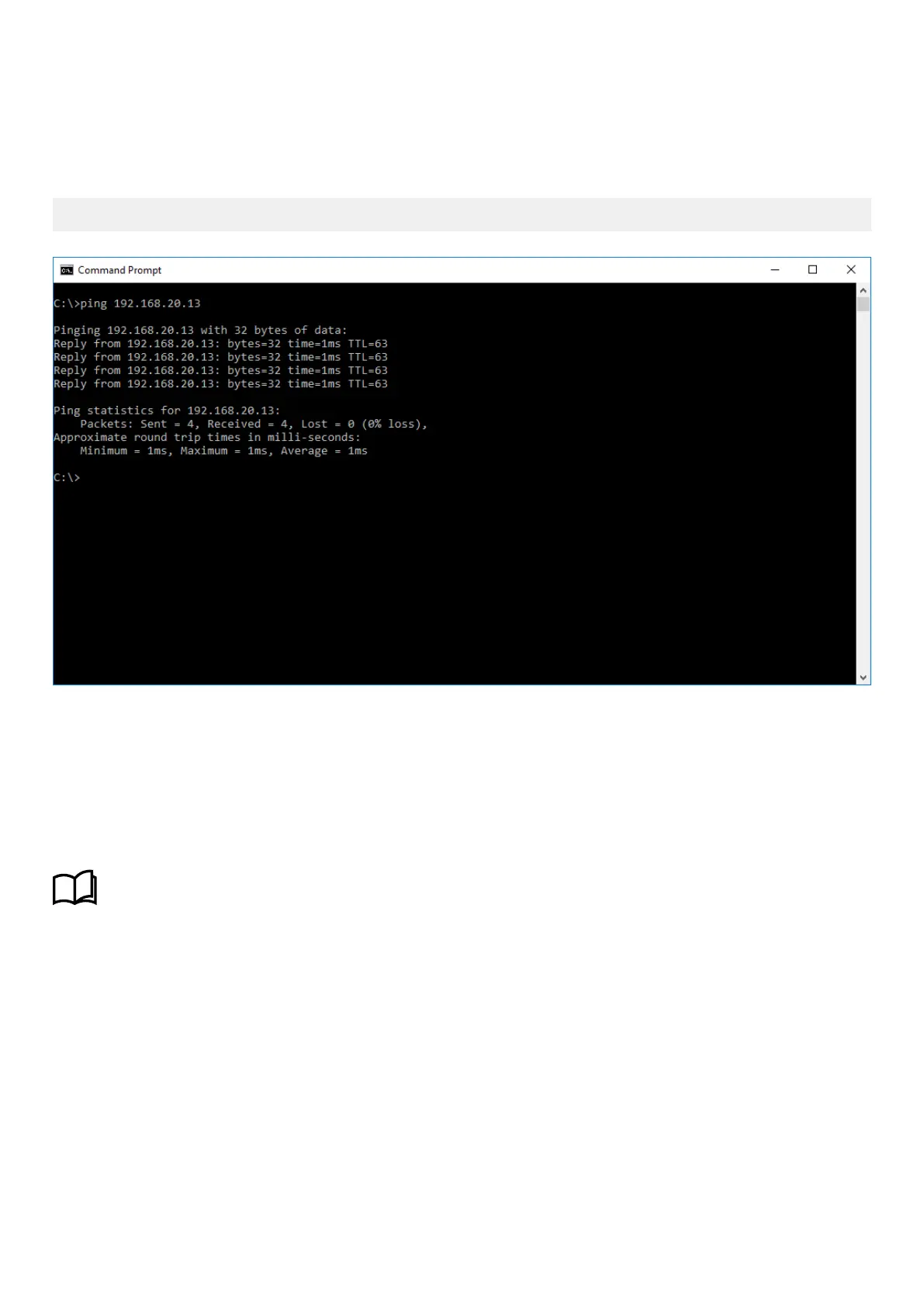To test the connection open a web-browser and enter the IP (https://192.168.20.13) of the AMC 600. This will show the AMC 600
webpage.
2.4.5 Test connection with Ping
The connection can be tested by sending a ping to the AMC 600:
ping 192.168.20.13
If there is no connection:
• Check the Ethernet cable.
• Check the power to the AMC 600 (Green Power LED status of PDM6.x module or PDM5.1/PCM5.2 for AWC 500).
• Check your PC firewall settings.
• Check if the AMC 600 is configured with another IP address than the default.
More information
See Access with the Service port for how to view the existing IP address.
If the network settings are OK, then continue with the Programming.
Continue below to see how to make a connection to the AMC 600 with the SSH client (PuTTY) or the SFTP client (WinSCP).
User's manual 4189341335A EN Page 9 of 33