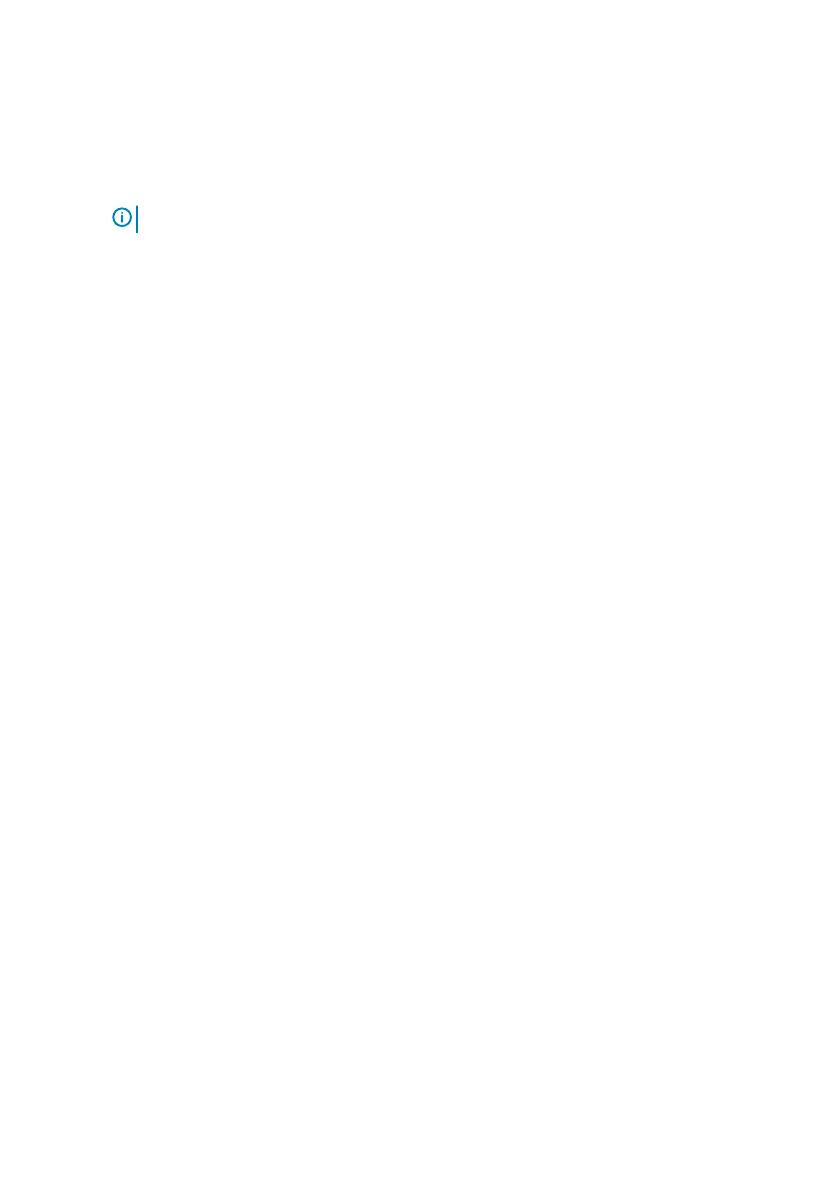1U front-rack installation
Congure the rails that are attached to the switch.
1
NOTE: For more information, see the installation instruction labels on the rail.
Attach the inner switch rails to the S5200F-ON Series switch.
Line up the rail with the mounting heads and attach the rail to the chassis. Slide the rail
back until it locks into place. The following shows the detail of the front stando with
the locking tab:
S5200F-ON Series switch Installation 27
