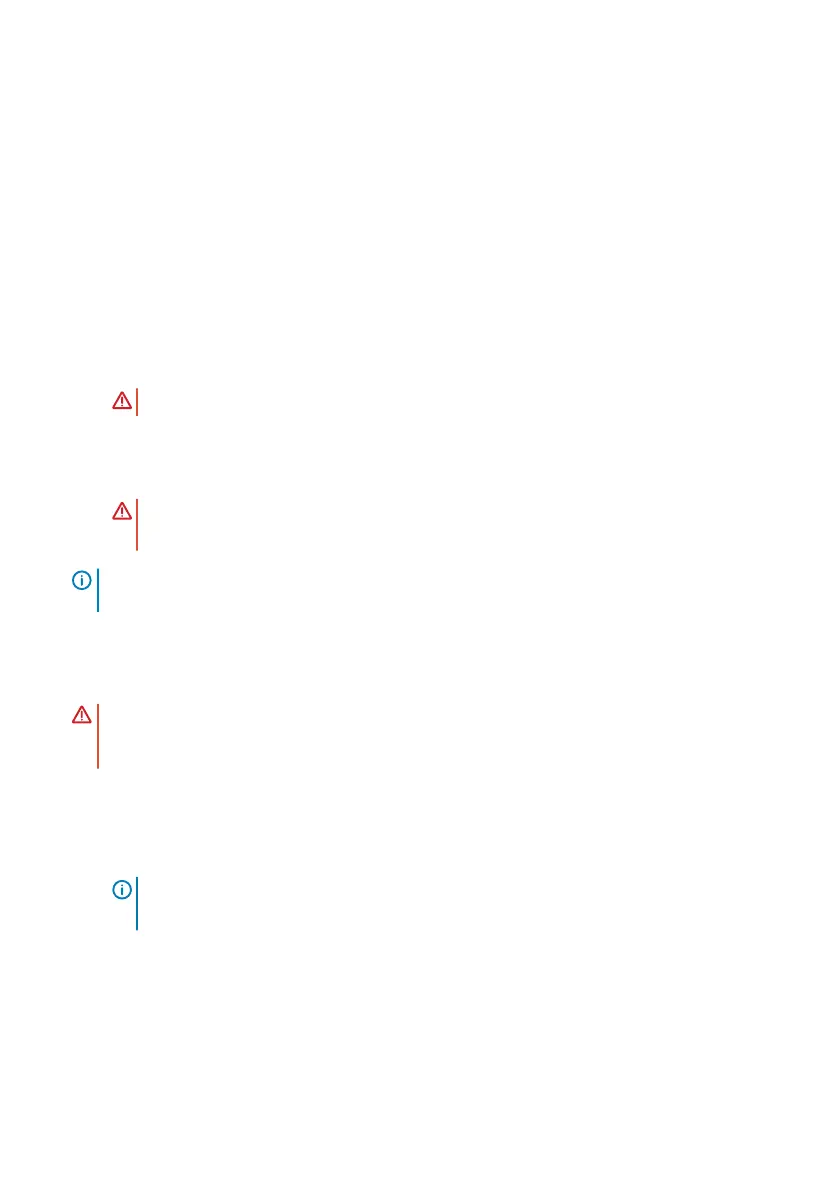3 PSU connector
1 Strip a 1/2 inch section of insulation from each of the power connector’s wires, as
shown.
2 Insert each of the power connector’s bare wire lengths into the wiring block. The blue
wire is -48V, the black wire is the positive return, and the yellow/green wire is the
ground wire, as shown.
3 Use a at-blade screwdriver to tighten the screws that secures the bare wires into the
wiring block.
4 Secure the site’s DC power source wires to the other side of the wiring block, see
steps 1 and 3.
WARNING: Do not cross the wires.
5 Insert the DC power connector into the power socket of the DC PSU. Ensure that the
connector pins rmly seat and you hear the click of the power connector’s left and
right levered clamps lock into place.
WARNING: Never try to force the power connector into or out of the DC PSU
power socket.
NOTE: To remove the power connector from a DC PSU, unscrew the thumb screws
and pull the power connector from the DC PSU socket.
Optics installation
WARNING
: When working with optical bers, follow all warning labels and always
wear eye protection. Never look directly into the end of a terminated or
unterminated ber or connector as it may cause eye damage.
1 Position the optic so it is in the correct position.
The optic has a key that prevents it from being inserted incorrectly.
2 Insert the optic into the port until it gently snaps into place.
NOTE
: When you cable the ports, be sure not to interfere with the airow from
the small vent holes above and below the ports.
36 S5200F-ON Series switch Installation
